|
Quote
:
Condition Manufacturer Recertified
|
|
Quote
:
Seagate Exos X16 ST14000NM001G 14TB 7.2K RPM SATA 6Gb/s 512e/4Kn 256MB 3.5" FastFormat Manufacturer Recertified HDD
|
|
Quote
:
Manufacturer Recertified DrivesShop for drives that are certified once again by the manufacturer to work like new. Factory ReCertified drives are cost-effective alternatives compared to factory-sealed new counter parts. Additionally, unlike in mass production, the re-certification process involves closer attention to the overall operation of the hardware so that the re-certification will not have to happen a 2nd time. |
attached the screenshots below.


Also, these drives have 2 Years of warranty through SeverPartDeals.com, no Seagate Warranty.
Good luck to everyone.
Seagate 14TB Exo16 Recert:


__________________________________________________________________
This post can be edited by most users to provide up-to-date information about developments of this thread based on user responses, and user findings. Feel free to add, change or remove information shown here as it becomes available. This includes new coupons, rebates, ideas, thread summary, and similar items.
Once a Thread Wiki is added to a thread, "Create Wiki" button will disappear. If you would like to learn more about Thread Wiki feature, click here.


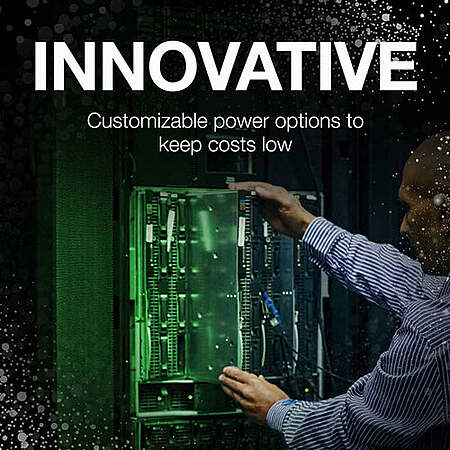








Leave a Comment
Top Comments
The listing title then says FastFormat, not sure if that is referring to a feature of the drive or if that is the name of the Recertifiying company:
Update: FastFormat is a featue Segate drives have.
And then they define Manufacturer recertified as:
Talked to their customer service chat and they said they are recertified indeed by Seagate and that ServerPartDeals runs their own internal tests on top of it. That these drives are warrantied to have less than 50 power on hours.
attached the screenshots below.
336 Comments
Sign up for a Slickdeals account to remove this ad.
Our community has rated this post as helpful. If you agree, why not thank TheEdge
It runs fine
It runs fine
Sign up for a Slickdeals account to remove this ad.
attached the screenshots below.
Attachment 12677248
Attachment 12677251
Backups are for whatever length retention you want. You're the one who'll determine when to overwrite them. I don't think you know what you're talking about.
RAID is not retention. Period. It's uptime. It allows business continuity while you're able to get a replacement drive into the system and begin the rebuilding process.
Backups prevent data loss. Now the delta between your backup and current data is entirely up to you.....you can set that up for an entire system or down to a file level. Such as some systems don't change much, so a weekly backup is fine -- but on a different system, you can configure backups to occur every hour (or less). What's your tolerance for time to recovery?
That's got to be AFTER refurb. They probably reset the SMART data if it's done at Samsung?
It runs fine
RAID is for uptime, backups are for recovery. Seems obvious, but I can't count the number of folks I've encountered that think RAID implies that backups are unnecessary.
Sign up for a Slickdeals account to remove this ad.
The 14tb has a 1.48% annualized failure rate in Backblaze's Q3 2022 hard drive data. These refurb'd drives are likely past the early failures shown in the hard drive 'bathtub curve' and likely to be reliable for a long while.
I have multiple of these in my Unraid server and they have been working great for over a year (not refurb).
With all important data, use the 3-2-1 backup rule. 3 copies, 2 different media storage types, 1 copy in the cloud.
These are very tempting for me, but I don't really need more space right now.
Leave a Comment