|
Quote
:
Condition Manufacturer Recertified
|
|
Quote
:
Seagate Exos X16 ST14000NM001G 14TB 7.2K RPM SATA 6Gb/s 512e/4Kn 256MB 3.5" FastFormat Manufacturer Recertified HDD
|
|
Quote
:
Manufacturer Recertified DrivesShop for drives that are certified once again by the manufacturer to work like new. Factory ReCertified drives are cost-effective alternatives compared to factory-sealed new counter parts. Additionally, unlike in mass production, the re-certification process involves closer attention to the overall operation of the hardware so that the re-certification will not have to happen a 2nd time. |
attached the screenshots below.


Also, these drives have 2 Years of warranty through SeverPartDeals.com, no Seagate Warranty.
Good luck to everyone.
Seagate 14TB Exo16 Recert:


__________________________________________________________________
This post can be edited by most users to provide up-to-date information about developments of this thread based on user responses, and user findings. Feel free to add, change or remove information shown here as it becomes available. This includes new coupons, rebates, ideas, thread summary, and similar items.
Once a Thread Wiki is added to a thread, "Create Wiki" button will disappear. If you would like to learn more about Thread Wiki feature, click here.


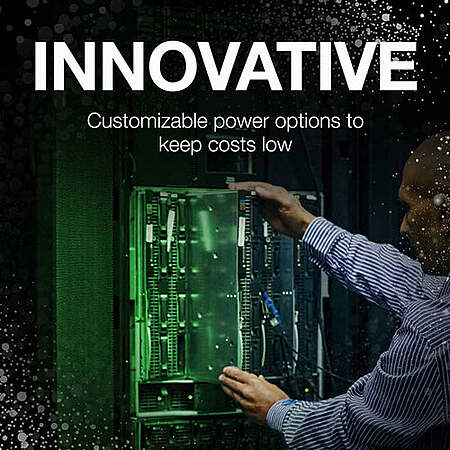






Leave a Comment
Top Comments
The listing title then says FastFormat, not sure if that is referring to a feature of the drive or if that is the name of the Recertifiying company:
Update: FastFormat is a featue Segate drives have.
And then they define Manufacturer recertified as:
Talked to their customer service chat and they said they are recertified indeed by Seagate and that ServerPartDeals runs their own internal tests on top of it. That these drives are warrantied to have less than 50 power on hours.
attached the screenshots below.
336 Comments
Sign up for a Slickdeals account to remove this ad.
Just keep in mind, as has been noted by others here, these drives have had their SMART data reset, so the 0 hours means nothing unfortunately...
Hence there is no way to tell the original POH (power on hours) to my knowledge.
I will let others correct me if I am wrong... Would be happy to be wrong since I am still considering this deal given it is backed by a 2 year warranty and I always get two drives per purpose, with one serving as a backup, so data loss is highly unlikely since BOTH drives would have to fail at the SAME time..
I bought 2 brand new 14TB WD EasyStore external drives on sale for $209.99 each.
Have not opened the WD drives yet since I am still deciding whether to get 2 of these Enterprise grade 14TB Exos (or 18TB Exos) drives instead. I would also need a DAS or RAID hard drive enclosure (with a fan) since I am using them for Plex Media Server purposes with one as the main drive and the other a backup, connected to an nVidia Shield TV Pro...
Decisions, decisions.
That's got to be AFTER refurb. They probably reset the SMART data if it's done at Samsung?
Those 50 hours are the hours taken up by the recertification process. Who knows how many hours these really have on them...
If they only had 50 hours total, nobody would buy new ones...
Another surprising fact is that I ran it through a full session of preclearing on unraid (more than 1 is stated as overkill. 1 session involves writing random zeros to disk, then zeros, and read for each sector) then copied 2 TB of data to it. Plus SMART tests. Though I suppose I'll run another full smart test while I'm copying data off (the short test had no errors)
So what are the errors? ata bus errors reported in dmesg along with handshake errors. The other 4 disks connected to the system have never had similar errors, and neither has the 3 TB drive that this is replacing. This resulted in a bunch of corruption of the btrfs filesystem (Parent Transid Verify Failed errors). I guess I'll be contacting serverpartdeals.
EDIT: was RAM failure, not a drive failure
1 of the 2 drives I ordered (12/16/21) has failed today. Get the following message "You must initialize a disk before Logical Disk Manager can access it"
Looks like all the media on the disk will be lost if I proceed with the MBR/GPT partitioning.
Any chance I can still get this drive working without losing any media data? I do not have any standby disks to transfer data from this failed/failing disk, but can invest in 1 if there is a way to transfer data.
Thanks in advance.
Leave a Comment