expiredBruinnn | Staff posted Jan 03, 2023 03:35 PM
Item 1 of 5
Item 1 of 5
expiredBruinnn | Staff posted Jan 03, 2023 03:35 PM
ASUS VivoBook 16X Laptop: 16" 1920x1200, Ryzen 5 5600H, 8GB RAM, 512GB SSD
+ Free Shipping$450
$550
18% offNewegg
Visit NeweggGood Deal
Bad Deal
Save
Share

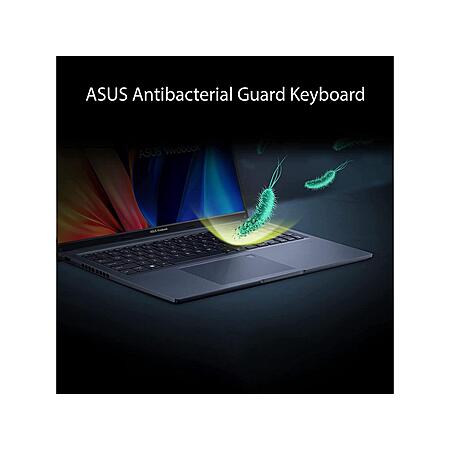

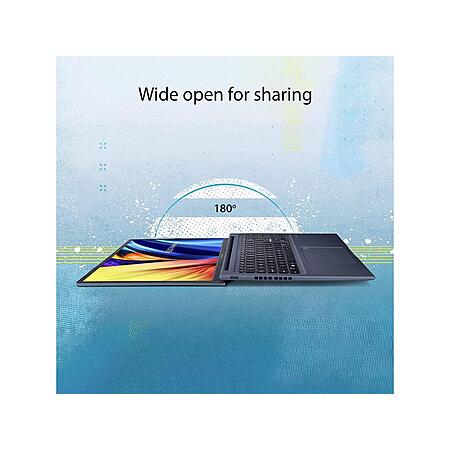




Leave a Comment
Top Comments
ASUS also states "8GB DDR4 on board" and according to a teardown I've seen on youtube, there's a RAM slot open
35 Comments
Sign up for a Slickdeals account to remove this ad.
that deal is dead, so its no longer better, since its not breathing anymore.
Our community has rated this post as helpful. If you agree, why not thank TochiT
It's the newest USB tech that may force you to upgrade in 1-2 years.
What it matters for many is the capability of USB-C DisplayPort (DP) Alt mode which allows you to connect up to 4 external displays besides HDMI. Without DP, you are limited to software based solution if multiple external displays are necessary.
Sign up for a Slickdeals account to remove this ad.
https://www.costco.com/lenovo-fle...57989.htm
Any thoughts about this deal ?
Machine won't become useless all of a sudden because thunderbolt is becoming more widely accepted. Just means you're transfer speeds are going to be a little slower.
People have strange nitpicks. It's also funny since so many of these people probably use an iPhone which has unbelievably dated proprietary connectors with slow transfer speeds.
Is someone forced to trade in their iPhone because it has slow data speeds via USB? If someone finds the transfer speeds adequate now, why would they not find it adequate in 18 months?
I've never used this computer, and I'm not in the market for one so I don't have a dog in the fight in terms of whether this is a good value proposition.
I just don't think thunderbolt is a deal breaker, especially at this price point. Unless someone has a specific workflow where they rely on rapid transfer speeds, and if that's the case, they're probably not shopping at this price point anyway.
Hard for me to imagine a scenario where someone can use this machine today but will have some kind of transfer bottleneck in 2 years.
Fact you're not going to find a solitary windows laptop with an OLED screen for $450 or less. I would imagine.
Without even factoring in the GPU.
What you're basically saying is you don't want a machine at this price point which is fine doesn't say anything about the value proposition for other people.
What it matters for many is the capability of USB-C DisplayPort (DP) Alt mode which allows you to connect up to 4 external displays besides HDMI. Without DP, you are limited to software based solution if multiple external displays are necessary.
When does this limitation kick in, with the third monitor? Or just for people that want to connect via USBC?
As far as I know, it would not be a problem for someone to buy a USBC hub with two HDMI ports and connect this machine to two monitors without issue.
Someone can correct me if I'm wrong. Certainly it's convenient to be able to connect directly with USB-C, but I hardly think that would be a requirement for someone shopping for $450 laptop.
Hell, the m1 MacBook air (and m2) dont support dual monitors at all. Full stop. And yet, those are some of the best-selling laptops, are more than twice the price of this.
When does this limitation kick in, with the third monitor? Or just for people that want to connect via USBC?
As far as I know, it would not be a problem for someone to buy a USBC hub with two HDMI ports and connect this machine to two monitors without issue.
Someone can correct me if I'm wrong. Certainly it's convenient to be able to connect directly with USB-C, but I hardly think that would be a requirement for someone shopping for $450 laptop.
Hell, the m1 MacBook air (and m2) dont support dual monitors at all. Full stop. And yet, those are some of the best-selling laptops, are more than twice the price of this.
Sign up for a Slickdeals account to remove this ad.
https://www.crucial.com/compatibl...-16x-x1603
Self-Repair Guide (disconnect battery cable before installing ram or NVMe drive):
https://dlcdnets.asus.c
Leave a Comment