expiredRockinDeals24 posted Jan 20, 2023 02:39 PM
Item 1 of 5
Item 1 of 5
expiredRockinDeals24 posted Jan 20, 2023 02:39 PM
Canon PIXMA MG2522 Wired All-in-One Color Inkjet Printer (White) $39 + Free Shipping
$39
$72
45% offWalmart
Visit WalmartGood Deal
Bad Deal
Save
Share
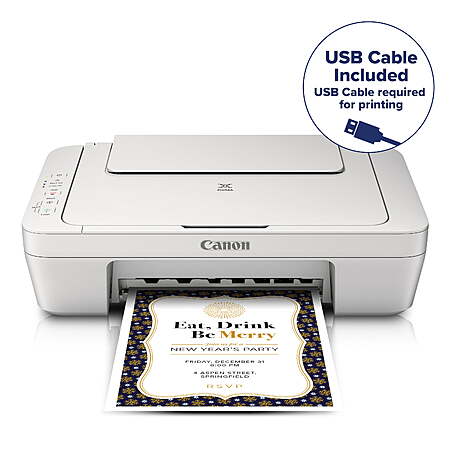
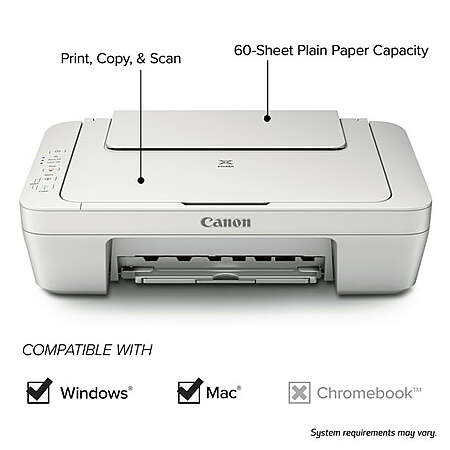

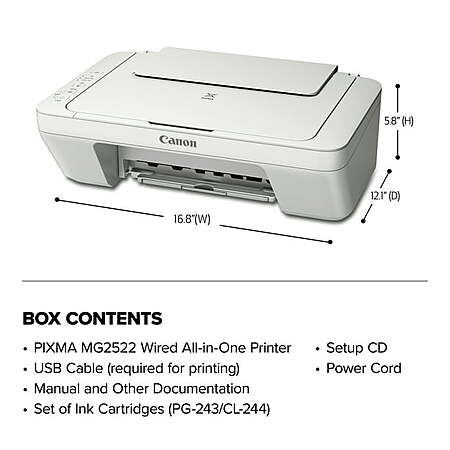
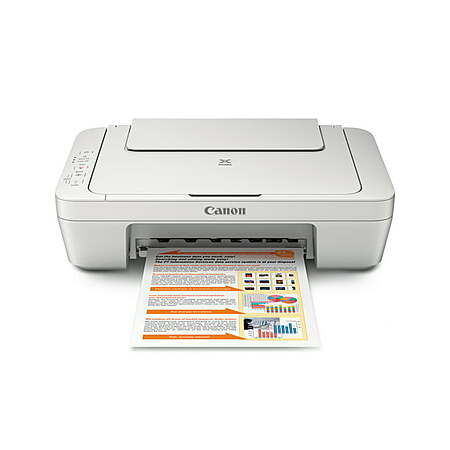

Leave a Comment
12 Comments
Sign up for a Slickdeals account to remove this ad.
Looks like ~ 1/4 of reviews are 1 star :/
After much research, I came across a service person's utility software that was supposed to reset it, but if you don't do it exactly right it bricked it permanently. Guess what I wound up doing...
Shit like that should be illegal, but since the US government is bought and paid for like every other business operating expense, that'll never happen. Really makes me wanna move to the EU at times - they're not perfect, either, but they at least *try* to keep big business in their place.
After much research, I came across a service person's utility software that was supposed to reset it, but if you don't do it exactly right it bricked it permanently. Guess what I wound up doing...
Shit like that should be illegal, but since the US government is bought and paid for like every other business operating expense, that'll never happen. Really makes me wanna move to the EU at times - they're not perfect, either, but they at least *try* to keep big business in their place.
Sign up for a Slickdeals account to remove this ad.
Looks like ~ 1/4 of reviews are 1 star :/
After much research, I came across a service person's utility software that was supposed to reset it, but if you don't do it exactly right it bricked it permanently. Guess what I wound up doing...
Shit like that should be illegal, but since the US government is bought and paid for like every other business operating expense, that'll never happen. Really makes me wanna move to the EU at times - they're not perfect, either, but they at least *try* to keep big business in their place.
As for ink, the cartridges have held up, too. I purchase ink in bulk and refill myself. Sometimes they don't work right, but I learned about a trick of putting the cartridges in shallow boiling water for a minute or so and that clears things up every time.
I did end up buying an all-in-one LASER printer as a backup (from a sale posted on SD). I figure it can stay in the box until I need it and I don't need to worry about the ink drying up and screwing up the cartridges. I think the days of cheap inkjets lasting for years like my trusty 2520 are over, unfortunately.
As for ink, the cartridges have held up, too. I purchase ink in bulk and refill myself. Sometimes they don't work right, but I learned about a trick of putting the cartridges in shallow boiling water for a minute or so and that clears things up every time.
I did end up buying an all-in-one LASER printer as a backup (from a sale posted on SD). I figure it can stay in the box until I need it and I don't need to worry about the ink drying up and screwing up the cartridges. I think the days of cheap inkjets lasting for years like my trusty 2520 are over, unfortunately.
Leave a Comment