Walgreens has select
16-oz. Walgreens Brand Soothe Liquid Upset Stomach Reliever (Regular or Cherry) on sale for
$1.51 when you login to your
myWalgreens account (
free to register) and follow the instructions below. Select free store pickup where available ($10+ order minimum is required for store pickup).
Thanks to community member
MauiCat for finding this deal.
- Note, availability for store pickup may vary by location.
Instructions:- Log in or Register for a myWalgreens account (coupons are typically limited to one per account).
- Add your choice of 16-oz. Walgreens Brand Soothe Liquid Upset Stomach Reliever to cart.
- Clip the $2 off manufacturer coupon found on the product page.
- Select free store pickup ($10+ order minimum is required for pickup).
- Apply extra 10% off promo code WAG10 at checkout (note: code has a limit of 3 uses per account only)
- Price will be $1.51 after discounts


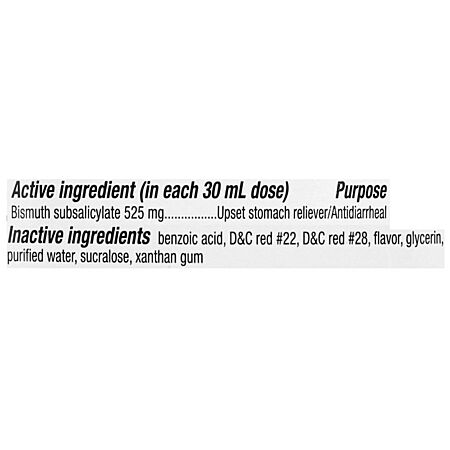
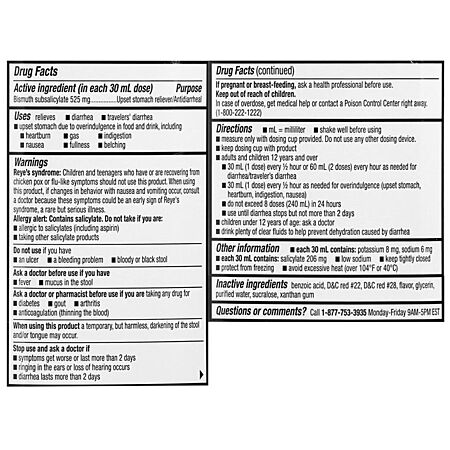

Leave a Comment
Top Comments
1. Add desired product to your cart
2. Go to your cart
3. Open a new tab on Walgreens website
4. From the new tab, add other items to your cart so that the total goes to over $10
5. Go through the transaction to the payment screen (unsure on this step/if missing something)
6. Go back to the first/original Walgreens tab & refresh the page to update the cart
7. Remove the extra added items
8. Go back to the 2nd tab, and you should be able to pay just for the desired item without $10 pickup minimum
Sorry if I missed a step, as this is from memory... but I did not see anyone giving this solution on this page, so thought I'd attempt to do it myself
12 Comments
Sign up for a Slickdeals account to remove this ad.
Our community has rated this post as helpful. If you agree, why not thank NEW0
1. Add desired product to your cart
2. Go to your cart
3. Open a new tab on Walgreens website
4. From the new tab, add other items to your cart so that the total goes to over $10
5. Go through the transaction to the payment screen (unsure on this step/if missing something)
6. Go back to the first/original Walgreens tab & refresh the page to update the cart
7. Remove the extra added items
8. Go back to the 2nd tab, and you should be able to pay just for the desired item without $10 pickup minimum
Sorry if I missed a step, as this is from memory... but I did not see anyone giving this solution on this page, so thought I'd attempt to do it myself
Sign up for a Slickdeals account to remove this ad.
- They don't like paying workers to do something the customer can do for free (see: self-checkouts)
- They want you to find other things in the store to impulse buy
- They don't want people buying something and not picking it up because it was only like an $.80 pack of gum (they have to run it as a return after a no-show)
So, it is annoying and it is anti-consumer, but its not like they are doing it just because they want to spite me.Leave a Comment