expiredKDoggMDF posted Mar 07, 2023 02:17 AM
Item 1 of 7
Item 1 of 7
expiredKDoggMDF posted Mar 07, 2023 02:17 AM
18TB Seagate Exos X18 7200RPM 3.5" Internal Enterprise Hard Drive (Recertified)
+ Free Shipping$190
$300
36% offServer Part Deals
Visit RetailerGood Deal
Bad Deal
Save
Share






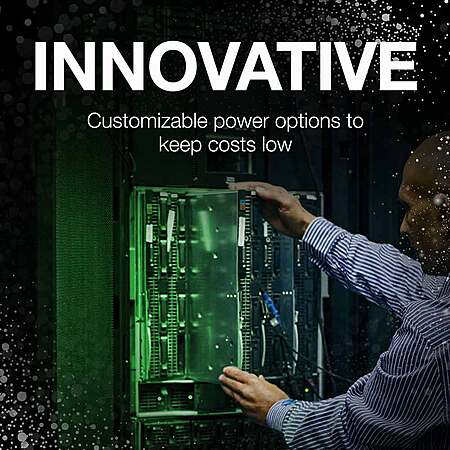


Leave a Comment
Top Comments
225 Comments
Sign up for a Slickdeals account to remove this ad.
Also, I'm aware it's an old article, as evidenced by me saying this when mentioning it "A fun Ars article at the time".
There's no reason to get defensive, I am not attacking Seagate (or anyone really). Just mentioning that MTBF is overrated, much like "peak power" or speeds on consumer wireless equipment. Looks impressive on the box or spec sheet but doesn't necessarily translate into anything concrete IRL.
You are just trying to confuse people on here with old articles that have no relevance to how the X16/18 enterprise CMR drives operate vs a SMR drive that you are comparing them too
It's also one of the ones where the dev sent a personal email after I donated (IrfanView was another - I felt like a rock star was acknowledging me!).
I've tried Irfanview a few times but I just don't care for it. It also lacked something really basic that was a deal-breaker for me.
the x18 , x20 even the x16 drives are enterprise grade drives and are perfectly fine , even if they are recerts from seagate. I should know I bought 30 qty. I had one issue where i had to RMA a drive because it developed 1 bad sector , they took it back and paid shipping both ways. You talk about 3TB drives , those were years ago when they came out and they were awful, not to mention the 4s, 6s, and 8TB SMR drives. We are talking about CMR drives now. Someone like myself who bought 30 qty saved over 4500 bucks buying new. On top of that I did not pay tax LOL. What a deal. Go figure out and setup a true nas or unraid server and run all CMR drives , i run scrutiny which shows all my drives which is stricter than the backblaze reports when it comes to firmware errors, such as CRC dma errors or whatever. In fact i just checked my WD 12TB and they all have errors, but they are still Green if i run a normal firmware check , they are all within specifications and so are my seagate CMR drives, X14,16,18,x20
I run 2.5PiB btw have 2 server racks full of drives and they are constantly reading. If someone is writing/Reading 550TB a day like Google and then yes maybe WD /hitachi is a better option for enterprise. Home users will never see a difference .. I will admit i have had 1 18TB drive x18 go bad within 24 hours, and a 8TB SMR drive seagate die from bad sectors as well as a 14TB iron wolf pro , but it still runs. WD has yet to give me any bad sectors, this running about 140 drives. Like I said earlier use hard drive sentinel windows or the docker scrutiny to check the drives. Also you should write to the complete drive at least once when you get it. There is programs out there that can do this for you. I dont even bother.
Also for people on here who think they should be paying for shipping to return a bad drive after 30 days is pretty dumb as not even seagate or WD/Hitachi on a new drive will expect you to pay for the return label LOL
Selller gives 2 year warranty ,no tax outside florida , what a deal
You are saving over 100 bucks per drive for new!
but ok
I think OMV with Snapraid and mergerfs is ideal for me but may not be for everyone.
Anyone who says one thing is the answer for everyone is usually full of it.
Even synology a simple NAS with 2 parity disks and ZFS/BTRFS with block level protection/snapshot replication better than any windows solution
https://www.synology.co
https://kb.synology.com/en-us/DSM...?version=
Also anyone seriously considering backing up more than 500TB should just be buying another 500TB and running 2 synology boxes and mirroring them at different offsite locations as its supposed to be easy to setup
In my case running over 2.5 PiB id probably just invest in Tape Backup as it has a shelf life of 30 years
https://datastorage-na.fujifilm.c..
I am still fine just using parity to protect my data ,
uploading all your data /photos to the cloud exposes it to hackers / government warrants
if you really want to go all out everyone should just just start a new array that is encrypted!
Dont trust anyone! I have nothing to hide so i could care less so eventually i may go the tape backup route. But by the time this comes down in price and any of my hdds suffer data loss , my parity will fix everything, internet speeds will be over 10Gbps , 36-50TB drives will be 200 bucks and will just redownload everything in a few days
Im not too concerned just use parity or a good cloud provider and home WWIII Armageddon doesnt hit your country
but ok
Like I said, read the conversation before jumping in out of context and it will be pretty obvious what side people are taking.
for someone who shows support for seagate you sure do it wrong
Sign up for a Slickdeals account to remove this ad.
There are not currently any comparably sized drives on goharddrive, but there often are, with a 5 year seller warranty vs the 2 year seller warranty in this deal. I was waiting for the 18TB drives to come back in stock there, but now I'm considering these. However, the 5 year warranty is tempting to me, as that more than covers the amount of time that I'm likely to keep these drives before upgrading.
for someone who shows support for seagate you sure do it wrong
goodness gracious me oh my.
An important part of the data protection calculation that rarely gets addressed, is actually determining what portion of your data requires the highest level of protection. the 3-2-1 rule need only be applied to irreplaceable data. Everyone's case will be different, but in my experience the vast majority of home users honestly assessing their data for what is irreplaceable will come up with a surprisingly small size.
It's ridiculous to spend time, money and effort backing up data that is already easily available elsewhere. I've had people ask me for advice on how to properly back up their pirated movie and game collection. Your backup is the rest of the world. If you want to go for something like RAID to help prevent against the inconvenience of data loss due to drive failure, that's reasonable, but beyond that you probably needn't worry about that type of data.
goodness gracious me oh my.
An important part of the data protection calculation that rarely gets addressed, is actually determining what portion of your data requires the highest level of protection. the 3-2-1 rule need only be applied to irreplaceable data. Everyone's case will be different, but in my experience the vast majority of home users honestly assessing their data for what is irreplaceable will come up with a surprisingly small size.
It's ridiculous to spend time, money and effort backing up data that is already easily available elsewhere. I've had people ask me for advice on how to properly back up their pirated movie and game collection. Your backup is the rest of the world. If you want to go for something like RAID to help prevent against the inconvenience of data loss due to drive failure, that's reasonable, but beyond that you probably needn't worry about that type of data.
Not concerned about offsite or backups. Will be building a true nas server soon. Real raid 1000MB/s anyway will have 3 pools 6 disks ea with 2 parity ea pool ... 24 18TB CMR seagate disks total.
Sign up for a Slickdeals account to remove this ad.
This is relates to the thread
Leave a Comment