Amazon has
Cooler Master MasterBox Q300L Micro-ATX Tower w/ Magnetic Design Dust Filter (MCB-Q300L-KANN-S00) on sale for $66.99 - $20 off when you clip the coupon listed on the product page =
$46.99.
Shipping is free.
Thanks to community member
kreatorXP for finding this deal.
Product Details:- I/O panel can be adjusted in 6 different locations and the Case can be positioned: Vertical or horizontal
- Edge to edge acrylic transparent side panel offers a full view inside
- Body depth height: Can support normal size ATX power supply
- Front magnetic design dust filter with open perforated front, top and bottom for high air performance
- Extra space behind the motherboard tray for hidden cable management
- Motherboard Support: Micro ATX, Mini ITX, CPU Cooler: 159mm/6.2", GPU 360mm, Radiator Support Front: 120mm/240mm, Rear: 120mm



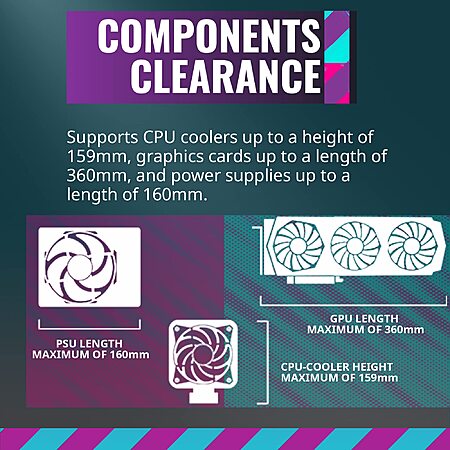




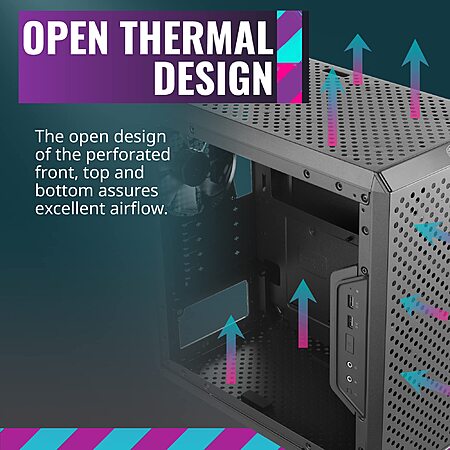
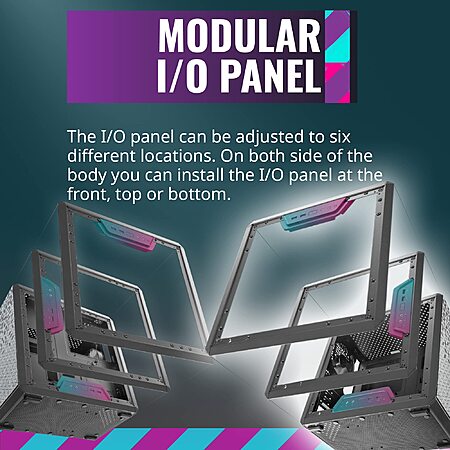
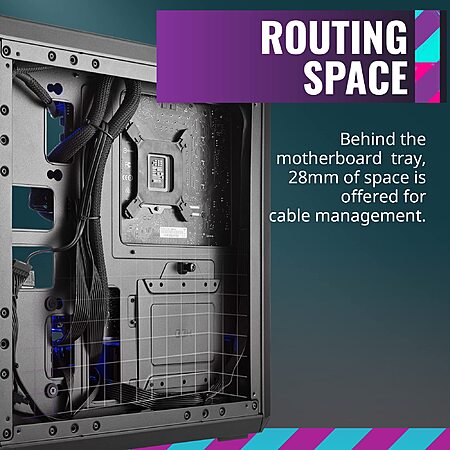


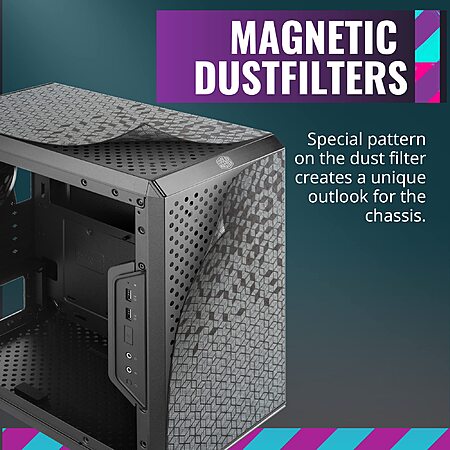

Leave a Comment
Top Comments
29 Comments
Sign up for a Slickdeals account to remove this ad.
Our community has rated this post as helpful. If you agree, why not thank RyanS3695
The Q300L has been around forever IIRC and always seemed to have a decent rep as a budget case. The price in this deal seems a bit high.
Sign up for a Slickdeals account to remove this ad.
If you're on a strict budget and don't care too much about aesthetics, it will work well enough.
Our community has rated this post as helpful. If you agree, why not thank Inkjetpowered
I personally wouldn't recommend the case, but it's legitimately a budget case, so I can't be too harsh.
I will probably buy this to hang onto for my kids build with a 4770k when he's a year or two older than now.
Our community has rated this post as helpful. If you agree, why not thank jmate
1) Can fit a 280MM AIO on the front.
2) Can take a 12 inch card after fitting the AIO.
3) Can also take a Scythe Fuma 2 Air cooler
4) Adequate space behind the mobo plate and the back panel for organizing + additional drives. Installed a 3.5" without issues.
5) Very small footprint. The I/O and power port is customizable to 3 orientations.
6) You can flip it upside down by just removing the bottom feet and installing them to another side (front or top).
Negatives -
1) Bottom filter is flimsy as hell. Either remove it during initial assembly and install it towards the end, or remove it entirely.
2) PCIe slots blanks are breakaway kind, so have spare blankings if you change/switch devices a lot.
3) The PSU has a mounting bracket that gets attached to the PSU and then the PSU + bracket get attached to the case. One additional step, but it runs the power cable very close to the edge of the bracket.
Recommend installing the PSU right after the motherboard and remove the I/O & power panel for cleaner access.
Sign up for a Slickdeals account to remove this ad.
Leave a Comment