expiredcheapnoneed posted May 24, 2023 06:01 PM
Item 1 of 6
Item 1 of 6
expiredcheapnoneed posted May 24, 2023 06:01 PM
32" LG 32UP83A-W 3840x2160 4K UHD IPS FreeSync Monitor w/ 60W USB-C
+ Free Shipping$380
$550
30% offAmazon
Visit AmazonGood Deal
Bad Deal
Save
Share

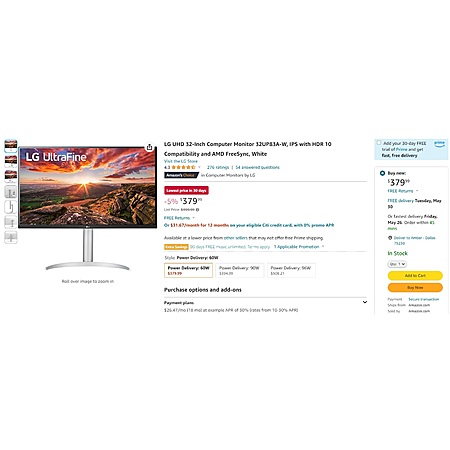






Leave a Comment
Top Comments
I also have an 5k iMac. It looks sharp (in any scaling mode) but a lot of that is the glossy coating vs how matte coating can make displays blurrier. I've also noticed this difference with glossy 1440p displays too (glossy 1440p Apple Thunderbolt display vs my matte 1440p gaming monitor). Glossy can have the disadvantage that reflections are annoying, but I hear Apple's current 5k monitor doesn't have this problem.
In general I find macOS scaling is really good and allows me to switch between various equivalent resolution modes depending on what I'm doing, how I'm sitting, etc. I've been using scaling since 2012 when the first Retina MacBook Pro came out, and I'm often not using 2:1 scaling and it looks great to my eyes.
That said, if you are on Apple Silicon I would research any 3rd party monitor to make sure it works well, as some people have issues with specific monitors.
47 Comments
Sign up for a Slickdeals account to remove this ad.
A DisplayPort 1.4 adapter works great though (CableMatters makes a good USB-C to displayport 1.4 adapter). I've heard HDMI 2.1 adapters work well too, but haven't tried it myself.
Sign up for a Slickdeals account to remove this ad.
https://www.samsclub.co
I also have an 5k iMac. It looks sharp (in any scaling mode) but a lot of that is the glossy coating vs how matte coating can make displays blurrier. I've also noticed this difference with glossy 1440p displays too (glossy 1440p Apple Thunderbolt display vs my matte 1440p gaming monitor). Glossy can have the disadvantage that reflections are annoying, but I hear Apple's current 5k monitor doesn't have this problem.
In general I find macOS scaling is really good and allows me to switch between various equivalent resolution modes depending on what I'm doing, how I'm sitting, etc. I've been using scaling since 2012 when the first Retina MacBook Pro came out, and I'm often not using 2:1 scaling and it looks great to my eyes.
That said, if you are on Apple Silicon I would research any 3rd party monitor to make sure it works well, as some people have issues with specific monitors.
Sign up for a Slickdeals account to remove this ad.
for my m1 max MacBook pro.. let me know if someone has questions ⁉️
Leave a Comment