expiredhtp182 | Staff posted May 29, 2023 10:08 AM
Item 1 of 6
Item 1 of 6
expiredhtp182 | Staff posted May 29, 2023 10:08 AM
Walgreens: 21-Oz Cheez-It Cheese Crackers (Original or White Cheddar)
& More + Free Store Pickup ($10 Min,)2 for $4.50
$8.79
Walgreens
Visit WalgreensGood Deal
Bad Deal
Save
Share


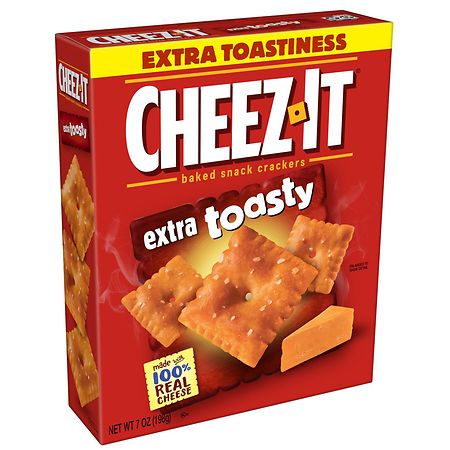





Leave a Comment
Top Comments
One page have your cart with OVER $10, add a big TIDE or something.
Other page continue checkout with ALL items over $10, when you get the page where you enter credit card, stay there.
Go to your cart, in other opened page and delete the TIDE, or whatever you added to you cart so all you see is the 2 Cheez-Its
Not on other page click continue, you will see just the 2 crackers to order and pickup, works every time for me
25 Comments
Sign up for a Slickdeals account to remove this ad.
Shocked what the regular price on the various version of these as I bought a bunch of the Puff'd last week at Kroger for $1.99 each but regular price on some of them were $4.89 and I thought that was high.
I prefer the Puff'd but this size box goes for around $6 at Meijer/Kroger in my area so it's a no-brainer. To get the $10 minimum I had to add a couple M&M's which they had 2/$4 with a $1 coupon. They were out of stock and subbed the sharing size at the SAME price AND honored the coupon. So even BETTER deal! Thanks so much for posting.
Sign up for a Slickdeals account to remove this ad.
Our community has rated this post as helpful. If you agree, why not thank sfnf
Using one of the two methods (e.g., mobile browser), make your cart reflect the items you want and use the other (e.g., the app) to add the minimum $10 amount that will let you get through the initial checkout screen. You can add additional boxes of the product in order to meet the $10 minimum then proceed to checkout. Once you're past that minimum purchase threshold (on the App), it'll ask you about substitutions. Proceed to the final screen, but do not submit until you update your item quantities in the browser. If you refresh, you'll see the correct item quantities you want but you are no longer blocked by the minimum $10 threshold and can submit payment for the final amount that is under $10.
Hope this makes sense.
Using one of the two methods (e.g., mobile browser), make your cart reflect the items you want and use the other (e.g., the app) to add the minimum $10 amount that will let you get through the initial checkout screen. You can add additional boxes of the product in order to meet the $10 minimum then proceed to checkout. Once you're past that minimum purchase threshold (on the App), it'll ask you about substitutions. Proceed to the final screen, but do not submit until you update your item quantities in the browser. If you refresh, you'll see the correct item quantities you want but you are no longer blocked by the minimum $10 threshold and can submit payment for the final amount that is under $10.
Hope this makes sense.
Can someone else try this to confirm it works?
Our community has rated this post as helpful. If you agree, why not thank BeeP556
Using one of the two methods (e.g., mobile browser), make your cart reflect the items you want and use the other (e.g., the app) to add the minimum $10 amount that will let you get through the initial checkout screen. You can add additional boxes of the product in order to meet the $10 minimum then proceed to checkout. Once you're past that minimum purchase threshold (on the App), it'll ask you about substitutions. Proceed to the final screen, but do not submit until you update your item quantities in the browser. If you refresh, you'll see the correct item quantities you want but you are no longer blocked by the minimum $10 threshold and can submit payment for the final amount that is under $10.
Hope this makes sense.
I was able to do this by simply opening two windows in my desktop browser, I did not need to use my phone for this.
Our community has rated this post as helpful. If you agree, why not thank R0B0TPIRATE
One page have your cart with OVER $10, add a big TIDE or something.
Other page continue checkout with ALL items over $10, when you get the page where you enter credit card, stay there.
Go to your cart, in other opened page and delete the TIDE, or whatever you added to you cart so all you see is the 2 Cheez-Its
Not on other page click continue, you will see just the 2 crackers to order and pickup, works every time for me
Sign up for a Slickdeals account to remove this ad.
One page have your cart with OVER $10, add a big TIDE or something.
Other page continue checkout with ALL items over $10, when you get the page where you enter credit card, stay there.
Go to your cart, in other opened page and delete the TIDE, or whatever you added to you cart so all you see is the 2 Cheez-Its
Not on other page click continue, you will see just the 2 crackers to order and pickup, works every time for me
Leave a Comment