frontpagejay posted Jun 01, 2023 05:34 PM
Item 1 of 5
Item 1 of 5
frontpagejay posted Jun 01, 2023 05:34 PM
Logitech MX Keys S Combo (MX Master 3S, MX Keys S) + Studio Series Desk Mat
+ Free Shipping$180
$220
18% offLogitech
Get Deal at LogitechGood Deal
Bad Deal
Save
Share



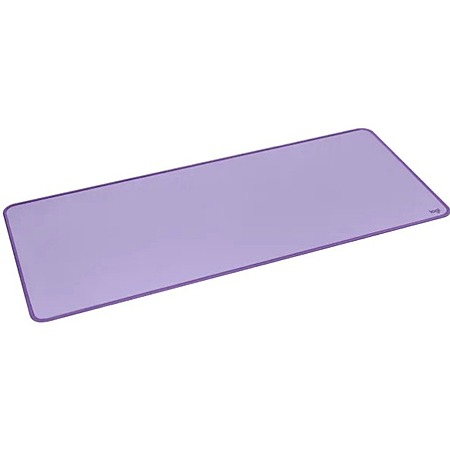


Leave a Comment
Top Comments
The full size keyboard in this bundle rarely goes on a deal. Most of the time when you see a deal is your the "mini" version of this keyboard. So this is a pretty good deal if you prefer a full size keyboard.
The palm rest, in my honest opinion, is not the best. But if it's free/cheap it's not bad.
68 Comments
Sign up for a Slickdeals account to remove this ad.
The full size keyboard in this bundle rarely goes on a deal. Most of the time when you see a deal is your the "mini" version of this keyboard. So this is a pretty good deal if you prefer a full size keyboard.
The palm rest, in my honest opinion, is not the best. But if it's free/cheap it's not bad.
Had some readjusting to get used to, the keyboard works well enough but I hate the position of the Lock Screen button to the top right of the number pad because when I move the keyboard, it sometimes presses it. Also the F12 key isn't above the backspace, it's a add volume button instead.
The keyboard feels very sturdy though.
Sign up for a Slickdeals account to remove this ad.
Makes laptop and accessories easier to take back and forth to work and use in meeting rooms etc.
If you want to use the Master 3S mouse (silent clicks, Bolt receiver) *and* use just one dongle for both mouse and keyboard, then you need to buy the MX Keys S. This is because the Bolt dongle won't work with a Unifying receiver device.
I have the Keys and Master 3 combo. Bought the Master 3S for the silent clicks and ended up buying a Keys S to stay on one dongle. All that was totally worth it for the silent clicks.
Had some readjusting to get used to, the keyboard works well enough but I hate the position of the Lock Screen button to the top right of the number pad because when I move the keyboard, it sometimes presses it. Also the F12 key isn't above the backspace, it's a add volume button instead.
The keyboard feels very sturdy though.
Sign up for a Slickdeals account to remove this ad.
Makes laptop and accessories easier to take back and forth to work and use in meeting rooms etc.
Leave a Comment