expiredJacksBack posted Aug 24, 2023 04:52 PM
Item 1 of 3
Item 1 of 3
expiredJacksBack posted Aug 24, 2023 04:52 PM
2-Pack TP-Link Deco AXE5400 Tri-Band WiFi 6E Mesh System
+ Free Shipping$200
$350
42% offAmazon
Visit AmazonGood Deal
Bad Deal
Save
Share



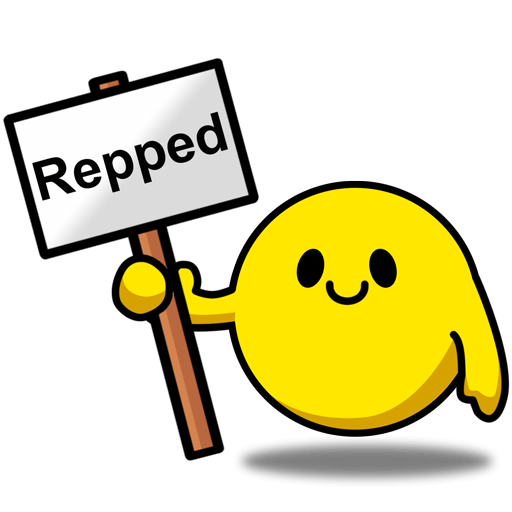


Leave a Comment
Top Comments
59 Comments
Sign up for a Slickdeals account to remove this ad.
Our community has rated this post as helpful. If you agree, why not thank cooldillu
Essentially, they are paired adapters that you plug directly into the wall power socket: one connects via Ethernet to your primary router and the other via Ethernet to your device, or in this case, the mesh AP. The devices then use the power lines in your house as the wired backhaul.
Prime cavets are:
1. Devices must be plugged directly into the wall socket, not in a power strip/surge protector.
2. "Sending" and "receiving" sockets must be on the same circuit — "most" homes only have one circuit, but bigger homes can have multiple depending on the power layout.
Sign up for a Slickdeals account to remove this ad.
Personally dont like TPLink now since they require an account creation and an app.
I don't see the coupon option. Is there a code that needs to used.
Sign up for a Slickdeals account to remove this ad.
Leave a Comment