expiredregcustomer88 posted Sep 23, 2023 12:55 AM
Item 1 of 4
Item 1 of 4
expiredregcustomer88 posted Sep 23, 2023 12:55 AM
AMD Ryzen 5 5600X AM4 Processor + ASUS Prime B450M-A II Micro ATX Motherboard
+ Free Shipping$182
$248
26% offNewegg
Visit NeweggGood Deal
Bad Deal
Save
Share


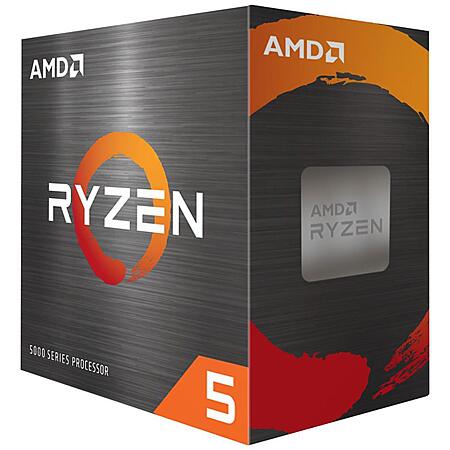




Leave a Comment
Top Comments
51 Comments
Sign up for a Slickdeals account to remove this ad.
2. Is this CPU only good if you overlock or it;'s a good value even when not overclocking?
2.Mine is stock, it performs well. You can oc and it will work great, but it does a very good job using it as is. At $130 you probably wont find a better cpu. Not a bad idea to put some decent ram in your pc as well if you haven't already.
2.Mine is stock, it performs well. You can oc and it will work great, but it does a very good job using it as is. At $130 you probably wont find a better cpu. Not a bad idea to put some decent ram in your pc as well if you haven't already.
I seriously doubt your new cooler made a difference in the performance that you would notice without benchmarks.
Keeping a chip under its thermal limits may increase the longevity, but frankly this thing is going to be obsolete before that's a concern, anyway.
If you're below the thermal limits and haven't already, you should enable PBO to squeeze out a little more performance. Unless keeping the fan speed down for noise is your primary concern.
2.Mine is stock, it performs well. You can oc and it will work great, but it does a very good job using it as is. At $130 you probably wont find a better cpu. Not a bad idea to put some decent ram in your pc as well if you haven't already.
2. Manually overclocking Ryzen is a waste of time for almost everyone.
Ryzen CPUs are designed to "overclock" themselves within reason . .
This is a great value as-is. No need to buy an expensive cooler for it.
Look up "PBO" if you want to push the CPU harder. Or else just install it and forget about because you probably wouldn't notice the difference anyway.
I will be installing B550 UD AC motherboard as well to go with it.
Will add some 32gb ram (3200, 16gb x 2) for around $50.
i won't be doing any games or heavy realtime work. Some image/video editing work occasionally as this is an emergency/backup system for me.
I will be installing B550 UD AC motherboard as well to go with it.
Will add some 32gb ram (3200, 16gb x 2) for around $50.
i won't be doing any games or heavy realtime work. Some image/video editing work occasionally as this is an emergency/backup system for me.
Good call on the ram, I have the same setup. My mobo is pretty shit, thankfully 32 gigs at 3200mhz is the sweet spot for the 5600x. Its quick as hell all things considered.
If you do decide to game, its pretty solid granted you have a 8gig + gpu. I can runalmost anything natively at 1440p80+ with a 7600..
I seriously doubt your new cooler made a difference in the performance that you would notice without benchmarks.
Keeping a chip under its thermal limits may increase the longevity, but frankly this thing is going to be obsolete before that's a concern, anyway.
If you're below the thermal limits and haven't already, you should enable PBO to squeeze out a little more performance. Unless keeping the fan speed down for noise is your primary concern.
Vermeer's thermal limit is 95C, so why do you think it sat at 90-93C? Because it intentionally seeks that limit. The fact that this makes you "uncomfortable" is not meaningful in any way. And yes, technically that means the cooling is the bottleneck preventing it from boosting higher, but it's unlikely to make a noticeable difference in your performance.
You didn't "solve" any "issue", you just gave it a little more thermal headroom, and since you didn't even bother to dispute it, I'll go ahead and assume I was correct and it made no actual noticeable difference in the performance of the chip.
Stock cooler is fine, especially for the use case being described here.
Sign up for a Slickdeals account to remove this ad.
I've had no issues using USB 3 drives on AM4/5 boards for the last few years, either for flash updates or for OS installation. (Well, except for those damn Samsung drives that are only the size of the USB connector ... those overheat and will literally fall apart because they melt the glue holding themselves together. Had to remove the remnants of one with needle nose pliers.)
The likelihood that this board won't already have a Vermeer-compatible BIOS and that you'd need to flash it before it will recognize the CPU is so close to zero its not even worth talking about. Just slap the CPU in and you'll be fine. I promise.
The thermal paste can in fact rip your CPU out of the socket, but a) there's very little danger in this (it won't harm the CPU pins as long as you don't do something else to them) and b) it means you're doing it wrong. Twist the cooler to "break" the tension before pulling it away from the motherboard. I've ripped a few AM4 CPUs out of the socket this way, and they're all fine. And for the record, I don't think the thermal paste is really the culprit as most of them were installed with Artic MX5, not the AMD-supplied paste. I just twist the coolers off now to avoid this, because it's a pain in the ass to get the CPU unglued from the cooler if it comes out this way.
Obsessing about the effectiveness of thermal paste, to the point of worrying about "cloth residue" left behind from cleaning it is utterly useless. Unless you're trying to break world records with LN2, just use some paper towels and leave worrying about thermal paste impurities to the neckbeards.
Not gonna touch the RGB stuff, cause I don't care and just turn it all off. SSD preference is mostly just that. Any decent PCIe4 drive is going to be pretty competitive and their failure rates are a tiny fraction of old mechanical drives. For my money, I'd go with the bigger drives (2TB minimum as far as I'm concerned these days).
Magnetic screwdrivers are completely fine as long as you're not using magnetic storage (i.e., old spindle hard drives). There's no problem using magnetic stuff around your motherboard.
I'll be the first one to admit that I'm just repeating what I've been told on forums by those wiser/more experienced than me as far as PC building and my own internet research so obviously I'm going to defer to someone who has more hands on experience than me that goes without saying
I will say that back when I knew even less about PC's than I do now
I don't think I explained myself properly as far as the arctic thermal paste vs the pre-applied paste that comes on the amd ryzen coolers ... I think you mentioned in your post most of them were installed with arctic MX5 not the AMD supplied paste as far as you being able to remove the CPU fan without any difficulties? I was trying to say something like that except I've been told the arctic MX4 thermal paste is fine too - you might have a different experience and feel that the MX5 is the way to go?
I kept the CPU, sold the Mobo on eBay for $75 or $85 bucks (a lot less after fees) , and bought an x570 steel legend off Amazon warehouse for just under $100. I also sold my old Mobo afterwards (z270-a-pro gaming), which made the upgrade costs minimal.
Went from a. I7-7700 (I actually sold that as well and I think the upgrade paid for itself or gained me money) to upgrade to newer architecture and couldn't be happier with my 5600 for budget gaming. It pairs great with my very meta rtx 3060. (No CPU bottlenecks)
The chip runs fine as far as temps. I'm using thermal grizzly's kryonaut and a vetroo v5 CPU cooler, and all is fine. Tho I am using an atx Mobo, but I think even an matx build should user a tower cooler especially amd
Sign up for a Slickdeals account to remove this ad.
This is a great cheap pci e wifi card with good capability.
Also has Bluetooth for gamepad / ear buds pairing.
The install is super easy, just plug it in, (including Bluetooth cable to USB header on Mobo) and then install the network drivers. I think windows update can find generic drivers, or refer to product page for some kind of link to compatible drivers.
Leave a Comment