$1700 $3039 after applying the coupon
THINKPLUSSALE at checkout.
SPECS:
- 13.3" 2.8K (2880x1800) 16:10, 400-nits, 100% DCI-P3, DisplayHDR True Black 500, Dolby Vision, Eyesafe, Glass, 10-point Multi-touch, Anti-reflection / Anti-fingerprint, OLED Display + 12" WQXGA (2560x1600) Colorful E Ink 100nits Anti-glare / Anti-reflection / Anti-fingerprint, 12Hz, Glass, 10-point Multi-touch Display
- Intel Core i7-1355U, 10C (2P + 8E) / 12T, P-core 1.7 / 5.0GHz, E-core 1.2 / 3.7GHz, 12MB
- 16GB Soldered LPDDR5x-6400
- 512GB SSD M.2 2280 PCIe 4.0x4 NVMe
- Intel Iris Xe Graphics G7 (90 EUs)
- Windows 11 Pro, English
- Wi-Fi 6E, 11ax 2x2 + BT5.1
- FHD 1080p with Privacy Shutter
- Stereo speakers, 2W x2, Dolby Atmos, Smart AMP
- Backlit, English (US) Keyboard
- Lenovo Digital Pen 3
- 56Whr Battery
- 1.35 kg (2.98 lbs.)
- Model: 21JJ0004US
- Ports:
- 1x Headphone / microphone combo jack (3.5mm)
- 2x Thunderbolt 4 / USB4 40Gbps (support data transfer, Power Delivery 3.0 and DisplayPort 1.4)
- 1x USB-C 3-in-1 Hub
https://www.lenovo.com/us/en/p/la...21jj0004us 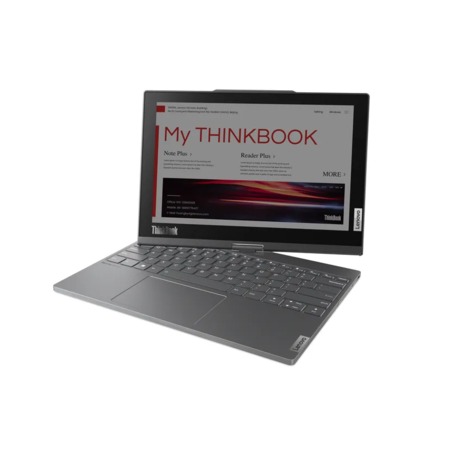





Leave a Comment
20 Comments
Sign up for a Slickdeals account to remove this ad.
There are two issues with the EInk screen.
1. Whites appear as gray. The contrast is terrible and text isn't readable.
2. The EInk software overrides the "Ctrl + Shift + N" shortcut and this cannot be changed. I cannot use this shortcut in other apps because the EInk software captures this shortcut everytime. Also, the shortcut turns off the EInk screen inadvertently.
I feel like both of these are software issues that can be fixed. I would hate to have to return this laptop because of the issues.
Leave a Comment