expiredjohnny_miller | Staff posted Dec 09, 2023 06:04 AM
Item 1 of 1
expiredjohnny_miller | Staff posted Dec 09, 2023 06:04 AM
Best Buy
Visit Best BuyGood Deal
Bad Deal
Save
Share
Deal Details
Available sizes:
Specs:
- 65" Class TCL Q5 [bestbuy.com] (65Q550G) $379.99
- 55" Class TCL Q5 [bestbuy.com] (55Q550G) $279.99
- 50" Class TCL Q5 [bestbuy.com] (50Q550G) $239.99
Specs:
- Resolution: 4K (2160p)
- Refresh rate: Native 60Hz, Motion Rate 240
- Panel type: QLED
- HDR: HDR 10, HDR 10+, Dolby Vision, Hybrid Log-Gamma (HLG)
- Smart platform: Google TV
- Inputs:
- 3x HDMI
- 2x USB
- 1x Composite
- 1x RF Antenna
- 1x Digital Optical
- 1x Ethernet
Product Info
Community Notes
About the Poster
Deal Details
Product Info
Community Notes
About the Poster
Available sizes:
Specs:
- 65" Class TCL Q5 [bestbuy.com] (65Q550G) $379.99
- 55" Class TCL Q5 [bestbuy.com] (55Q550G) $279.99
- 50" Class TCL Q5 [bestbuy.com] (50Q550G) $239.99
Specs:
- Resolution: 4K (2160p)
- Refresh rate: Native 60Hz, Motion Rate 240
- Panel type: QLED
- HDR: HDR 10, HDR 10+, Dolby Vision, Hybrid Log-Gamma (HLG)
- Smart platform: Google TV
- Inputs:
- 3x HDMI
- 2x USB
- 1x Composite
- 1x RF Antenna
- 1x Digital Optical
- 1x Ethernet
Community Voting
Deal Score
+3
Good Deal
Bad Deal
Price Intelligence
Model: TCL - 65" Class Q5 Q-Class 4K QLED HDR Smart TV with Google TV
Deal History
Deal History includes data from multiple reputable stores, such as Best Buy, Target, and Walmart. The lowest price among stores for a given day is selected as the "Sale Price".
Sale Price does not include sale prices at Amazon unless a deal was posted by a community member.
Sale Price does not include sale prices at Amazon unless a deal was posted by a community member.
Sale Price
- $360
- $450
- $540
- $630
$380
- Today
- 6/27
- 5/28
- 4/28
- 3/29
- 2/27
- 1/28
- 12/29
- 11/29
- 10/30
- 9/30
- 8/31
- 8/1
- 7/2
- 6/3
- 5/4
- 4/4
- 3/5
- 2/4
- 1/5
- 12/6
- 2025
- 2024















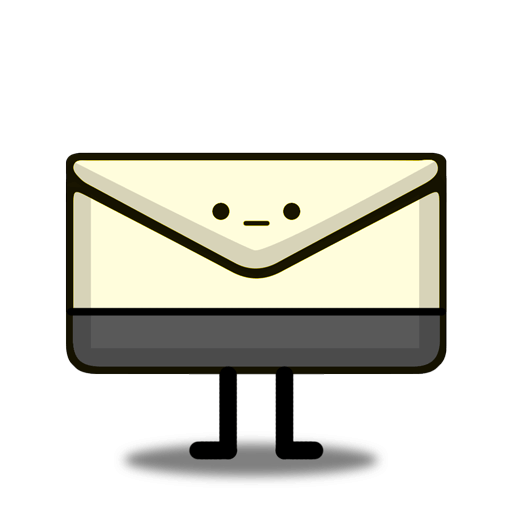

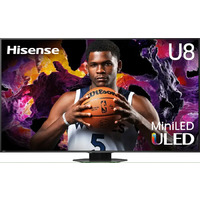


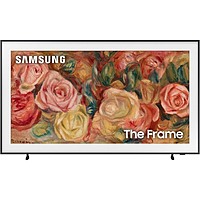




Leave a Comment
Your comment cannot be blank.
Share information with community. Please follow our Community Guidelines and be kind!
15 Comments
Sign up for a Slickdeals account to remove this ad.
6.8 - TV Shows
6.9 - Sports
8.0 - Video Games
7.1 - HDR Movies
8.0 - HDR Gaming
7.7 - PC Monitor
https://www.rtings.com/tv/reviews...q550g-qled
Sign up for a Slickdeals account to remove this ad.
https://slickdeals.net/f/16984429-tcl-50-class-q5-q-class-4k-qled-hdr-smart-tv-with-google-tv-50q550g-best-buy-149-99?src=SiteSear
I got the 55-inch on BF for $230.
I was very unhappy at first and was likely going to return it, but I didn't.
In the end, after changing a few picture settings the TV came into its own.
I would highly recommend this TV for people shopping at this price point.
If you're interested this is a detailed explanation of how I went from returning the TV to loving it.
I primarily use a modded Chromecast 4K with GoogleTV as my main streaming device, which I use 95% of the time.
It defaulted to Dolby Vision on its own which offers a minimal set of picture settings.
I was not impressed at all. Honestly, I was ready to return it.
After a long weekend of fruitless attempts to adjust the picture, I gave TCL support a call.
This is where everything changed.
They told me that all the TVs ship in "low power" mode, which does not give the best picture. This had me scratching my head, I didn't have settings to change out of "low power" mode.
That's when I realized my Chromecast 4K was defaulting to Dolby Vision. I quickly went into settings and turned off Dolby Vision in my Chromecast and everything changed.
I now had a full set of picture settings at my disposal.
Long story short, as soon as I changed a few picture settings I was off to the races.
.
https://www.rtings.com/tv/reviews...d/settings
https://www.rtings.com/tv/reviews...d/settings
I was very unhappy at first and was likely going to return it, but I didn't.
In the end, after changing a few picture settings the TV came into its own.
I would highly recommend this TV for people shopping at this price point.
If you're interested this is a detailed explanation of how I went from returning the TV to loving it.
I primarily use a modded Chromecast 4K with GoogleTV as my main streaming device, which I use 95% of the time.
It defaulted to Dolby Vision on its own which offers a minimal set of picture settings.
I was not impressed at all. Honestly, I was ready to return it.
After a long weekend of fruitless attempts to adjust the picture, I gave TCL support a call.
This is where everything changed.
They told me that all the TVs ship in "low power" mode, which does not give the best picture. This had me scratching my head, I didn't have settings to change out of "low power" mode.
That's when I realized my Chromecast 4K was defaulting to Dolby Vision. I quickly went into settings and turned off Dolby Vision in my Chromecast and everything changed.
I now had a full set of picture settings at my disposal.
Long story short, as soon as I changed a few picture settings I was off to the races.
.
Good question.
From what I understand the TV senses that Dolby Vision is being used by the Chromecast and switches the display into Dolby Vision mode.
.
Sign up for a Slickdeals account to remove this ad.
I was very unhappy at first and was likely going to return it, but I didn't.
In the end, after changing a few picture settings the TV came into its own.
I would highly recommend this TV for people shopping at this price point.
If you're interested this is a detailed explanation of how I went from returning the TV to loving it.
I primarily use a modded Chromecast 4K with GoogleTV as my main streaming device, which I use 95% of the time.
It defaulted to Dolby Vision on its own which offers a minimal set of picture settings.
I was not impressed at all. Honestly, I was ready to return it.
After a long weekend of fruitless attempts to adjust the picture, I gave TCL support a call.
This is where everything changed.
They told me that all the TVs ship in "low power" mode, which does not give the best picture. This had me scratching my head, I didn't have settings to change out of "low power" mode.
That's when I realized my Chromecast 4K was defaulting to Dolby Vision. I quickly went into settings and turned off Dolby Vision in my Chromecast and everything changed.
I now had a full set of picture settings at my disposal.
Long story short, as soon as I changed a few picture settings I was off to the races.
.
Leave a Comment
Your comment cannot be blank.
Share information with community. Please follow our Community Guidelines and be kind!