frontpageLovelyCheetah | Staff posted Dec 11, 2023 11:10 PM
Item 1 of 2
Item 1 of 2
frontpageLovelyCheetah | Staff posted Dec 11, 2023 11:10 PM
16" x 20" Custom Canvas Print (Unframed)
+ Free Shipping$19
$135
85% offCanvas On The Cheap
Get Deal at RetailerGood Deal
Bad Deal
Save
Share



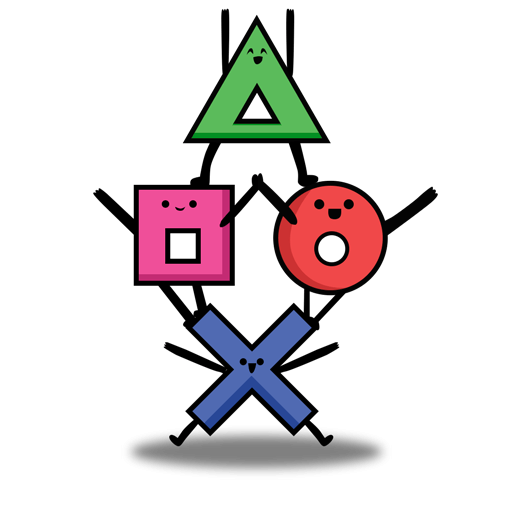
Leave a Comment
Top Comments
Image wrap has a marginal "shock value" that tends to wear off soon.
Canvas print companies offer image wrap as default, because it is easier to manufacture than edges different from the image.
BTW, they do not charge extra for black border. Selection of image border is at the bottom of the Choose Options page.
26 Comments
Sign up for a Slickdeals account to remove this ad.
I recently order 2 40x30 canvas from CanvasChamps and I'm not disappointed, I would definitely order again.
—-
Damn, should've checked Canvas champ deal first, even cheaper! $18 for 2 - 24x18 canvas prints with free shipping! 😣
—-
Damn, should've checked Canvas champ deal first, even cheaper! $18 for 2 - 24x18 canvas prints with free shipping! 😣
Sign up for a Slickdeals account to remove this ad.
Our community has rated this post as helpful. If you agree, why not thank observer1313
Image wrap has a marginal "shock value" that tends to wear off soon.
Canvas print companies offer image wrap as default, because it is easier to manufacture than edges different from the image.
BTW, they do not charge extra for black border. Selection of image border is at the bottom of the Choose Options page.
Our community has rated this post as helpful. If you agree, why not thank bigj8705
I recently order 2 40x30 canvas from CanvasChamps and I'm not disappointed, I would definitely order again.
Sign up for a Slickdeals account to remove this ad.
Our community has rated this post as helpful. If you agree, why not thank Personmans
This is not really inexpensive in the world of cheap canvas prints.
Just as a PSA to anyone getting prints:
1) Make sure your source images are sized right for the canvas you choose. You may require a different aspect ratio(size) canvas, cropping, or rotation. The "easy button" canvas designers are notorious for pushing people to make mistakes here. After you add a image, compare it with the original to make sure it has not been automatically zoomed/cropped/etc.
2. Make sure you have enough pixels! Especially if you cropped in step 1.
3. Save your images using a CMYK pallet (if you care about print colors matching what you see on the screen).
Leave a Comment