expiredRed_Liz | Staff posted Jan 19, 2024 12:06 PM
Item 1 of 7
Item 1 of 7
expiredRed_Liz | Staff posted Jan 19, 2024 12:06 PM
ACEMAGIC S1 Mini PC: Alder Laker N95, 16GB RAM, 512GB SSD, Intel UHD Graphics $140 + Free Shipping
$140
$279
49% offAce Magic
Visit Ace MagicGood Deal
Bad Deal
Save
Share



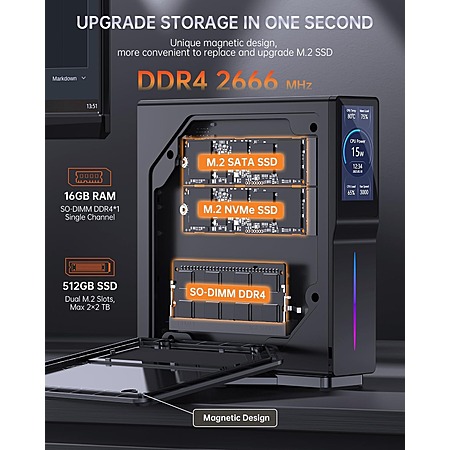


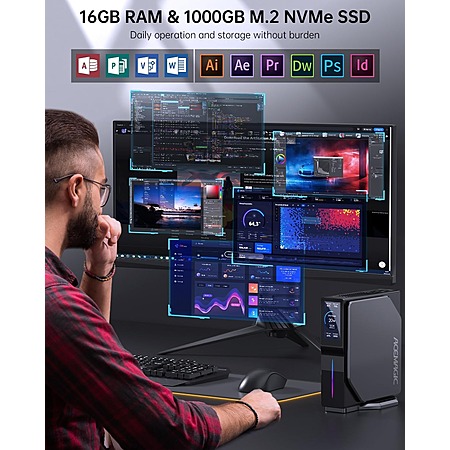
Leave a Comment
17 Comments
Sign up for a Slickdeals account to remove this ad.
Our community has rated this post as helpful. If you agree, why not thank shortgiraffe
https://www.windowscent
Sign up for a Slickdeals account to remove this ad.
Our community has rated this post as helpful. If you agree, why not thank Icecolddeal
The first thing I did when I got my GMKtec was boot into an Ubuntu USB stick and clean installed.
Sign up for a Slickdeals account to remove this ad.
Leave a Comment