expiredPennyFound | Staff posted Feb 12, 2024 06:31 PM
Item 1 of 6
Item 1 of 6
expiredPennyFound | Staff posted Feb 12, 2024 06:31 PM
SanDisk ImageMate microSDXC UHS Memory Card: 512GB $27, 256GB $15.40, 128GB
$9.75
$19
48% offWalmart
Visit WalmartGood Deal
Bad Deal
Save
Share





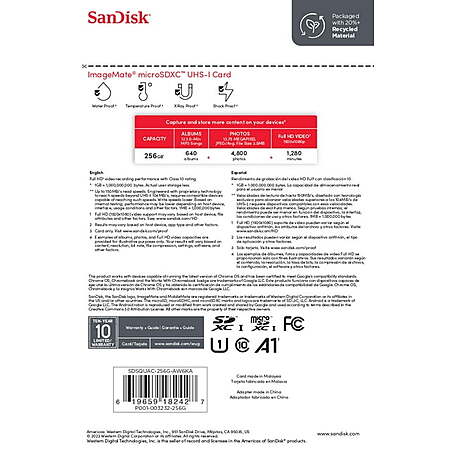
Leave a Comment
Top Comments
– A number inside a circle (e.g., 10) indicates the Speed Class.
– A number inside a U (e.g., U1 or U3) indicates the UHS Speed Class.
– A number following a V (e.g., V30, V60, V90) indicates a newer (and faster) UHS Speed Class rating.
– A number following an A (e.g., A1 or A2) indicates the Application Performance Class.
Roman numerals (I or II) represent the UHS Bus Interface, with I being UHS-I and II being UHS-II.
– To determine the performance and compatibility of an SD card, consider these symbols and consult your device's specifications.
42 Comments
Sign up for a Slickdeals account to remove this ad.
Our community has rated this post as helpful. If you agree, why not thank mja28
Our community has rated this post as helpful. If you agree, why not thank Gammon
Sign up for a Slickdeals account to remove this ad.
https://slickdeals.net/f/17291452-24-99-512gb-samsung-evo-select-u3-a2-v30-microsdxc-memory-card-w-adapter?v=1&pag
Our community has rated this post as helpful. If you agree, why not thank Gammon
– A number inside a circle (e.g., 10) indicates the Speed Class.
– A number inside a U (e.g., U1 or U3) indicates the UHS Speed Class.
– A number following a V (e.g., V30, V60, V90) indicates a newer (and faster) UHS Speed Class rating.
– A number following an A (e.g., A1 or A2) indicates the Application Performance Class.
Roman numerals (I or II) represent the UHS Bus Interface, with I being UHS-I and II being UHS-II.
– To determine the performance and compatibility of an SD card, consider these symbols and consult your device's specifications.
– A number inside a circle (e.g., 10) indicates the Speed Class.
– A number inside a U (e.g., U1 or U3) indicates the UHS Speed Class.
– A number following a V (e.g., V30, V60, V90) indicates a newer (and faster) UHS Speed Class rating.
– A number following an A (e.g., A1 or A2) indicates the Application Performance Class.
Roman numerals (I or II) represent the UHS Bus Interface, with I being UHS-I and II being UHS-II.
– To determine the performance and compatibility of an SD card, consider these symbols and consult your device's specifications.
I'll look up and match it to the tv specs but should I go with this or something different if I wanna leave it plugged into the back of my Lg Oled TV and watch videos I shot with my iPhone off it? I bought a samsung bar 256 thumb drive and one and the videos would play fine but for some reason its glitching and freezes now, so figd id try a different Thumb drive but figure why not go with something like a memory card like this so I can have the option of using the memory card for something else down the road. Is that the right way to think about this or would a memory card put into a usb reader cause problems left plugged in? Thanks. I'll give reps. Please and thanks in advance. but there's just so much out there and the way you put it is prob the most concise way to put it so thank you.
I'll look up and match it to the tv specs but should I go with this or something different if I wanna leave it plugged into the back of my Lg Oled TV and watch videos I shot with my iPhone off it? I bought a samsung bar 256 thumb drive and one and the videos would play fine but for some reason its glitching and freezes now, so figd id try a different Thumb drive but figure why not go with something like a memory card like this so I can have the option of using the memory card for something else down the road. Is that the right way to think about this or would a memory card put into a usb reader cause problems left plugged in? Thanks. I'll give reps. Please and thanks in advance. but there's just so much out there and the way you put it is prob the most concise way to put it so thank you.
https://slickdeals.net/share/iphone_app/t/17291452
https://slickdeals.net/share/iphone_app/t/17291452
Sign up for a Slickdeals account to remove this ad.
https://slickdeals.net/f/17291452-24-99-512gb-samsung-evo-select-u3-a2-v30-microsdxc-memory-card-w-adapter?v=1&pag
Leave a Comment