expireddiskcopy posted Feb 17, 2024 02:55 AM
Item 1 of 3
Item 1 of 3
expireddiskcopy posted Feb 17, 2024 02:55 AM
Apple MacBook Air Laptop: M2, 15.3" 2880x1864 Retina, 16GB RAM, 1TB SSD
+ Free Shipping$1,499
$1,899
21% offBest Buy
Visit Best BuyGood Deal
Bad Deal
Save
Share



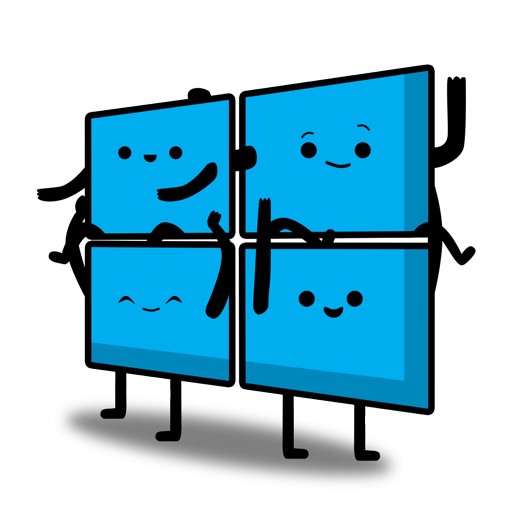




Leave a Comment
Top Comments
93 Comments
Sign up for a Slickdeals account to remove this ad.
Either way I'd be tempted to wait for the M3 version unless the need is urgent. The base M3 is quite a healthy upgrade over the M2.
https://a.co/d/gO5Y0G5
Some docks are DisplayLink certified as well. You need to install a driver but other than that it's pretty much plug and play.
Just FYI that this is an option. Adapters can be found for under $100 so YMMV on price vs higher end processors and will depend on your graphics needs.
Sign up for a Slickdeals account to remove this ad.
https://a.co/d/gO5Y0G5
Some docks are DisplayLink certified as well. You need to install a driver but other than that it's pretty much plug and play.
Just FYI that this is an option. Adapters can be found for under $100 so YMMV on price vs higher end processors and will depend on your graphics needs.
Which might be happening -- even a year ago I could see a lot of people here shilling for Apple saying "8GB is good enough and better than your Windows laptop" blah blah. These days the wind has changed and the consensus is that 8GB/256GB is bad (unless the laptop is heavily discounted).
https://a.co/d/gO5Y0G5
Some docks are DisplayLink certified as well. You need to install a driver but other than that it's pretty much plug and play.
Just FYI that this is an option. Adapters can be found for under $100 so YMMV on price vs higher end processors and will depend on your graphics needs.
Everyday use, 8gb is fine.
All the Windows users here say "minimum 16gb!"
Well, that's because it is a Windows pc and Microsoft can't figure out how use RAM efficiently the way Apple has.
Unless you're video editing or gaming, 8gb is fine. No need for the extra $200 upgrade
Sign up for a Slickdeals account to remove this ad.
Everyday use, 8gb is fine.
All the Windows users here say "minimum 16gb!"
Well, that's because it is a Windows pc and Microsoft can't figure out how use RAM efficiently the way Apple has.
Unless you're video editing or gaming, 8gb is fine. No need for the extra $200 upgrade
Leave a Comment