Best Buy has
HP 15.6" FHD Laptop (15-fc0093dx) on sale for
$299.99.
Shipping is free, or select free store pickup where stock permits.
- Note: Availability for pickup may vary by location.
Thanks to Deal Hunter
PennyFound for sharing this deal.
Specs:
- AMD Ryzen 7520U 4-core, 8-thread (2.8GHz Base / 4.3GHz Boost) Processor
- 15.6" 1920x1080 250-nit Display
- 16GB LPDDR5 RAM
- 256GB PCIe Solid State Drive
- Integrated AMD Radeon Graphics
- Wi-Fi 6 + Bluetooth 5.3
- Windows 11 Home in S Mode
- Ports:
- 1x HDMI 1.4
- 1x USB-C 3.0
- 2x USB-A 3.0
No longer available
- Best Buy via eBay has HP 15.6" FHD Laptop (15-fc0093dx) on sale for $299.99 (price shown in cart). Shipping is free.

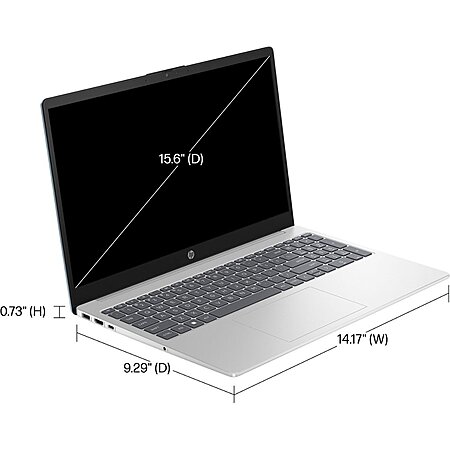
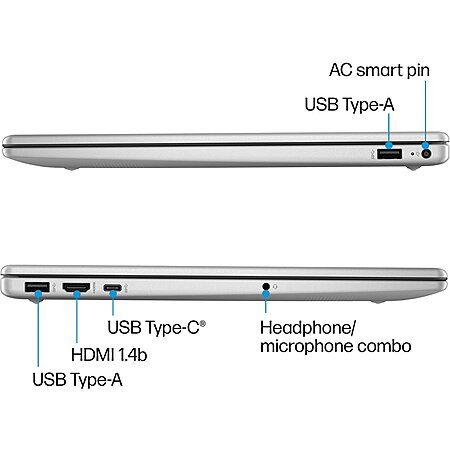

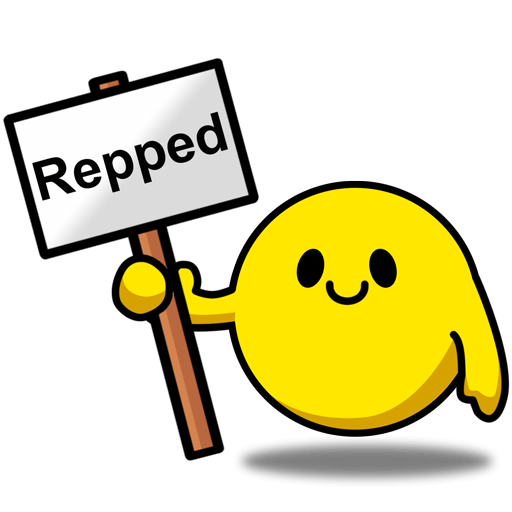

Leave a Comment
Top Comments
https://www.bestbuy.com/site/ques...er/6554442
Couldn't have been easier. I'm not a computer genius, and it was very simple. This particular model doesn't require battery removal unless you're worried about static shock or something. Simply purchase a gen 4 ssd I used a Samsung 980 PRO 1Tb PCIe 4.0 NVMe M.2. Download the HP recover tool from the Microsoft Windows App Store on to a 32gb flash drive. I used a usb-c flash drive to speed up the process. Unplug and turn off power. Remove the 4 exposed screws on the back, unsnap the bottom cover using a guitar pick, there are 2 additional snaps in the middle, but just push lightly towards the front and rear while pulling outward and they will release just like the perimeter snaps. Replace the hard drive, and reboot from the the HP recovery tool saved on your 32gb flash drive. Follow the onscreen prompts. You do have to disable the secure boot options in the bios, but this is all "on screen" prompts, there's no technical know how needed. Viola, upgrade complete with 4x hard drive storage. FYI, there is a YouTube video by HP support explaining all of this. If you are uncomfortable with these steps, I'm sure the Geek Squad can help.
Here's a youtube video that I THINK applies to this laptop .. really hard to find youtube videos that mention this specific model number
https://www.youtube.com/watch?v=Udg2Qge
30 Comments
Sign up for a Slickdeals account to remove this ad.
HP 15/EF2457NR 15.6" Laptop - AMD Ryzen 5 with 8GB Memory and 256GB SSD - Silver
https://www.bestbuy.com/site/ques...er/6554442
Couldn't have been easier. I'm not a computer genius, and it was very simple. This particular model doesn't require battery removal unless you're worried about static shock or something. Simply purchase a gen 4 ssd I used a Samsung 980 PRO 1Tb PCIe 4.0 NVMe M.2. Download the HP recover tool from the Microsoft Windows App Store on to a 32gb flash drive. I used a usb-c flash drive to speed up the process. Unplug and turn off power. Remove the 4 exposed screws on the back, unsnap the bottom cover using a guitar pick, there are 2 additional snaps in the middle, but just push lightly towards the front and rear while pulling outward and they will release just like the perimeter snaps. Replace the hard drive, and reboot from the the HP recovery tool saved on your 32gb flash drive. Follow the onscreen prompts. You do have to disable the secure boot options in the bios, but this is all "on screen" prompts, there's no technical know how needed. Viola, upgrade complete with 4x hard drive storage. FYI, there is a YouTube video by HP support explaining all of this. If you are uncomfortable with these steps, I'm sure the Geek Squad can help.
Here's a youtube video that I THINK applies to this laptop .. really hard to find youtube videos that mention this specific model number
https://www.youtube.com/watch?v=Udg2Qge
https://www.bestbuy.com/site/ques...er/6554442
Couldn't have been easier. I'm not a computer genius, and it was very simple. This particular model doesn't require battery removal unless you're worried about static shock or something. Simply purchase a gen 4 ssd I used a Samsung 980 PRO 1Tb PCIe 4.0 NVMe M.2. Download the HP recover tool from the Microsoft Windows App Store on to a 32gb flash drive. I used a usb-c flash drive to speed up the process. Unplug and turn off power. Remove the 4 exposed screws on the back, unsnap the bottom cover using a guitar pick, there are 2 additional snaps in the middle, but just push lightly towards the front and rear while pulling outward and they will release just like the perimeter snaps. Replace the hard drive, and reboot from the the HP recovery tool saved on your 32gb flash drive. Follow the onscreen prompts. You do have to disable the secure boot options in the bios, but this is all "on screen" prompts, there's no technical know how needed. Viola, upgrade complete with 4x hard drive storage. FYI, there is a YouTube video by HP support explaining all of this. If you are uncomfortable with these steps, I'm sure the Geek Squad can help.
Here's a youtube video that I THINK applies to this laptop .. really hard to find youtube videos that mention this specific model number
https://www.youtube.com/watch?v=Udg2Qge
Nothing about ram though
Sign up for a Slickdeals account to remove this ad.
At hinge issues with this one
At hinge issues with this one
Sign up for a Slickdeals account to remove this ad.
Our community has rated this post as helpful. If you agree, why not thank somethingobvious
Link might be broken, the other model number it uses is 15-fc0093dx.
Also, the processor only supports a maximum of 16GB. It does not support USB charging OR USB EXTERNAL MONITORS. Does have an HDMI port.
Leave a Comment