B&H Photo Video has
Lenovo Legion T7 Gaming Desktop (90V6000AUS, Storm Gray) on sale for
$1649.
Shipping is free.
Thanks to Community Member
ededlee for finding this deal.
Specs:
- i7-13700KF: 3.4 GHz Intel Core i7 16-Core (13th Gen)
- 32GB DDR5 5600 MHz RAM (2x 16 GB (User-Replaceable))
- 1TB M.2 NVMe PCIe 4.0 SSD
- NVIDIA GeForce RTX 4070 Ti with 12 GB GDDR6 VRAM
- Wi-Fi 6E | 2.5 GbE LAN | Bluetooth 5.1
- Integrated ARGB
- 850W PSU with IEC
- Intel Z790 Motherboard
- Mouse & Keyboard Included
- Windows 11 Home
- Ports:
- 4x USB-A 2.0
- 6x USB-A 3.0 / 3.1/3.2 Gen 1
- 1x USB-A 3.1/3.2 Gen 2
- 1x USB-C 3.2 Gen 2x2
- 3 x DisplayPort
- 1 x HDMI
- 1x 1/8" / 3.5 mm Headphone Output
- 1x 1/8" / 3.5 mm Microphone Input
- 5x 1/8" / 3.5 mm Line Input/Output
- 1x TOSLINK S/PDIF Output
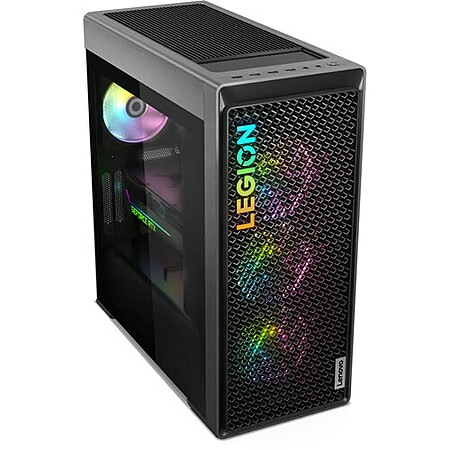
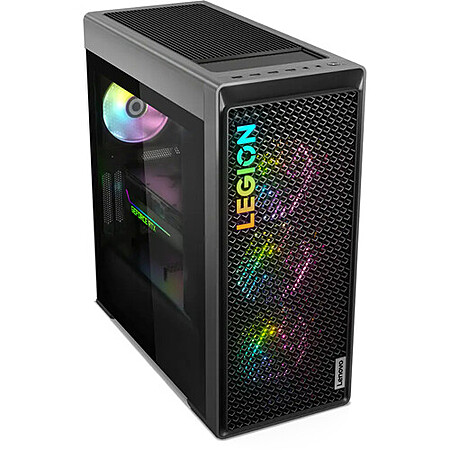
Leave a Comment
Top Comments
Go on Lenovo's support page and grab the latest BIOS update available for the system.
If there are any critical driver updates aside from the graphics card driver, grab those as well.
For the graphics card, you should always get the driver from AMD, Intel, or Nvidia. Never install the one suggested by Windows Update. If you haven't done it in a while, choose the option for a clean install if the installer provides it.
Now, the locking up could be a multitude of things. There are tools to check the integrity of the operating system as well as the health of your drive. Usually thermal issues result in reduced performance before reaching a critical point where the system will just shut down (you might be confusing that for "locking up").
You say you upgraded your video card, but are you sure the power supply could handle it? And when you reinstalled the previous one, did you make sure to reconnect any auxiliary power connections?
As far as the sound going out, that's likely very dependent on the video card drivers if you aren't using the onboard sound. If you're using the onboard sound, reinstall those drivers and make sure the appropriate output is selected in Windows.
60 Comments
Sign up for a Slickdeals account to remove this ad.
Sign up for a Slickdeals account to remove this ad.
If your happy with that buy on, otherwise get a iBuypower unit that allows upgrades.
If your happy with that buy on, otherwise get a iBuypower unit that allows upgrades.
Our community has rated this post as helpful. If you agree, why not thank Davesilly
If your happy with that buy on, otherwise get a iBuypower unit that allows upgrades.
https://www.youtube.com/watch?v=17hN3uO
Sign up for a Slickdeals account to remove this ad.
Leave a Comment