Service can be activated online at https://metrobyt-mobile.com/resources/activate [metrobyt-mobile.com] as soon as the tablet ships. You'll need your order number, last name, and billing zip code.
To setup the tablet without inserting a SIM card, power on the tablet and wait for the initial "Welcome!" screen to appear. Then press the volume down button for a second, and a "NoSimLock is unlocked!!!" message appears. You can then tap the Start button and continue with setup without a SIM card. (However, if you later insert a SIM card into the tablet, it will initiate a factory reset and you will need to set up the tablet again.)
expiredxlnc posted Apr 25, 2024 12:13 PM
Item 1 of 6
Item 1 of 6
expiredxlnc posted Apr 25, 2024 12:13 PM
Existing Metro By T-Mobile Customers: Samsung Galaxy Tab A9+ 5G w/ 30-Days Service
(w/ New Tablet Line Activation)$20
$280
92% offMetro by T-Mobile
Visit RetailerGood Deal
Bad Deal
Save
Share





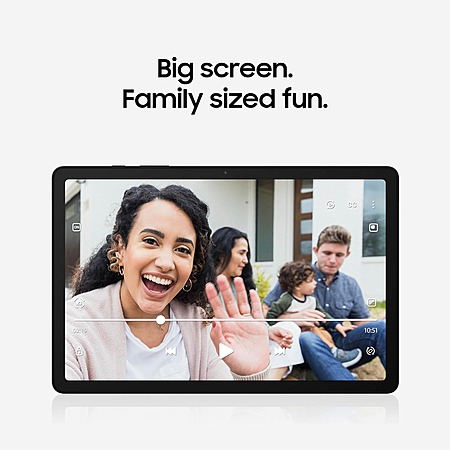



Leave a Comment
Top Comments
Steps I took.
1. Signed up for a google voice number using a junk email.
2. Set up a voicemail PIN and then paid $3 to unlock the number. Follow these instructions: https://slickdeals.net/f/17325810-metro-by-t-mobile-port-in-new-number-offers-select-smartphone-30-days-service-from-40-free-shipping?p=1695
3. Signed up for the $30 plan using an eSIM. https://slickdeals.net/f/17143504-esim-bring-your-number-online-25-metro-by-t-mobile-single-line-phone-plan-unlimited-5g-data
4. After paying for $30 plan, I wasn't able to add the tablet initially. It showed an error saying call in (I didn't). I logged into the account with another browser and then was able to buy the tablet for $20. I'm not able to buy more than 1, the second attempt it errors with "Sorry, you are not eligible to add a new line".
Update: Metro won't allow you to add a second tablet to your shopping cart if the first one is already on order but not activated yet. You'll see a message on the tablet product page saying "Sorry, you are not eligible to add a new line." and the "Add to Cart" button is greyed out. You can activate the first order once you get the shipping notification email (even before you get it). This will allow you to add another tablet to your shopping cart. Use this link and enter your order # to activate the first tablet after it ships. https://www.metrobyt-mobile.com/r...s/activate This doesn't necessarily mean you'll be able to successfully place the order (see update 2 below), but will allow you to add it to the shopping cart and attempt the order.
Update 2: I see a lot of people reporting that after they add the tablet to the shopping cart and try to place the order, they get message to call into customer service and are unable to complete the order. I saw this post mention the likely causes: https://slickdeals.net/forums/showpost.php?p=
Suggestions based on what worked for me.
1. Try incognito mode or private browsing mode on your browser.
2. Disable any browser ad blockers or whole network blockers such as pi-hole. Also try using a VPN such as Windscribe to bypass your network ad blockers.
3. Use a virtual credit card number from Capital One or Citi cards so Metro sees a new credit card. Another benefit is you can close it out after your purchase to avoid any additional charges (even though it's unlikely).
4. If the above doesn't work, trying shipping to a different address like a relative or friend. Use the name of person at that address (since you don't live there). You will get some verification questions about that person, so you will need to know some info about that person such as the height listed on their driver's license, past address history, colleges attended, vehicle ownership history. You'll have to answer 3 questions from one of those categories (maybe a few I missed).
I can confirm this tablet works with the $10 T-Mobile tablet line even though hasn't officially been unlocked.
The original instructions for bypassing the SIM requirement was to hold the tablet in landscape mode, then tap the four corners in sequence of upper left, upper right, lower right, lower left. Repeat. Repeat again. (Twelve taps total.) Then press the volume down button for a moment till the message appears.
Someone later remarked the taps were unnecessary and only the volume down button press was needed. I tried that on two tablets and it worked for both.
1,793 Comments
Sign up for a Slickdeals account to remove this ad.
Sorry, you are not eligible to add a new line. Please contact support to discover the reason for ineligibility. 1-888-8metro8
may be there is a requirement on the plans for existing users?
Please contact us to complete your order.
Your security is important to us. Unfortunately can't complete your order online.
Sign up for a Slickdeals account to remove this ad.
Please contact us to complete your order.
Your security is important to us. Unfortunately can't complete your order online.
Wasn't gonna get the tablet until finishing unloading my Fire 7, 10 and 11 max tablets but FOMO kicked in after reading 5 pages of comments on the deal ($50 with new tablet line) so I rushed out and paid $49.99+ tax for tablet 2 days ago as well.
Just received it and activated when I saw the new promo.
Sign up for a Slickdeals account to remove this ad.
Leave a Comment