forum threadmulletbum posted Jul 16, 2024 05:12 PM
Item 1 of 3
Item 1 of 3
forum threadmulletbum posted Jul 16, 2024 05:12 PM
Syba 8 Bay Tool Less Tray Hot Swappabe 2.5" 3.5" SATA DAS - $200
$200
Amazon
Get Deal at AmazonGood Deal
Bad Deal
Save
Share

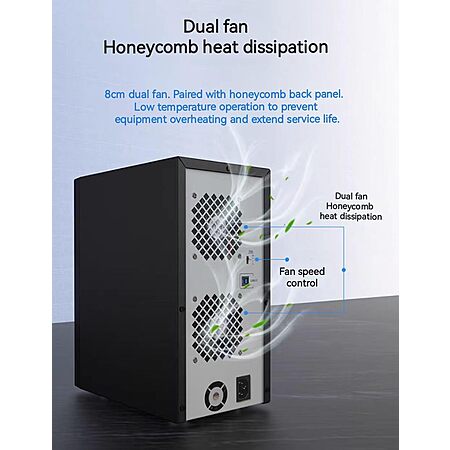



Leave a Comment
21 Comments
Sign up for a Slickdeals account to remove this ad.
I've been using 4 of these enclosures (32 drives total) for years, not once have I ever had issues with data transfer, disconnects, etc. Like a lot of people, I simply store data on it (movies/shows). so people in my use-case you should be fine. Movies/Shows get moved to the drives all day, not a big deal, unless you plan on transferring terabytes of data every day.
I've been using 4 of these enclosures (32 drives total) for years, not once have I ever had issues with data transfer, disconnects, etc. Like a lot of people, I simply store data on it (movies/shows). so people in my use-case you should be fine. Movies/Shows get moved to the drives all day, not a big deal, unless you plan on transferring terabytes of data every day.
Sign up for a Slickdeals account to remove this ad.
Our community has rated this post as helpful. If you agree, why not thank AquaGalley8616
I have shared this in other threads, if I am going to transfer large TB data (like when you get unit and load up your stuff), YOU HAVE TO keep your eyes on SMART and put a small or large fan going into the unit to cool these drives down. The way to tell if you need to use bigger FAN or HUGH FAN is to look at the SMART Temp! Super important! Once the drives hit 50C, I pause the download ... until temps drop... and maybe use a HUGH SUPER powerful FAN! Just trying to drum into you guys, if you don't watch the temps and drive over-heats for hours or days ... you could trash your drives! If you do it a short amount of time, you might be ok, maybe.
Now, I'll step off my SOAPBOX, and just say if you are just turning on device and backing up or transfering small amount of data, you don't have to worry about SMART that much. But I have gotten into habit of checking SMART.
Now there is a RAID version of this device on the same page as the 8-bay model for a little more money. ( I didn't buy that model, so I can't give my experience on it)
I have 4 of the regular 4.-bay usb 3.0 versions of this device and my average speed is about 230MB/s for non-raid model.
I don't do RAID (I'm a home user), so I just use my 4-bays for storage/transfering what I want to consume over to my MAIN PC.
I do use Alexa to turn on and off my 4-bays. .... they are OFF 99.9 percent of the time. How you use your device is how you use your device.
I have NAS devices too, but for everyday use, these DAS devices work for me. And this is just one backup method I use. I have 2 other methods.
I'm just sharing MY EXPERIENCE! If you don't like how I use my device, just share how YOU use the device (I might learn something NEW that could be helpful to me).
Some time ago, I wanted to build a NAS but I wasn't financially able to do so. I've accumulated several WD element portable drives over the years and curious to know if I can shuck them out of their enclosures and put into this?
Don't care for backups either because I can use the extra storage space for movies/tv series.
Our community has rated this post as helpful. If you agree, why not thank AquaGalley8616
Some time ago, I wanted to build a NAS but I wasn't financially able to do so. I've accumulated several WD element portable drives over the years and curious to know if I can shuck them out of their enclosures and put into this?
Don't care for backups either because I can use the extra storage space for movies/tv series.
You can't take the WD 5tb portables out of their cases.
Some time ago, I wanted to build a NAS but I wasn't financially able to do so. I've accumulated several WD element portable drives over the years and curious to know if I can shuck them out of their enclosures and put into this?
Don't care for backups either because I can use the extra storage space for movies/tv series.
On the positive side, the case is well constructed and sturdy but do to its limitations, doubt that I would repurchase.
Sign up for a Slickdeals account to remove this ad.
On the positive side, the case is well constructed and sturdy but do to its limitations, doubt that I would repurchase.
I like how you gerry-rigged the double fans at front of your device. I have a Lasko Utility FAN pinpointing directly about 2 inchs from the back unit, and here is the fan I'm talking about. https://www.amazon.com/gp/product...=UTF8
Lasko 12" Utility Fan.
I might want to take off the FRONT grill of DAS and point it in from that direction to see what happens. I also have a PRO model Lasko and MAX model LASKO each one being more POWERFUL THAN THE OTHERS. Super Wind power.
Now, as a 4-bay (non-rald) model I have had great experience with them. NON-raid means I can format in regular NTFS format and drives are seen as regular hard drives in windows 11. It gives me great flexability to move the DAS drives anywhere, other DAS/PC/enclosure ... no restrictions. When drives are in RAID mode ...all freedom is removed and you have to keep the drives in place to keep RAID intact.
Leave a Comment