Setup your Main router completely.
Plug your child router using the wan port to the main router lan port.
Log into your main router web admin. Click on CA at the bottom right.
Click on Connectivity and CA Router setup. Click on both Add Wired and Add Wireless nodes buttons. Wait for the Add wireless button to re-enable then click Done adding Child Nodes. And then Apply.
Now the child node light should start flashing purple and turn into a mesh node when it urns blue.
This is really finicky but mines up and running again after a full reset.
Benefits of installing open sources openwrt/DD-wrt -
1.Current firmware is EOL and this router will not get future updates. But with Openwrt/dd-wrt, you will get longer support.
2. Support for additional packages/features
3. Easy mesh setup
4. VPN support
5. Potential for activating the USB3 port, which doesn't function with the stock firmware.
IMPORTANT Caution for following: As of Sept. 2nd, there is no official release of OpenWRT available yet for this unit - only the developers' testing versions noted below. The Linksys included stock firmware version shipped is from Spring 2024, so you may want to wait for installing an official Openwrt release, which may come within next few weeks.
Steps to install openwrt -
There are two models of this router, one is straight MX4300 and other is Homewrk version (please clarify/update this and ways to identify them. i believe all woot routers are Homewrk version) [Edit by hiroll: Actually most or all of those shipped from Woot are almost certainly the MX4300 ... it's confusing, because the outer brown shipping box is still labeled for the original Homewrk, but the router units packed within the inner white box are labeled MX4300. AFAIK, all of the Woot units are shipped via slow UPS ground from a 3rd party in CA. I received two different ones weeks apart from the earlier deal posts, one ordered through Amazon and the other directly from Woot - and both outer boxes and contents are exactly the same.]
Based on the router version, you need to install different variation of openwrt. One is lytr [github.com] and second is qosmio's build [github.com]. You have to install right version to right router otherwise you may end up with bricked router.
Here are instructions, thanks to @andythepandy
1. Go to https://github.com/testuser7/open...ax-2540ea6 and download the squashfs file for your device (e.g., LN1301 is the same as MX4300, so you'd download openwrt-qualcommax-ipq807x-linksys_mx4300-squashfs-factory.bin).
2. Follow the installation steps from https://openwrt.org/toh/linksys/mx4200_v1_and_v
3. SSH into your router as user "root" and no password. By default, the IP address for the router would be 192.168.1.1
4. Make sure your router is connected to the internet (WAN port is connected to your ISP). Then in the router CLI, type "opkg update", press enter. Once finished, type "opkg install luci" and press enter. Once the command completes, reboot the router or power cycle.
5. Now you should be able to access Luci by going to 192.168.1.1 in your browser.
Some Relevent links:
https://openwrt.org/toh/linksys/mx4200_v1_and_v
https://forum.openwrt.o
https://forum.openwrt.o


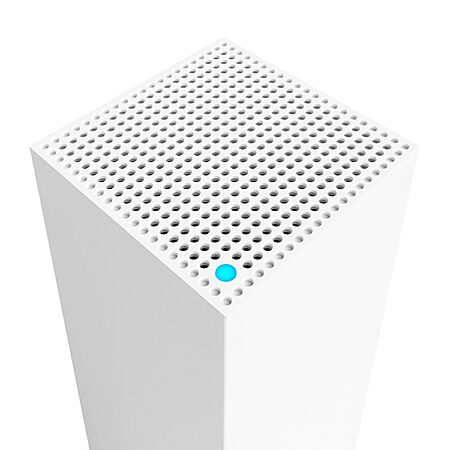





Leave a Comment
246 Comments
Sign up for a Slickdeals account to remove this ad.
Our community has rated this post as helpful. If you agree, why not thank poorgrad
People have found mesh related settings in the stock FW. It is not clear if it works though.
OpenWRT should definitely let you do mesh networks though.
Sign up for a Slickdeals account to remove this ad.
Our community has rated this post as helpful. If you agree, why not thank BigBG
Our community has rated this post as helpful. If you agree, why not thank Saver188
Our community has rated this post as helpful. If you agree, why not thank poorgrad
So I bought two anyway.
https://slickdeals.net/f/17666757-linksys-ln1301-tri-band-ax-router-20-fs-from-third-party-seller-on-walmart
OpenWRT can run but is definitely a work in progress [openwrt.org] (i.e. it doesn't run well so isn't currently good for actual use). If you're not familiar with SSH and doing things from a command line, it's probably better to pass on this for now to wait to see what happens with OpenWRT support.
Sign up for a Slickdeals account to remove this ad.
It's been solid and working great for grandparents for weeks now.
Leave a Comment