expiredtDames | Staff posted Aug 01, 2024 08:35 PM
Item 1 of 5
Item 1 of 5
expiredtDames | Staff posted Aug 01, 2024 08:35 PM
32GB (2x 16GB) TeamGroup T-Force Vulcan Z DDR4 3200MHz CL16 Desktop Memory
+ Free Shipping$50
$63
20% offeBay
Visit eBayGood Deal
Bad Deal
Save
Share


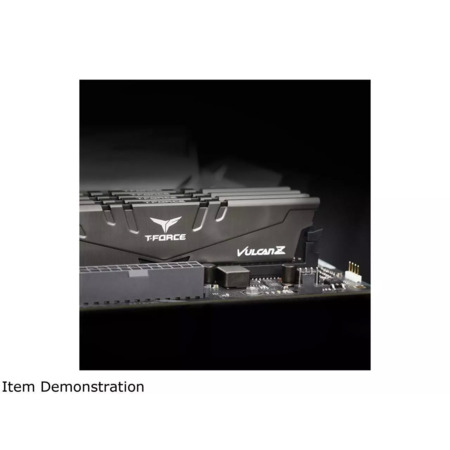
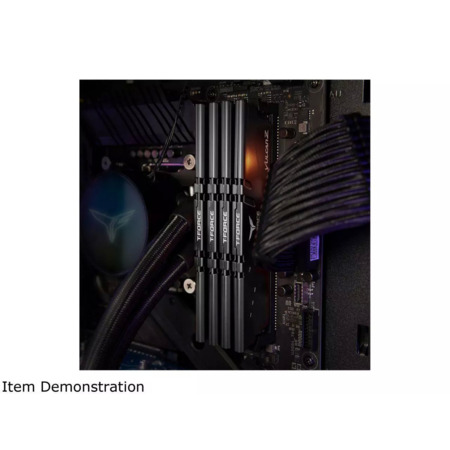



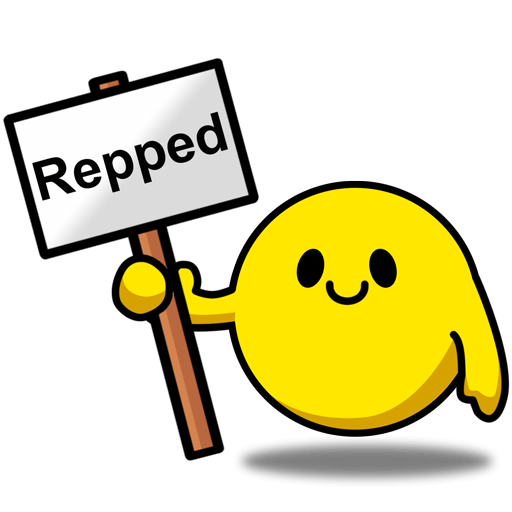
Leave a Comment
Top Comments
DDR4 3200 (PC4 25600)
CAS Latency
16
Timing
16-20-20-40
1) Leaves you 2 free slots for RAM expansion if you decided to do so in the future.
2) If you decide to move this set to another motherboard with only 2 RAM slots, you'll have 32Gb available instead of only 16Gb.
I do recommend checking that this RAM is compatible with your motherboard. There is a good chance that it will work even if it's not on the QVL list, but then again, there is a chance that it won't.
24 Comments
Sign up for a Slickdeals account to remove this ad.
Our community has rated this post as helpful. If you agree, why not thank orlanth
DDR4 3200 (PC4 25600)
CAS Latency
16
Timing
16-20-20-40
ETA: Some interesting reviews about stability and lifespan of the RAM, but 4.7 out of 5 stars.
ETA: Some interesting reviews about stability and lifespan of the RAM, but 4.7 out of 5 stars.
Amazon.com [amazon.com] TEAMGROUP T-Force Vulcan Z DDR4 32GB Kit (2x16GB) 3200MHz (PC4-25600) CL16 Desktop Memory Module Ram (Red) - TLZRD432G3200HC16FDC01
Which one do you recommend?
Our community has rated this post as helpful. If you agree, why not thank mihanich
Which one do you recommend?
1) Leaves you 2 free slots for RAM expansion if you decided to do so in the future.
2) If you decide to move this set to another motherboard with only 2 RAM slots, you'll have 32Gb available instead of only 16Gb.
I do recommend checking that this RAM is compatible with your motherboard. There is a good chance that it will work even if it's not on the QVL list, but then again, there is a chance that it won't.
https://www.amazon.com/dp/B0924LFB3Z
I will return it and get the one of this.
thanks
Sign up for a Slickdeals account to remove this ad.
https://www.amazon.com/TEAMGROUP-...196&sr=8-1
Supposedly not buying 4 RAM sticks in one kit means it's unlikely to run. I found that out the hard way.
Supposedly not buying 4 RAM sticks in one kit means it's unlikely to run. I found that out the hard way.
Some mobo material is made with a pattern called "T-Typology" and others a "Daisy Chained" pattern
T-Typology is ok for 4 sticks and Daisy Chained isn't
RAM and motherboard topology considerations
https://community.amd.c
Some mobo material is made with a pattern called "T-Typology" and others a "Daisy Chained" pattern
T-Typology is ok for 4 sticks and Daisy Chained isn't
RAM and motherboard topology considerations
https://community.amd.com/t5/gene...d-p/429683 [amd.com]
I have an i9-11900k with Asus Z590-E. Specifically this motherboard: https://rog.asus.com/us/motherboa...ifi-model/
Co-pilot seems to think it's "daisy-chain". 😭
Sign up for a Slickdeals account to remove this ad.
Leave a Comment