The sale price is available at:
Amazon [amazon.com]
Best Buy [bestbuy.com]
Target [target.com]
Kohl's [kohls.com]
Staples [staples.com]
**Amazon Fire HD 10 (2023) - Technical Summary:**
- **Display:** 10.1" 1080p Full HD (1920x1200) with 224 ppi, strengthened with aluminosilicate glass.
- **Dimensions:** 9.69" x 6.49" x 0.34"; Weight: 15.29 oz.
- **Performance:** Octa-core processor (2x Arm Cortex-A76 up to 2.05 GHz, 6x Arm Cortex A55 up to 2 GHz) with 3 GB RAM.
- **Storage:** 32 GB or 64 GB internal, expandable up to 1 TB via micro-SD.
- **Battery Life:** Up to 13 hours; charges fully in under 4 hours with included 9W adapter.
- **Connectivity:** Dual-band Wi-Fi (no Wi-Fi 6 support), Bluetooth 5.3, USB-C (2.0).
- **Cameras:** 5 MP front and rear with 1080p HD video.
- **Audio:** Dual speakers, 3.5 mm stereo jack.
- **Accessibility:** Various features including VoiceView, Screen Magnifier, and more.
- **Privacy & Security:** Alexa privacy controls; 1-year warranty with optional extended plans.
- **Colors:** Available in Black, Lilac, and Ocean.
- **Certifications:** ENERGY STAR, USI2.0, Recycled Content Certification.
This tablet is built for durability and a smooth multimedia experience, with additional features to support accessibility and privacy.
https://www.amazon.com/Amazon_Fir...B0BHZT5S12
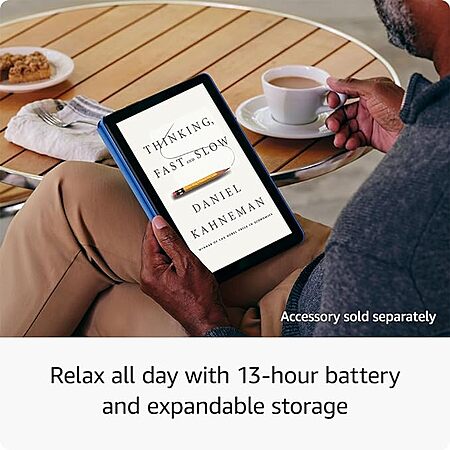

Leave a Comment
5 Comments
Sign up for a Slickdeals account to remove this ad.
otherwise great tablet if all you need is the Amazon ecosystem
Our community has rated this post as helpful. If you agree, why not thank Gamerdude369
otherwise great tablet if all you need is the Amazon ecosystem
Download the Necessary APK Files:
You'll need to download four APK files: Google Account Manager, Google Services Framework, Google Play Services, and Google Play Store. Make sure you get versions that are compatible with your Fire OS version and device model.
Enable Installation from Unknown Sources:
Go to Settings > Security & Privacy.
Toggle on Apps from Unknown Sources.
Install the APK Files:
Use a file manager app or download manager to locate the downloaded APK files.
Install them in the following order:
Google Account Manager
Google Services Framework
Google Play Services
Google Play Store
Reboot Your Device:
After installing all the APK files, restart your Fire HD tablet to ensure that the Google Play Store is properly integrated.
Sign In to Google Play Store:
Open the Google Play Store app and sign in with your Google account.
otherwise great tablet if all you need is the Amazon ecosystem
I got one of these for my wife a few months ago along with a cheap lenovo USI 2.0 stylus. It's awesome.
otherwise great tablet if all you need is the Amazon ecosystem
* I am typing on my Fire HD 2019 now. Performance is still pretty good. I really can't say anything about Amazon Silk internet browsing app because I pretty much immediately made my Fire tablet into a Google tablet. If I were to purchase another Amazon tablet, I am keeping it as is and try to stick with Amazon user interface and deal with the ads.
Leave a Comment