forum threadwagsgt posted Aug 23, 2024 12:13 PM
Item 1 of 1
forum threadwagsgt posted Aug 23, 2024 12:13 PM
Verizon NFL offer: Buy one year of NFL+ Premium and get one year of Netflix Premium Plan - $99.99
$100
Verizon
Get Deal at VerizonGood Deal
Bad Deal
Save
Share
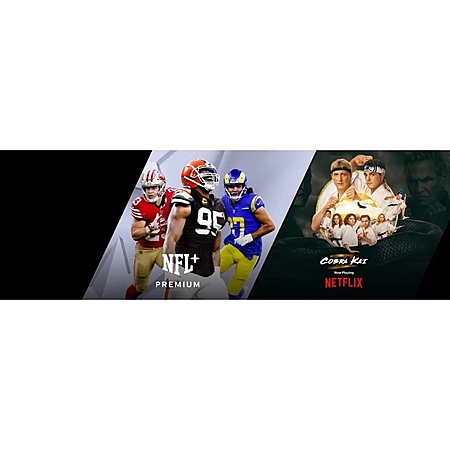
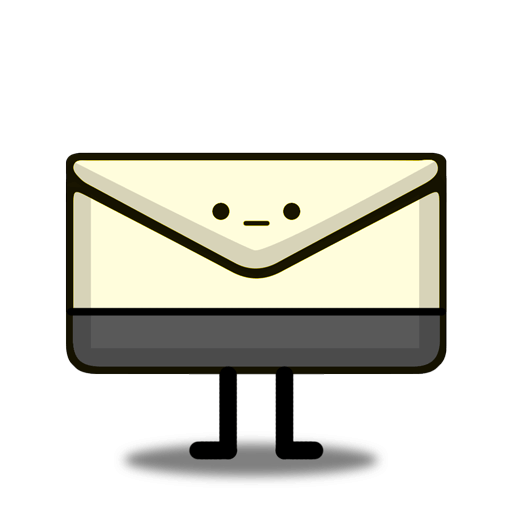



Leave a Comment
25 Comments
Sign up for a Slickdeals account to remove this ad.
Our community has rated this post as helpful. If you agree, why not thank chris1121
For reference, in my county, our cable will give you both ravens and commanders games
For reference, in my county, our cable will give you both ravens and commanders games
Sign up for a Slickdeals account to remove this ad.
Couchpotato got taken down after like a decade...
If you are having problems signing up, try this:
-Download the "My Verizon" App.
-Open the App and Login with your Verizon Fios info.
-Click "Account" at the bottom
-Click "Bills"
-Scroll down and click "Saved Payment Methods"
-Click "Add Payment Method" and enter your credit card info.
-Make sure to save the info and Click Continue
-Now leave the App, open your browser and go to the Verizon +play website
-Then click the NFL/Netflix offer.
-This time the credit card you just saved should be listed in the Payment Methods section.
-First I chose to Edit my Billing Address because even though the address might look correct, the First and Last name did not save. So edit your address to ensure your First and Last name are included. Then save and continue.
-Then select your credit card in the Payment Methods section, and again Click the Save and Continue button.
-NOW the checkbox at the bottom of the page should be clickable! So check the box and click the button to submit your order.
-Now just go to the "Manage" section of the +play website to link your existing (or create new) Peacock and Netflix accounts.
-Don't forgot the mark your Calendar to Cancel your services before the 1 Year Ends. You can Cancel via the +play website under the "Manage" section.
Note 1 - You MIGHT be able to add your payment type on the Verizon website without using the app, but it does not appear to save it unless you submit a 1 time payment at the same time. I could not do this because I am already setup with Autopay and I got a message saying I would lose that discount if I did that. So that is why the App is needed.
Note 2 - While I was able to see my newly saved credit card info on the +play website right away, you might need to wait 15 minutes or so for it to show up. So don't get discouraged if it's not there right away.
It took me over a week to figure out this solution to the Peacock/Netflix offer and it should work for this NFL/Netflix offer as well.
Couchpotato got taken down after like a decade...
Please DM me, as in the same boat
Sign up for a Slickdeals account to remove this ad.
Leave a Comment