expiredFuschiaMitten272 posted Aug 31, 2024 02:12 AM
Item 1 of 3
Item 1 of 3
expiredFuschiaMitten272 posted Aug 31, 2024 02:12 AM
Synology BeeStation 4TB Personal Cloud Storage Device (BST150-4T) - $185.12
$185
$220
15% offAmazon
Visit AmazonGood Deal
Bad Deal
Save
Share
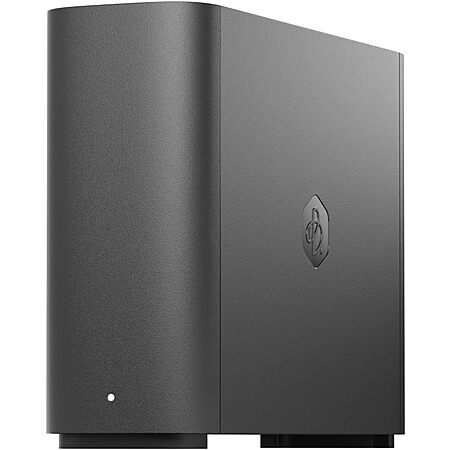


Leave a Comment
19 Comments
Sign up for a Slickdeals account to remove this ad.
Our community has rated this post as helpful. If you agree, why not thank ben_r_
NAS is not a backup.
This is just one of my backup strategies. It's not my only storage location.
Personal setup:
Server with RAID to prevent a problem if 1 drive goes out.
NAS backup location on site
USB backup on site
Off site offline backup
Off site commercial backup software provider
A 2 Bay NAS, or any other setup is never a full backup strategy.
This is a good deal, and simple. It will be great for most people, but like everything, this isn't for everyone.
As somone else stated, I would rather it come with no drive so I could put a 16 TB hard drive in it, but nobody knows if Synology would FLAG the unit and ban it. So, wait maybe 6 months to get a feel how the community feels about it.
I do have NAS'S and DAS'S and portable hard drives for backups, so that is where I'm coming from.
If we have people that own this and review it, that would be cool to read user experience.
Really stripped down to what you can do on unit, not sure it would be for someone like me, or geek/nerd person. Also maybe as unit is examined by tech types product could be cool.
Our community has rated this post as helpful. If you agree, why not thank Zuirch
As somone else stated, I would rather it come with no drive so I could put a 16 TB hard drive in it, but nobody knows if Synology would FLAG the unit and ban it. So, wait maybe 6 months to get a feel how the community feels about it.
I do have NAS'S and DAS'S and portable hard drives for backups, so that is where I'm coming from.
If we have people that own this and review it, that would be cool to read user experience.
Really stripped down to what you can do on unit, not sure it would be for someone like me, or geek/nerd person. Also maybe as unit is examined by tech types product could be cool.
https://arstechnica.com/gadgets/2...t-backups/
TLDR: good entry-level solution for novices or people who don't want to invest time into something more advanced. Has a feature to just "dump" USB drives to it. Some features (like photo tagging) run very slow. If you outgrow it, you are expected to step up to a NAS (presumably through Synology cloud as a migration path?).
Sign up for a Slickdeals account to remove this ad.
https://arstechnica.com/gadgets/2...t-backups/ [arstechnica.com]
TLDR: good entry-level solution for novices or people who don't want to invest time into something more advanced. Has a feature to just "dump" USB drives to it. Some features (like photo tagging) run very slow. If you outgrow it, you are expected to step up to a NAS (presumably through Synology cloud as a migration path?).
On movie review sites lots of pro reviewers get perks to review movie, whereas average user reviews don't get any perks. Sometimes there is hugh difference between pro paid reviews to User reviews. Big, Big difference.
That is why I advise people to wait 6 months to 12 months to see how this device is used by community. I own NAS'S and DAS's and tons of 5TB portables. This device currently doesn't interest me, but it could in 12 months.
Yup! But that is different device ... that is a one bay NAS (149 dollars) . And it only has 1Gb ethernet port and is old school! You are right, you offered a better solution than the model in this thread. So good post.
NAS is not a backup.
This is just one of my backup strategies. It's not my only storage location.
Personal setup:
Server with RAID to prevent a problem if 1 drive goes out.
NAS backup location on site
USB backup on site
Off site offline backup
Off site commercial backup software provider
A 2 Bay NAS, or any other setup is never a full backup strategy.
This is a good deal, and simple. It will be great for most people, but like everything, this isn't for everyone.
I'm not sure if you replied to the right post or not... I was pointing out that THIS product is not a 100% solution. It is a piece of a solution. Any SINGLE drive is not a backup.
What am I saying? Store your stuff anywhere, and use this as a 2nd 3rd or 4th backup.
I'm not able to replace all of my data, that's why it's in MULTIPLE locations. Even my RAID is backed up, because that is not a backup.
You need to have MULTIPLE copies, and this works great for ONE backup location (or the main location)... but make sure you have an actual backup or 3
it's one thing to have an external drive with stuff stored on it, and then it's also backed up somewhere else
it's absolutely asinine to have a single-drive NAS running an OS, even if it's backed up. such a PITA to get it all back up and running and while synology does have the ability to backup settings and restore from a backup, it's a waste of time when one could just spend the money and get a legit 2-bay NAS solution
Sign up for a Slickdeals account to remove this ad.
Leave a Comment