forum threadjsco posted Oct 01, 2024 11:32 PM
Item 1 of 2
Item 1 of 2
forum threadjsco posted Oct 01, 2024 11:32 PM
HP ENVY Desktop - 14th Gen Intel Core i5-14400 - Windows 11, 16GB DDR, 500GB SSD, 1TB SATA HD, Intel UHD 730, KB and Mouse, $499.99, $14.99 Shipping, Costco Online
$500
$750
33% offCostco Wholesale
Get Deal at RetailerGood Deal
Bad Deal
Save
Share
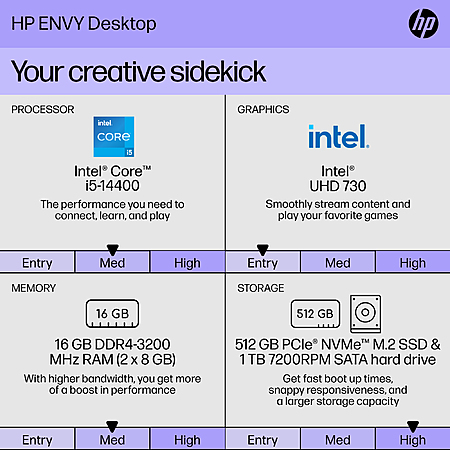


Leave a Comment
17 Comments
Sign up for a Slickdeals account to remove this ad.
Only slot powered GPUs are recommended, if you're trying to game.
HPs are notorious for their proprietary bs… Doubt you can easily swap out the psu for a more powerful one. At least without an adapter(s).
https://slickdeals.net/f/17574552-costco-lenovo-desktop-intel-i5-14400-10-core-16gb-ram-1tb-ssd-windows-11-415?attrsrc=Thr
Sign up for a Slickdeals account to remove this ad.
Our community has rated this post as helpful. If you agree, why not thank The_Love_Spud
This power supply is a 12 Volt Only style model. That style distinction is significant since although OEMs have started implementing their own versions of ATX 12VO for cost-savings as well as to meet certain efficiency requirements, what is being sold in OEM systems isn't really standardized in the retail space. So if the power supply needs replacement (outside of warranty) or upgrading, this challenge alone will create some issues well beyond a simple drive to Micro Center.
The motherboard also integrates the front panel connections such as the USB sockets directly onto the motherboard. Though typical for many OEM systems such as others from HP and Dell, this also complicates replacement of the motherboard and/or case.
As such, this recommends at least three possible approaches:
- Operate this system as a sealed box with limited to power-neutral upgrades for its lifetime (so only swapping in CPUs or GPUs which are supported within the existing power budget). This works for a large group of users and represents the target audience of this kind of pre-built.
- Be the kind of DIY-er who cuts into power supply wires, uses custom power supply wire harnesses, or runs dual power supplies in a PC as part of their GPU upgrade (nothing unimaginable, but definitely a niche group).
- Ignore this kind of highly custom OEM system in favor of a PC which utilizes standardized motherboards and power supplies.
Good luck!Jon
Good luck!
Jon
Here's a couple Pics.
Here's a couple Pics.
Good luck!
Jon
Sign up for a Slickdeals account to remove this ad.
Leave a Comment