This post can be edited by most users to provide up-to-date information about developments of this thread based on user responses, and user findings. Feel free to add, change or remove information shown here as it becomes available. This includes new coupons, rebates, ideas, thread summary, and similar items.
There is a $40 back on $400+ Amex offer for B&H (ymmv, on my Blue for Business card)
expirediconian | Staff posted Oct 07, 2024 04:01 PM
Item 1 of 3
Item 1 of 3
expirediconian | Staff posted Oct 07, 2024 04:01 PM
Synology NAS Enclosures: DS224+ 2-Bay $240, DS923+ 4-Bay
& More + Free Shipping$480
$600
20% offB&H Photo Video
Visit B&H Photo VideoGood Deal
Bad Deal
Save
Share





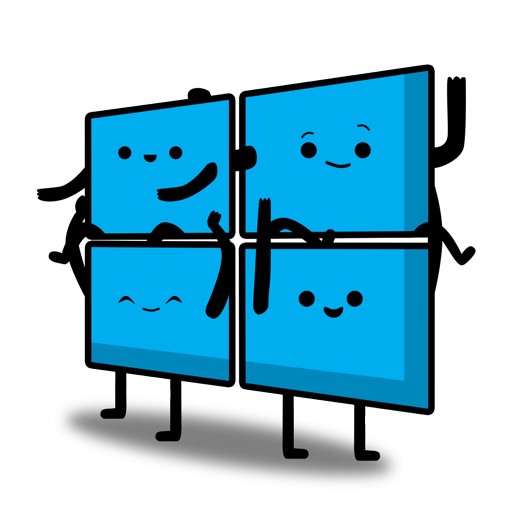
Leave a Comment
Top Comments
Check out SpaceRex on YouTube. He has a few beginner-focused videos and regularly mentions that filling up all the bays is a common mistake.
224 Comments
Sign up for a Slickdeals account to remove this ad.
Otherwise, this seems like a slick deal!
Our community has rated this post as helpful. If you agree, why not thank tommytqt
Also are they loud? I assume the 4 bays one has 2 fans on the back will be louder.
I only need it to store movies and watch them with Infuse, but mainly photo back up for the family.
Thank you for your advice.
in my experience (in past anyway) they have few sales around larger holidays and most stores, have same products. does it mean it'll be same in future, who knows, but if i was betting person, i wouldn't bet on seeing that model on sale this week.
Our community has rated this post as helpful. If you agree, why not thank davidneedham
Check out SpaceRex on YouTube. He has a few beginner-focused videos and regularly mentions that filling up all the bays is a common mistake.
Check out SpaceRex on YouTube. He has a few beginner-focused videos and regularly mentions that filling up all the bays is a common mistake.
Sign up for a Slickdeals account to remove this ad.
Otherwise, this seems like a slick deal!
Also are they loud? I assume the 4 bays one has 2 fans on the back will be louder.
I only need it to store movies and watch them with Infuse, but mainly photo back up for the family.
Thank you for your advice.
If you pick SHR as your raid then you can grow your raid later by adding more of the same size or bigger drives. You could also add new drives and just set them up as their own volume.
If you pick SHR as your raid then you can grow your raid later by adding more of the same size or bigger drives. You could also add new drives and just set them up as their own volume.
Also are they loud? I assume the 4 bays one has 2 fans on the back will be louder.
I only need it to store movies and watch them with Infuse, but mainly photo back up for the family.
Thank you for your advice.
say you have 2 drives today, in raid 1 or 0, and get 2 more drives down the road, you are not going to be able to expand your disk arrays without rebuilding it. actually you will have to delete your disk array and start scratch.
but you can create a second RAID array and expand your storage pool over multiple RAID array, thus expanding the volume without having to rebuilt.
However, that's a dumb way to do it, you best bet is go with RAID 5 and loss only 1 disk, whereas going with 2 raid 1 loss 2 disks
With regards to drives, just make sure they are CMR drives made to run side by side other hard drives and you should be fine.
Sign up for a Slickdeals account to remove this ad.
Also are they loud? I assume the 4 bays one has 2 fans on the back will be louder.
I only need it to store movies and watch them with Infuse, but mainly photo back up for the family.
Thank you for your advice.
- Basic to RAID 5
- RAID 1 to RAID 5
- RAID 5 to RAID6 (with 2 or more drives)
- SHR-1 to SHR-2 (with 2 or more drives)
I'd recommend going from R1 —> R5. While I wouldn't recommend doing R5 in an enterprise world, it should be perfectly fine for home use/your use case.
Leave a Comment