AnkerDirect via Amazon [amazon.com] has
AnkerMake M5C 3D Printer (Refurbished - Excellent) for $199.99 -
$40 when you 'clip' the coupon on product page =
$159.99.
Shipping is free.
Price:
$40 lower (
20% savings) than the list price of
$199.99
$40 off coupon applied
To check eligibility and activate coupon click
here [amazon.com].
Customer reviews:
4.1⭐ / 19 global ratings
amazon.com/dp/B0CS32FM1X [amazon.com]
Please rate the deal (helps me find better ones)
or report if expired (saves other members' time)
If you want to thank poster on a new design page
click `About the Poster` -> `Give Rep` (we really appreciate this)
My other deals 

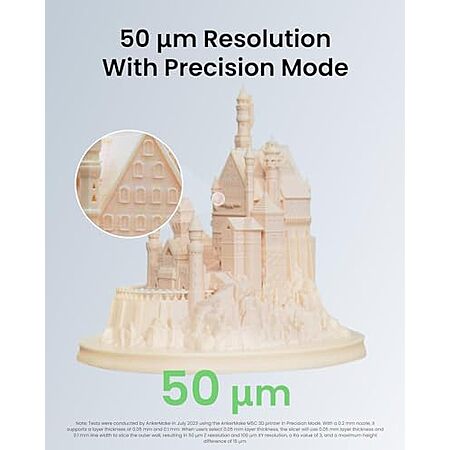



Leave a Comment
12 Comments
Sign up for a Slickdeals account to remove this ad.
IMHO in this price range:
IMHO in this price range:
I will say, if you are at least mildly technically capable the extra steps required with the S1 are not that hard and ultimately don't limit what you could print on the S1 vs a Bambu printer. The S1 is more than capable of turning out good prints, it just may take a some additional effort. My brother is learning his way around an S1 pro. He found doing the test prints built into Orca slicer was helpful. They allow him to get just the right print temps etc for his specific materials. This is the sort of characterization BL tries to do automatically via having a database of materials on line.
On the flip side, all of the knowledge I gained from tuning + calibrating the Neptunes has allowed me to take the Bambu prints to the next level as necessary (e.g. I'll run manual extrusion + overhang calibrations on new filaments if I want to get every last bit of performance out of a print)
What I like about the m5c is that it is ridged and has a nice size build plate. I like that is has full gantry. I do not mind that there is no screen. I was using octopi with my ender 3 s1 for remote printing. Using the ankermake app on my phone or computer works just fine. I do not use the play button. In fact, I wish you could map the play button to a RETRACT action. This way, I go to the printer, hit the play button and wait for the beep. Change filament and keep it moving. I do not need a cheap camera... I use a wyze camera in my enclosure same as I did with the ender 3 s1. I also have the unit on a wifi power strip. For the ender it was important to stop a print if I could not get to octopi. The ankermake app is very responsive. I can start and stop prints if there is an issue. I can save power by leaving all off until I need it with the power strip. I printed things from the app, but like to use the computer for more slicing and changing things. I do not know if you can manipulate the files on the phone app or not.
What I do not like... It is louder than my ender 3 s1 and the a1 mini. My ankermake is in an enclosure like the ender 3 s1 was, so it is no big deal or me... I did make the annoying beep sound low. I might just turn it off. I wish there was a light or a way to add a light. I will look into a usb-c light or make one. I like that that ender was customizable. I wish there was local storage with an sd card... I know why? Just because. U can use an usb drive, but I feel like that could be used for some more down the line. I see they have a screen which i do not need. I am worried with support and the lack of parts for maintenance.
Comparing it to the a1 mini... I still think the a1 mini is the goat. The out of box experience was amazing to see. I knew I needed to dump my ender 3 at that point. It is very smart, has a cheap/weak light.. cheap/weak camera, and has a much smaller print area. Those issues in my experience have not been on issue. I have only see 1 maybe two failures. One I think someone walked by and sabotaged it. it is not in an enclosure and has ac blowing on it... All prints are stable. Out of the box setup was slower... I put the m5c together, leveled it and gave it one of my files for something I printed on my ender 3 s1. IT worked perfectly. I like the bigger build plate. I like how small the a1 mini is. It is very refined. But Bigger is better. I will put the m5c like a half point behind the a1 mini if I must, but so far it is nothing to make me regret or change. I need to see some failure. Which I have not seen from either brand at this point. I brought 3 prints to compare with my friend that I printed with the m5c. With minimum slicing and using default settings. The only difference was the speed setting. Precision(slow under 4 hours ), Normal(medium 3 hours ), Fast(under 2 hours). Surprisingly, the fast setting produced the very best print with no stringing at all.
Why did I get the m5c and not the bambu? Mainly because I could get it now. I am expecting more deals to come down between now and black friday. I have 60 days to test this unit and might just keep it. What I would like over the a1 mini is if there is a good deal on a bambu P1S... I would return this for that.
For $150, I would buy the m5c without a doubt. I have not had any failure to print. Everything has worked out of the box.
I have only 30 days with amazon prime.
Sign up for a Slickdeals account to remove this ad.
I have only 30 days with amazon prime.
Leave a Comment