expiredphoinix | Staff posted Nov 18, 2024 12:05 PM
Item 1 of 4
Item 1 of 4
expiredphoinix | Staff posted Nov 18, 2024 12:05 PM
$889.99: Apple 2024 Mac Mini Desktop Computer (M4, 24GB / 512GB SSD) at Amazon
$890
$999
10% offAmazon
Visit AmazonGood Deal
Bad Deal
Save
Share

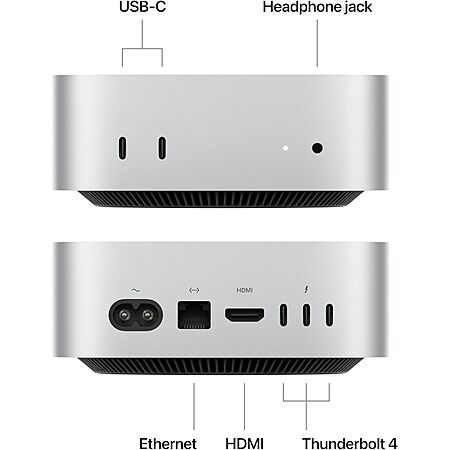
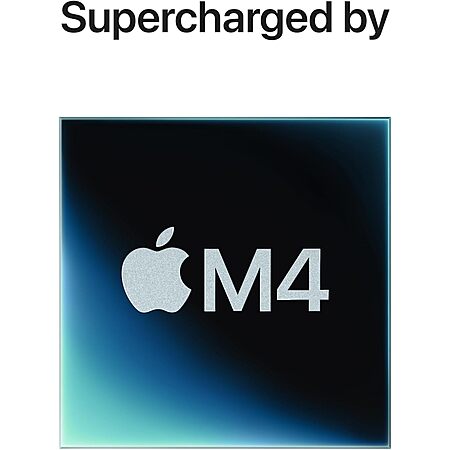

Leave a Comment
29 Comments
Sign up for a Slickdeals account to remove this ad.
Sorry I get triggered because this one is really bad because internally the SSD chips are on a removable module, and you can't upgrade them. It's like an Apple tease.
https://www.reddit.com/r/macmini/...enchmarks/
The 256GB Mac Mini M4 disk speeds are about half of the 512GB model. You can use an external Thunderbolt SSD, and they're fast, but a 40 gbps (5 GB/s) Thunderbolt port will give you at best 32 gbps, and the best I get is 25. That leaves two options if you want super-fast storage: Buy the M4 Pro model and wait for Thunderbolt 5 drives to come out, or buy several Thunderbolt SSD's, attach each externally and run them as a striped RAID.
Or... of course you can be plenty happy with the easy-to-obtain performance of the 256 GB internal and get a fast 4 TB external, which will give you around 25 gbps, for another $300. Since it's a desktop unit, it doesn't really matter that the drive is external, and you can configure your system so that the external drive is your "home" drive. This splits i/o between the internal system drive and external home drive, which also boosts performance and makes storage much simpler, since everything goes onto the 4TB external drive by default.
The SSD is another story. With the Thunderbolt ports, it's very easy to add as many TB's of very fast storage as you want. You can configure a Mac to boot the System from the internal drive and your Home directory, including your apps, from the external. The computer will default to using your external for all Saves and so forth. Just be sure that it's a Thunderbolt drive, not just a USB-C drive.
Yes, expensive internal storage can be a pain if you have a laptop, but with a desktop, it's only whining.
https://www.reddit.com/r/macmini/...enchmarks/ [reddit.com]
The 256GB Mac Mini M4 disk speeds are about half of the 512GB model. You can use an external Thunderbolt SSD, and they're fast, but a 40 gbps (5 GB/s) Thunderbolt port will give you at best 32 gbps, and the best I get is 25. That leaves two options if you want super-fast storage: Buy the M4 Pro model and wait for Thunderbolt 5 drives to come out, or buy several Thunderbolt SSD's, attach each externally and run them as a striped RAID.
Or... of course you can be plenty happy with the easy-to-obtain performance of the 256 GB internal and get a fast 4 TB external, which will give you around 25 gbps, for another $300. Since it's a desktop unit, it doesn't really matter that the drive is external, and you can configure your system so that the external drive is your "home" drive. This splits i/o between the internal system drive and external home drive, which also boosts performance and makes storage much simpler, since everything goes onto the 4TB external drive by default.
I would be interested to know what the TBW difference in capacity is because Macs tend to use swap more than server O/S and all of that swapping is stealth writes that wears out the SSD. I see it a fair bit on my m2pro w/ 16GB so this new config is probably not immune to this.
Sign up for a Slickdeals account to remove this ad.
I would be interested to know what the TBW difference in capacity is because Macs tend to use swap more than server O/S and all of that swapping is stealth writes that wears out the SSD. I see it a fair bit on my m2pro w/ 16GB so this new config is probably not immune to this.
All I'm saying is that the 256 GB model has slower disk i/o than the 512 GB model. I do not know why, but I looked at a lot of benchmarks reported and the 256 GB model is quite a bit slower. They are using the same software to compare, although the Black Magic test isn't as good as the Amorphous test.
Here are some benchmarks:
https://www.youtube.com/watch?v=19w9ltX
https://www.reddit.com/r/macmini/...ck_sn_770/ He has 1,939 / 2,890
Tom's Hardware tested a 512 GB model and got: 3,017 / 3,437
https://www.tomsguide.c
It's quite odd. I have an M1 MacBook Pro with 16/512 and the disk speeds are way faster: 4,620 and 5,226. My external Thunderbolt SSD runs at 2,536 / 2765.
Mind you, these are all using BlackMagic's test and there are other tests which will report differently.
In semiconductors, for instance, they sell the binned fast chips for much, more more money, even though they are 100% identical to the slower ones. Intel would use mechanisms to lock the clock speeds and all that stuff. It is because these are public corporations and their stockholders want big margins... which is very difficult ot do these days in consumer electronics. Apple is a huge outlier, and this, well, this "scheme" is one of the ways they do it. They aren't making the margins they want on $600 computers, but when they add 256 GB of flash and 8 GB of RAM for another $300 or $400, then they make the margins their stockholders demand.
We can complain about it all we want; we can buy something different, but they're a for-profit company and they will definitely do all they can to sell at the highest prices they can. All for-profit companies try to do this.
All I'm saying is that the 256 GB model has slower disk i/o than the 512 GB model. I do not know why, but I looked at a lot of benchmarks reported and the 256 GB model is quite a bit slower. They are using the same software to compare, although the Black Magic test isn't as good as the Amorphous test.
Here are some benchmarks:
https://www.youtube.com/watch?v=19w9ltX
https://www.reddit.com/r/macmini/...ck_sn_770/ He has 1,939 / 2,890
Tom's Hardware tested a 512 GB model and got: 3,017 / 3,437
https://www.tomsguide.c
It's quite odd. I have an M1 MacBook Pro with 16/512 and the disk speeds are way faster: 4,620 and 5,226. My external Thunderbolt SSD runs at 2,536 / 2765.
Mind you, these are all using BlackMagic's test and there are other tests which will report differently.
You didn't seriously buy this bullshit for $900, did you? This is suited for browsing and youtube. That's it.
Leave a Comment