Costco Wholesale has
HP ENVY 16" Touchscreen Laptop (16-h1055cl) on sale for
$899.99. Shipping is $14.99.
Thanks to Community Member
RelaxedBelieve393 for sharing this deal.
Specs:
- 16" Touchscreen IPS WQXGA (2560 x 1600) 400nits 48-120Hz Variable Refresh Rate Support Display
- Intel Core i7-13700H 14-Core, 20-Thread (3.7GHz Base / 5GHz Boost) Processor
- 32GB DDR5 5200MHz RAM
- 2TB PCIe Gen 4 NVMe M.2 Solid State Drive
- NVIDIA GeForce RTX 4060 8GB Graphics
- Wi-Fi 6E (2x2/160) Gig+ + Bluetooth 5.3
- Backlit Keyboard
- Microsoft Windows 11 Home (64-bit)
- Ports:
- 1x MicroSD Memory Card Reader
- 1x Headphone/Microphone Combo Jack
- 1x HDMI 2.1 Output
- 2x Thunderbolt 4 Type-C (USB Power Delivery, DisplayPort 1.4, HP Sleep and Charge)
- 2x USB-A 3.2
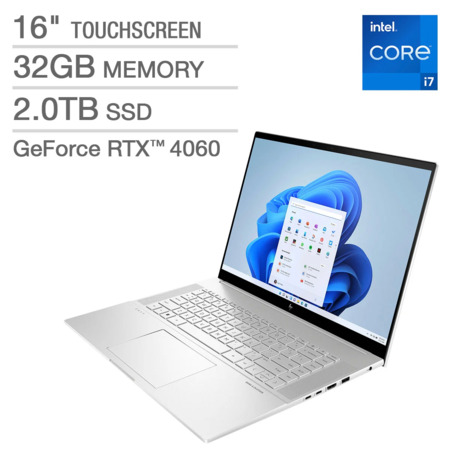



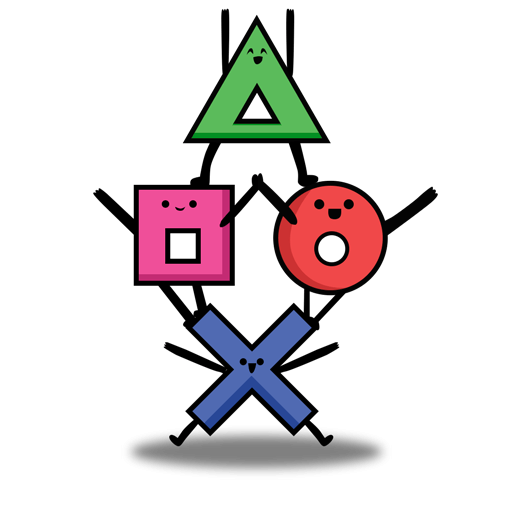
Leave a Comment
Top Comments
This matches the lowest price of $899 from Best Buy, and that model only came with 16GB RAM & 1TB SSD. I bought that model from Best Buy 2 months ago, using it as my daily.
RAM is upgradable, I bought a 64GB kit from Amazon (apparently this can support 5600mhz RAM, but it only runs at 5200mhz, so no point in buying 5600mhz). 2nd SSD slot also available. Taking the back plate off was challenging. Screen is 400 nit, 120hz. Build is rock solid, I do have some backlight bleed on top right of panel and next to camera, not a big deal but also a little annoying.
Make sure you are using HP Command Center on this laptop (comes pre installed), and set the thermal profile to "Performance" to get the full TDP out of the GPU & CPU. This comes with a 95W 4060, and has vapor chamber cooling.
I've been gaming on it as well (like I said, make sure you set HP Command Center to "Performance"), playing Black Ops 6. Search up the 40 min Youtube video for optimal BO6 PC settings, and follow that guide. I hover right at 120 FPS, been playing for 3-4 hour sessions this week and it's been fantastic.
One issue that drove me insane with this was doing an absolute fresh windows 11 install, through the official Microsoft media creation tool. While HP offers all the "HP Utilities / Apps" to download from their official site yourself after you do a fresh, clean windows 11 install, you simply WILL NOT get HP Command Center to show any other thermal profiles other than "Balanced", even if you download the "SDK" pack to apparently make it work. Huge time sink for me, but overall, you have to use HP Cloud Recovery Tool to create a bootable image to do a "clean" install if you want, and even doing that, it's still including all the bloatware that originally came on it (Mcafee, dropbox, games, etc). So no point in doing a clean install, just uninstall all the bloat manually. I'd be in on this if I didn't buy it from Best Buy 2 months ago. Feel free to ask questions on this if you have any.
I have had the i9 version of this for about a year now, I game with my kids but I need something that fit in at the office. I don't have a gaming monitor to push it to the max but I run 2560x1600 at 144fps with no issues. (limited by my display not the laptop itself. Laptop panel is 120hz and my TV panel maxes at 144hz). I swapped the Nvidia studio drivers that came installed with Nvidia game-ready drivers and the games came to life.
Pros: Build qualty is first class. Full metal casing, no plastic. Screen is solid and does not flex like most ones with a plastic case. Fans can get loud occasionally during a gaming session but the machine stays cool. At the jobsite it is whisper quiet on basic tasks and I can zip through extremely complex cad models that bog down my coworkers company-spec'ed "graphics workstation" laptops. Screen is large, and the brightness/quality/detail/contrast of the display is one of the best I've seen on a laptop. I can confirm it is upgradable to 64gb ram because that's what I put in mine.
Cons: if your work in a brightly lit room or have a window behind you, reflections on the glossy screen may become frustrating. The keyboard looks and feels great but contrast is terrible on the silver backlit keys in a brightly lit conference room. I ended up swapping the keys out with black keys from an omen 360 keyboard I picked up on ebay. It doesn't charge while running on USB-c docking stations even though i have a 180w charger plugged into the docking station. I have to plug in my charging brick in addition to the docking station.
Note... When you upgrade ram, or if you accidentally put it in a sleeve without shutting down and cause the overheat protection to kick on, it goes into a full silent self check when you turn it back on, but it doesn't tell you anything is happening. The first time it happened i thought it was bricked. You just have to wait... It can take a solid 5-10 minutes to finish the silent self checks before the screen comes to life.
57 Comments
Sign up for a Slickdeals account to remove this ad.
Our community has rated this post as helpful. If you agree, why not thank rayman312
Sign up for a Slickdeals account to remove this ad.
Our community has rated this post as helpful. If you agree, why not thank robp
I have had the i9 version of this for about a year now, I game with my kids but I need something that fit in at the office. I don't have a gaming monitor to push it to the max but I run 2560x1600 at 144fps with no issues. (limited by my display not the laptop itself. Laptop panel is 120hz and my TV panel maxes at 144hz). I swapped the Nvidia studio drivers that came installed with Nvidia game-ready drivers and the games came to life.
Pros: Build qualty is first class. Full metal casing, no plastic. Screen is solid and does not flex like most ones with a plastic case. Fans can get loud occasionally during a gaming session but the machine stays cool. At the jobsite it is whisper quiet on basic tasks and I can zip through extremely complex cad models that bog down my coworkers company-spec'ed "graphics workstation" laptops. Screen is large, and the brightness/quality/detail/contrast of the display is one of the best I've seen on a laptop. I can confirm it is upgradable to 64gb ram because that's what I put in mine.
Cons: if your work in a brightly lit room or have a window behind you, reflections on the glossy screen may become frustrating. The keyboard looks and feels great but contrast is terrible on the silver backlit keys in a brightly lit conference room. I ended up swapping the keys out with black keys from an omen 360 keyboard I picked up on ebay. It doesn't charge while running on USB-c docking stations even though i have a 180w charger plugged into the docking station. I have to plug in my charging brick in addition to the docking station.
Note... When you upgrade ram, or if you accidentally put it in a sleeve without shutting down and cause the overheat protection to kick on, it goes into a full silent self check when you turn it back on, but it doesn't tell you anything is happening. The first time it happened i thought it was bricked. You just have to wait... It can take a solid 5-10 minutes to finish the silent self checks before the screen comes to life.
Also did you mean Envy x360 keys instead of Omen 360?
Our community has rated this post as helpful. If you agree, why not thank Dirt_McGirt_Jr
This matches the lowest price of $899 from Best Buy, and that model only came with 16GB RAM & 1TB SSD. I bought that model from Best Buy 2 months ago, using it as my daily.
RAM is upgradable, I bought a 64GB kit from Amazon (apparently this can support 5600mhz RAM, but it only runs at 5200mhz, so no point in buying 5600mhz). 2nd SSD slot also available. Taking the back plate off was challenging. Screen is 400 nit, 120hz. Build is rock solid, I do have some backlight bleed on top right of panel and next to camera, not a big deal but also a little annoying.
Make sure you are using HP Command Center on this laptop (comes pre installed), and set the thermal profile to "Performance" to get the full TDP out of the GPU & CPU. This comes with a 95W 4060, and has vapor chamber cooling.
I've been gaming on it as well (like I said, make sure you set HP Command Center to "Performance"), playing Black Ops 6. Search up the 40 min Youtube video for optimal BO6 PC settings, and follow that guide. I hover right at 120 FPS, been playing for 3-4 hour sessions this week and it's been fantastic.
One issue that drove me insane with this was doing an absolute fresh windows 11 install, through the official Microsoft media creation tool. While HP offers all the "HP Utilities / Apps" to download from their official site yourself after you do a fresh, clean windows 11 install, you simply WILL NOT get HP Command Center to show any other thermal profiles other than "Balanced", even if you download the "SDK" pack to apparently make it work. Huge time sink for me, but overall, you have to use HP Cloud Recovery Tool to create a bootable image to do a "clean" install if you want, and even doing that, it's still including all the bloatware that originally came on it (Mcafee, dropbox, games, etc). So no point in doing a clean install, just uninstall all the bloat manually. I'd be in on this if I didn't buy it from Best Buy 2 months ago. Feel free to ask questions on this if you have any.
Sign up for a Slickdeals account to remove this ad.
Leave a Comment