expiredDr.W posted Dec 02, 2024 01:19 AM
Item 1 of 6
Item 1 of 6
expiredDr.W posted Dec 02, 2024 01:19 AM
Lenovo Legion 5i Laptop: 16" 1600p 165Hz, i7-13650HX, RTX 4060, 16GB RAM, 1TB
+ Free Shipping$879
$1,299
32% offWalmart
Visit WalmartGood Deal
Bad Deal
Save
Share






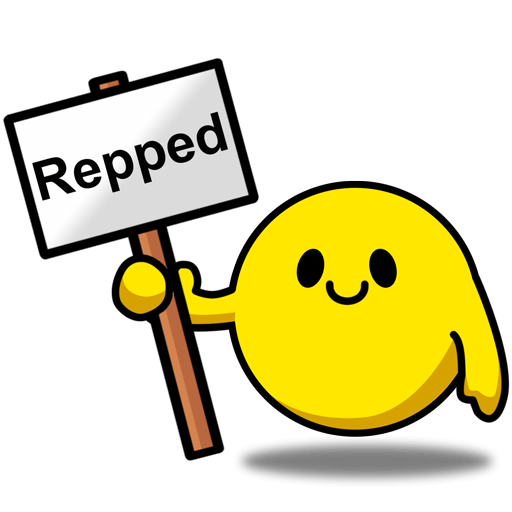

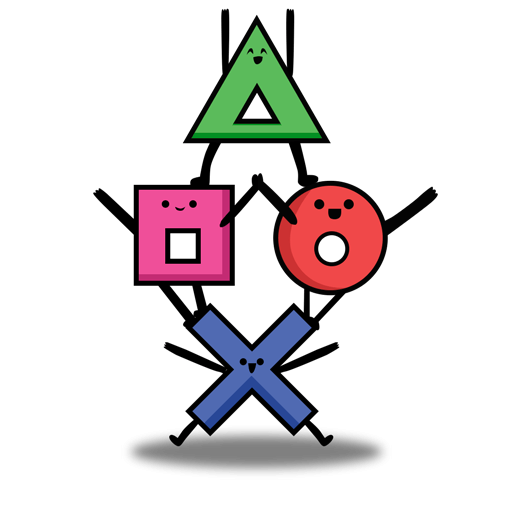
Leave a Comment
Top Comments
Here is what to do:
First thing to do is to remove the pre-installed antivirus and just go with windows defender and the the free malwarebytes... its all you need. Next thing to do is check for updates in the vantage app, update (I dont recommend bios updates) and then uninstall the vantage app. The next thing to do is download Lenovo Legion toolkit here:
https://github.com/BartoszCicheck.
That is essentially Vantage but uses much less resources.
The next thing to do is type "Startup Apps" in the search bar in windows 11.
Disable everything except the realtek audio driver and the windows security notifications.
Reboot..
Next update your geforce drivers (open geforce experience).
Next, install the xbox app and xbox accessories app if you are an xbox controller user and gamepass user. Open the xbox accessories app with your controller plugged in and check for a comtroller update if needed.
Next, go into nvidia control panel and make sure in the settings that power management mode says "Maximum performance"
Next, make sure enable G-sync is selected for the laptop display in nvidia control panel.
Next, download steam, gog, and epic games and make sure to get your free weekly epic games…also, if you are amazon prime, goto gaming.amazon.com and get your free games (gog, epic, amazon, etc)
next, if you are gamepass user, download the Hellblade 2 to test your system, its a next-gen game that looks insane on this laptop. Some games are crashing with RTX ray tracing enabled (Witcher 3 for example).
next, go ahead and type startup apps again and disable anything except the mentioned above..
next, disable fast startup (will get rid of hiccups in games)...
Go here - https://support.lenovo.
Lastly, remember to user the FN-Q keyboard command often... if you are not gaming, make sure the power light is on blue...
getting the bottom off to upgrade the nvme is a pain in the you know what.. hardest laptop ever... youtube it first...
74 Comments
Sign up for a Slickdeals account to remove this ad.
Our community has rated this post as helpful. If you agree, why not thank Fletcher66
Sign up for a Slickdeals account to remove this ad.
Sign up for a Slickdeals account to remove this ad.
Leave a Comment