frontpageTurnipCake posted Jan 23, 2025 03:18 PM
Item 1 of 3
Item 1 of 3
frontpageTurnipCake posted Jan 23, 2025 03:18 PM
Micro Center: Apple Mac Mini Desktop w/ M4 Chip, 16GB RAM, 256GB SSD (2024)
+ Free Store Pickup$500
$600
16% offMicro Center
Get Deal at Micro CenterGood Deal
Bad Deal
Save
Share


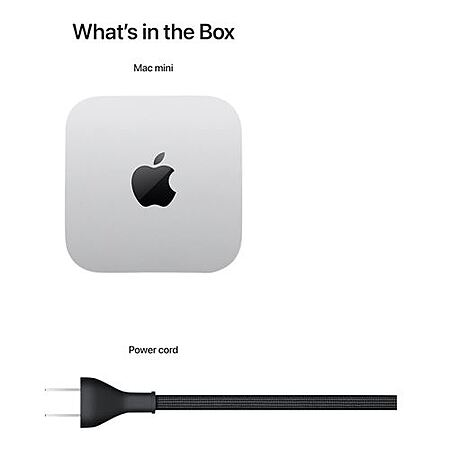
Leave a Comment
Top Comments
108 Comments
Sign up for a Slickdeals account to remove this ad.
https://www.amazon.com/dp/B08Q2CB...asin_
https://www.amazon.com/dp/B0CH44B...title
Our community has rated this post as helpful. If you agree, why not thank AaronA7627
I should probably make some comment about the "deal" LOL. Quite tempting, but a 256GB SSD... For as long as these machines stay relevant due to CPU etc, 256GB is sh*t. And is pretty craptostic also. I say that as someone who went from 14" M1 Pro with 16GB to an M3 Max with 36GB. SO much better. Hardly ever using swap now.
BUT… they are specific drives and there is a particular method of doing so.
Here is one of the vendors I've seen.
https://expandmacmini.c
BUT… they are specific drives and there is a particular method of doing so.
Here is one of the vendors I've seen.
https://expandmacmini.c
Hey! Thanks for the reply. Yes! I remember reading about it not very long after the new Mac Mini's were released. Pretty amazing, given Apple's "extortionate" storage and memory pricing.
Honestly, I need memory more than storage. The cheaper models (e.g. this one) with smaller storage also tend to have less of RAM. I've been contemplating buy an M4 Mac Mini from Apple directly, with 48GB or even 64GB RAM. I guess I could just leave the storage at 512GB, and then upgrade it aftermarket.
Maybe I'll wait a bit, and see if that aftermarket matures a bit. The one you linked is a bit vague as far as which NAND chip is in there. Does it have DRAM? What TBW does it have? And they only provide a one year warranty, when most high quality NVMe drives today come with five year warranties. Years ago I added an SSD and +RAM to my 2011 Mac mini. I wouldn't be opposed to opening an M4 and upgrading. I'd just rather have a bit more certainty around what I'm putting in there.
But it's amazing that there's a way to upgrade storage for those who want to. Thanks for sharing
EDIT:DUDE... Your comment got me searching around, and I found this KickStart project for the same idea except for the Mac Studio!
https://www.kickstarter
At €400/$420 it's f*cking expensive! But still less expensive than the +$600 I see on Apple.com to go from 512GB to 2TB on the M4 Mac Mini.
PLUS, they disclose who makes the NAND chips:
"StudioDrive is manufactured with the same Kioxia and Hynix TLC NANDs as the original MacStudio SSDs, offering exceptional speed and durability."
AND the 2TB version has a rather insane 4,000 TBW. Holy crap. The Seagate 530R and WD SN700 (WD Red) NVMe drives have 2,400TBW and 2,500TB respectively for 2TB. And that's already DOUBLE the 1,200TBW of drives like the SN850X and 990Pro.
Pretty amazing. I would definitely consider something like this. "We've been in business for 43 years". Apparently run by a repair center in France.
Anyway. Thanks again for your reply! It got me searching around. I'd don't mind paying more $$ for something that's of "known" quality and has a good warranty. Although I wonder how a 5 year warranty would be handled, since this is a Kickstarter thing? I guess time will or would tell.
Of course, after saying all of this: what about a TB3 or TB4 enclosure with a quality NVME drive in it
-KickStarter 2TB €400/$420.
4GB/s R/W. 5 years / 4,000 TBW
-1M2 TB enclosure + SN850X 4TB $375.
Not sure about R/W (Say 3-4GB/s). 5 years / 2,400 TBW
-KickStarter 4TB $600 / $630.
7.4GB/s! 5 years / 8,000 TBW!!
Honestly, I need memory more than storage. The cheaper models (e.g. this one) with smaller storage also tend to have less of RAM. I've been contemplating buy an M4 Mac Mini from Apple directly, with 48GB or even 64GB RAM. I guess I could just leave the storage at 512GB, and then upgrade it aftermarket.
Maybe I'll wait a bit, and see if that aftermarket matures a bit. The one you linked is a bit vague as far as which NAND chip is in there. Does it have DRAM? What TBW does it have? And they only provide a one year warranty, when most high quality NVMe drives today come with five year warranties. Years ago I added an SSD and +RAM to my 2011 Mac mini. I wouldn't be opposed to opening an M4 and upgrading. I'd just rather have a bit more certainty around what I'm putting in there.
But it's amazing that there's a way to upgrade storage for those who want to. Thanks for sharing
EDIT:DUDE... Your comment got me searching around, and I found this KickStart project for the same idea except for the Mac Studio!
https://www.kickstarter
At €400/$420 it's f*cking expensive! But still less expensive than the +$600 I see on Apple.com to go from 512GB to 2TB on the M4 Mac Mini.
PLUS, they disclose who makes the NAND chips:
"StudioDrive is manufactured with the same Kioxia and Hynix TLC NANDs as the original MacStudio SSDs, offering exceptional speed and durability."
AND the 2TB version has a rather insane 4,000 TBW. Holy crap. The Seagate 530R and WD SN700 (WD Red) NVMe drives have 2,400TBW and 2,500TB respectively for 2TB. And that's already DOUBLE the 1,200TBW of drives like the SN850X and 990Pro.
Pretty amazing. I would definitely consider something like this. "We've been in business for 43 years". Apparently run by a repair center in France.
Anyway. Thanks again for your reply! It got me searching around. I'd don't mind paying more $$ for something that's of "known" quality and has a good warranty. Although I wonder how a 5 year warranty would be handled, since this is a Kickstarter thing? I guess time will or would tell.
Of course, after saying all of this: what about a TB3 or TB4 enclosure with a quality NVME drive in it
-KickStarter 2TB €400/$420.
4GB/s R/W. 5 years / 4,000 TBW
-1M2 TB enclosure + SN850X 4TB $375.
Not sure about R/W (Say 3-4GB/s). 5 years / 2,400 TBW
-KickStarter 4TB $600 / $630.
7.4GB/s! 5 years / 8,000 TBW!!
That said, I am tempted to pull the trigger just to tinker around. 😎
Sign up for a Slickdeals account to remove this ad.
https://support.apple.c
BUT… they are specific drives and there is a particular method of doing so.
Here is one of the vendors I've seen.
https://expandmacmini.c
Second tb4 port on rear is driving a third display over usb-c to DP
Third tb4 port on rear is going to a tb4 nvme enclosure
All of this is working fine but I've only had it running for 6 hours..
Second tb4 port on rear is driving a third display over usb-c to DP
Third tb4 port on rear is going to a tb4 nvme enclosure
All of this is working fine but I've only had it running for 6 hours..
That said, I am tempted to pull the trigger just to tinker around. 😎
Sign up for a Slickdeals account to remove this ad.
99.9% of users won't saturate a 1 Gigabit Ethernet port.
I have gigabit Internet (FIOS) and can get 2 gb/350Mb cable if I wanted that.
More than 85% of US residents have access to gigabit+ Internet speeds. Anyone with Xfinity that has the 1200Mb tier is limited by gigabit.
Downloading a single file that you want to send to an external NAS will *easily* cause downloads to fail, as the NIC can't cope with the up/down traffic, even with full duplex.
They sell tens of millions of NAS devices per year but sure… 99.9% of people won't use them.
Leave a Comment