-31%� $157.97
Typical price: $229.99
latest ddr5 ram for best performance
GMKtec Mini PC Windows 11 Pro Intel N150(Turbo 3.6GHz) 12GB DDR5 512GB SSD Dual LAN, Desktop Mini Computer 4K Triple Display, WiFi6, BT5.2, Energy Efficient
【2025 INTEL TWIN LAKE N150 PROCESSOR】The G2 Plus mini pc uses the latest Twin Lake N150 CPU 4 Core 4 Threads 6MB cache, burst speed up to 3.6GHz. As an upgrade of the Alder Lake N100, the N150 offers an overall performance improvement of 6%-10% and 15% improvement over the N95. Ideal for routine tasks, office work and home entertainment,which is more convenient than traditional desktop pc.
【12GB DDR5 RAM 512GB SSD Mini Computer】GMKtec Nucbox G2Plus mini pc is prebuilt with DDR5 MAX 4800 MT/s, you will enjoy a speedier experience with Built-in 512GB M.2 2242 SSD. Our mini desktop pc boots up in seconds, work on multiple software applications and quickly transfers files
【Multiple Device and Fast Connections】Nucbox G2Plus mini computer is equipped with USB 3.2*3,up to 5Gbps/S, HDMI(4K@60Hz)×2, 3.5mm Audio Jack. Supports WiFi 6, and 2*Gigabit Ethernet RJ45 1000M network connectivity, Bluetooth 5.2. This Mini PC supports multiple device connection and can be used with servers, monitoring equipment, office equipment, displays, projectors, televisions, etc
【4K Triple Screen Display】Mini desktop computer is equipped with Intel UHD Graphics(max 1000MHz), supports 4K video playback and AV1 decoding, connect the pc with a projector as a home theatre, enjoy a variety of entertainments. Two HDMI 2.0 ports and one DP V1.4 port allows you to multi-task efficiently on three 4K@60Hz displays
【WiFi6 & Fast BT5.2】Features the latest wireless connectivity with 802.11ax which offers speeds up to 600Mbps. Built-in Bluetooth 5.2 enables you to connect multiple wireless devices such as mice, keyboard, monitoring equipment, printer and monitor. High-speed wireless connection technology, reliable and efficient transmission speed, providing a faster internet experience for browsing and streaming. Small pc supports Wake On LAN, PXE Boot, RTC Wake and Auto Power On, ideal to use as a server
【GMKtec WARRANTY】GMKtec offers a 1-year limited warranty for each mini PC, starting from the date of the purchase. All defects due to design and workmanship are covered. With a
https://www.amazon.com/dp/B0CCDPDBX6
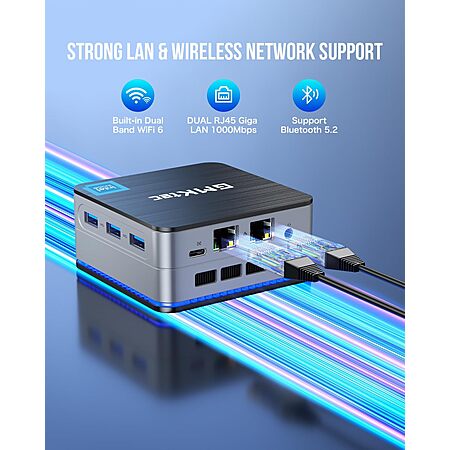
Leave a Comment
13 Comments
Sign up for a Slickdeals account to remove this ad.
Good price, but is it as good a PC?
https://www.amazon.com/KAMRUI-GK3...B0BC7S9R5
ETA: I decided to grab this one, but the sale was off when I went back. It's now the same price as the GMK (after coupon).
https://www.cpubenchmar
Good price, but is it as good a PC?
https://www.amazon.com/KAMRUI-GK3...B0BC7S9R5C [amazon.com]
Sign up for a Slickdeals account to remove this ad.
This one has a single 2.5GB NIC and is $31.01 cheaper:
https://www.amazon.com/dp/B0DM58M...title
I can't speak to performance vs. Raspberry Pi, but IMO by the time you purchase a case, heat sink, fan, power supply and storage that a Raspberry Pi needs, the value proposition for the Raspberry Pi disappears. These knockoff NUCs are plug and play.
They are all pretty similar in terms of performance.
Swapping out an NVMe drive requires removing the toolless top, unscrewing one small screw, lifting out the old NVMe, and then installing the new NVMe and replacing the screw. The NVMe drive has to be slotted in at about a 10 degree angle or so, to engage the contacts in to the NVMe slot, and then pressed down and the hold down screw replaced - it takes a bit of fiddling but is easily doable - there should be little to no resistance when pressing the NVMe drive down, if there's any resistance, it's not slotted in properly.
Keep in mind that this takes a 2242 drive, which is a bit of an oddball size as compared to the more conventional 2280 size; I'm not up on 2242 2TB pricing, but I suspect you're going to pay more for the storage drive than you are for the whole system.
Also keep in mind that this system has dual gigabit NICs that you're paying a bit of a premium for - if you don't need dual NICs, this cheaper one with a single 2.5GB NIC may be worthwhile, and has a more conventional 2280 NVMe slot, and a bonus M.2 2242 SATA slot:
https://slickdeals.net/f/18127930-gmktec-nucbox-g3-plus-mini-pc-intel-n150-8gb-ram-256gb-ssd-windows-11-129-99-free-shipping?attrsr
https://learn.microsoft
Leave a Comment