Once a Thread Wiki is added to a thread, "Create Wiki" button will disappear. If you would like to learn more about Thread Wiki feature, click here.
Features:
- Q(2): M.2 2280 NVMe SSD slots
- Q(2): SO-DIMM slots**; maximum is 64 GBs
- Q1: M.2 2242 WWAN slot (not sure if it is SATA or NVMe^)
- Q(1): space for a 2.5" SATA drive* >>> OR <<< one larger capacity battery
Since the 3561 is a smaller form factor laptop (vs the 5 or 7 -series Precision), it does get hot. You will need to elevate the back end of the laptop for proper airflow. Otherwise, the laptop will randomly power-down because of what it perceives as a broken fan, but it is just poor air channeling when the laptop is on a flat surface.
My 'A - grade' condition had scratches on the bottom and around the dual USB C ports.
^I've tried an M.2 SATA SSD, but it did not recognize it. I tried inserting a WD Black SN850X, but the pin-outs would not fit (something about 4 vs 5 leads). I was able to insert a SanDisk X400 M.2 drive in the slot, but unable to secure it because the X400 is a 2280. So, my guess is: maybe a drive that follows the X400, but in 2242 size, could work.. (?? ALAS! Internet does not tell me the X400 is in 2242 size
 )
)*You will need to buy a caddy and separate cable to use the 2.5" SATA drive. If you want the install the larger capacity battery, then it will take up the space afforded by the 2.5" SATA drive.
**The Intel processor supports up to 128 GBs of RAM, but mehinks that is with four memory modules. This laptop only has two SO-DIMM slots. For some reason, CORSAIR Vengeance SODIMM (CMSX32GX4M1A3200C22) would not work in the 3561 -- as a single or dual-channel. Crucial's website says this will work: CT2K32G4SFD832A. I returned the CORSAIR modules and bought the Crucial ones. Installed Crucial, tested, and all is good: 64 GBs.
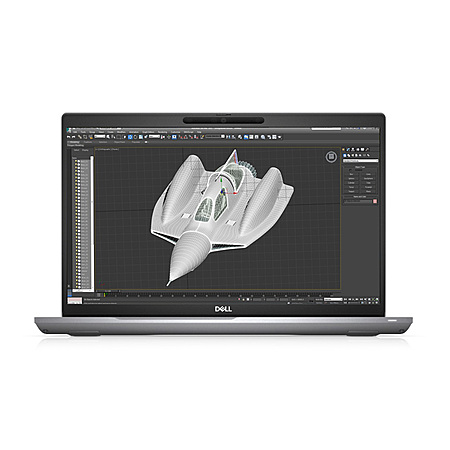

Leave a Comment
Top Comments
This is a nice 'baby' Precision, as the 7-series maybe too big/heavy, while the 5-series does not include a 10-key. I had no idea it would have an extra NMVe slot and there's a chance you can put another SSD (SATA or NMVe?) into the M.2 2242 WWAN slot. I was able to install the OEM nVidia RTX T600 driver from nVidia's site. The BIOS settings are very comprehensive, but no overlocking ability. For some reason THIS [amazon.com] RAM does not work in the 3561 (five white flashes, then two amber flashes, in loop). I will try THESE [amazon.com]shortly. You'll need an extra M.2 screw to secure it in the laptop if you want more than one M.2 2280 SSD in there.
You'll need to buy the caddy and cable if you want to use an SATA drive:
https://www.ebay.com/itm/36511505...4759
It seems, if you want to use the larger capacity battery, then it will take up the space from the 2.5" SATA drive. Internet says if you buy the large capacity battery, then you will also need a special cable, not included with the battery purchase from Dell directly.
Microsoft just removed WIN11 support on 10th generation Intel processors and lower. So, this 11th Gen Intel CPU is the minimal way-to-go!
44 Comments
Sign up for a Slickdeals account to remove this ad.
also is this a good laptop for WFH IT professional or more for a gamer/student?
processor rating is solid 20k for a sub-400 laptop.
Why buy Precision line? My thought is longer support on software / hardware by the vendors; different build options, at least with the 7-series.... you pay for all of this, tho. Precision line is generally more expensive for the flexibility it gives you.
https://learn.microsoft
those are separate from dell.com, so likely it won't stack
This is news to me. This also means I wasted money by buying a 11th gen processor when I could have bought a 10th gen one!!
Sign up for a Slickdeals account to remove this ad.
"Windows 10 Pro. (Includes Windows 11 Pro License)"
Sign up for a Slickdeals account to remove this ad.
Leave a Comment