Here is a link that should show the current code at any given time when you click the button (or you can skip the link and just grab the daily code from the cheat sheet below)
Code:
https://kfc.entertainment.com/?code=DBKJBN34782
Wed: ORTENDERS
Thu: FREEBOX
Fri: ORIGTENDERS
Sat: TENDERS2025
Sun: FREE3TBOX
Mon: 3TENDERS
To use the KFC code, add an item costing at least $5 to your bag and then hit "apply code" on the checkout page. That should then add the free 3pc tenders box to your cart automatically. However, the code does not work at all locations. If it says "Promo not applied" try again at another location.
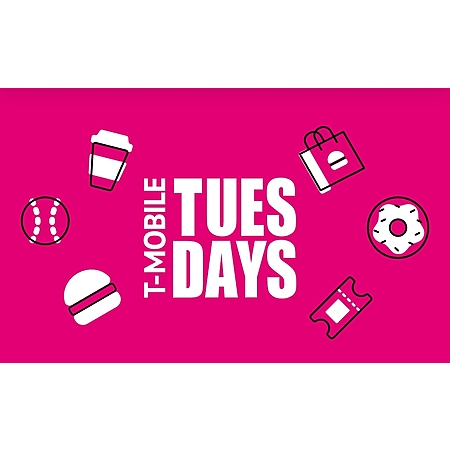
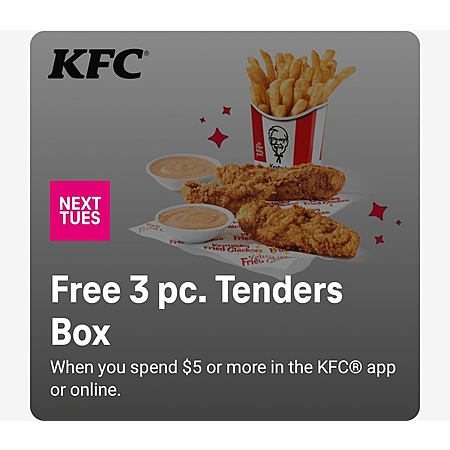


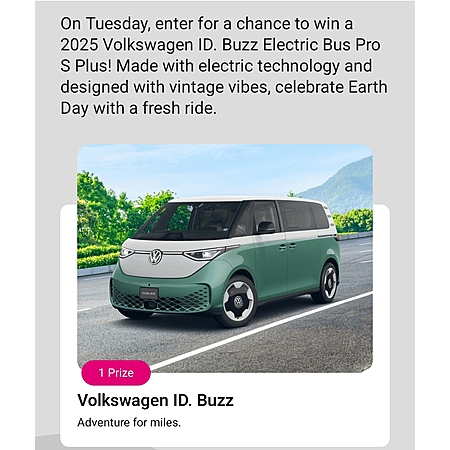
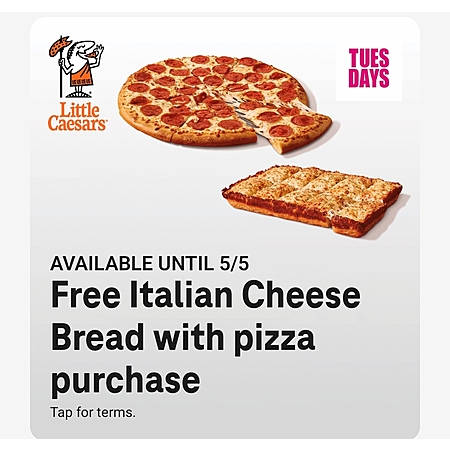
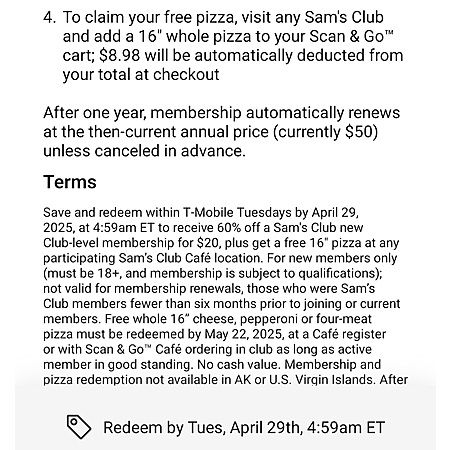
Leave a Comment
239 Comments
Sign up for a Slickdeals account to remove this ad.
from ASideofrighteousness
:
I added a bowl for $5 in my area and then I put the promo code in the promo code area. It is not an item, it is more like an add on. It will create its own item when you do it. So dumb, KFC!
I did this and when I add the promo code it's saying "promo code TENDERTUESDAY not found" such BS
It appears you could order two 3 pc. tenders boxes for $5 (or BOGO free if different than $5) after promo code via this hack:
1. Add a $5+ menu item to your bag
2. Apply the promo code to your bag, which automatically adds the 3 pc. tenders box
3. Remove the original menu item from the bag
4. Edit the tenders box to change the quantity to 2 (and choose your sauces)
5. Checkout
I haven't confirmed this works as I haven't placed the order, but it's waiting for payment at the checkout page.
If it states that, it means that location is not participating. Try it at another location in your area.
Let me know how it turns out though.
Sign up for a Slickdeals account to remove this ad.
If someone wants it
CLRBSBR28D
C7NQ7KHVFA
CNEVFF0Q53
C8BUDOBI37
CD2CX15ZE9
https://www.samsclub.co
https://www.samsclub.co
https://www.samsclub.co
https://www.samsclub.co
Sign up for a Slickdeals account to remove this ad.
Leave a Comment