expiredSuryasis posted May 24, 2025 04:38 AM
Item 1 of 7
Item 1 of 7
expiredSuryasis posted May 24, 2025 04:38 AM
Minisforum MS-A1 Cert Refurb Barebone Mini PC: /w AM5 Ryzen 7000/8000/9000 Support, OCuLink, USB4, Dual 2.5G @ $174 + F/S
$574
$599
4% offMinisforum
Visit MinisforumGood Deal
Bad Deal
Save
Share


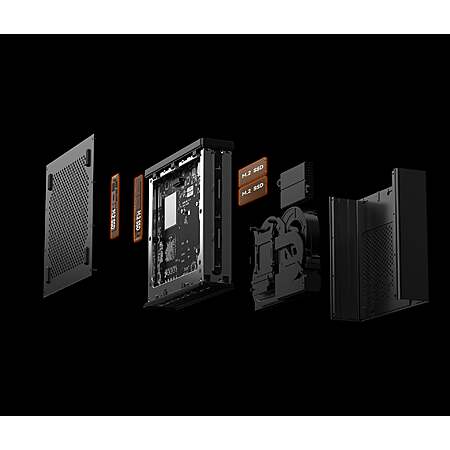




Leave a Comment
24 Comments
Sign up for a Slickdeals account to remove this ad.
There's a code for 25 off in the notes.
There's a code for 25 off in the notes.
Our community has rated this post as helpful. If you agree, why not thank Suryasis
For example, if you are not that much concerned about integrated Graphics performance and want to add tons of high speed storage, simply put a Ryzen 7 7000 or 9000 series Desktop CPUs like Ryzen 5 7600 or Ryzen 7 7700, and you will get all the 4 M.2 2280 slots running at Gen 4x4 Speed. Here the concern is not only the absolute performance but the feature set, additional PCIe Lanes, upgradability etc. Say you want to use it in Corporate environment where you need VPro or similar AMD equivalent support, you can just put a Ryzen Pro series CPU on it. These are mainly targeted as Mini Workstation/Homelab servers.
Just check Asrock Deskmini which is available for a very long time for both AMD and Intel Platform and you'll get a good idea.
Sign up for a Slickdeals account to remove this ad.
By all means, using a 8700G in this device is totally non sense to me. For whatever reason you want a 8700G you can be better off with a 7840HS or 8845HS for quite a lot cheaper. if you need 9900x, it does make sense.
And I still don't get why you're so obsessed with 8700G? Just buy the barebone and add whatever CPU you like.
And I still don't get why you're so obsessed with 8700G? Just buy the barebone and add whatever CPU you like.
I looked up specs and benchmarks, and to be honest, I think I agree with SlickCrayon1512. The 8700G performs very similarly to the 8845HS. If buying a SFF PC, I agree that saving money and getting a 8845HS makes more sense. Or even better would be if Minisforum offered the MS-A1 with the 8845HS.
I agree with the point your are trying to make. The barebones version of the MS-A1 makes a lot of sense. I keep clicking on these posts because it's tempting for my home lab. But, IMO, it seems to make more sense to pair this with either a much lower-end or higher-end CPU than the 8700G.
A lower-end CPU lets you buy a capable system now while having the option to upgrade later. Or you could start with a much more capable CPU to begin with. But the 8700G seems like an expensive CPU to ditch for a future upgrade.
Sign up for a Slickdeals account to remove this ad.
Leave a Comment