expiredphoinix | Staff posted Jun 10, 2025 07:57 AM
Item 1 of 4
Item 1 of 4
expiredphoinix | Staff posted Jun 10, 2025 07:57 AM
GMKtec M6 Mini PC: AMD Ryzen 5 6600H, 16GB DDR5, 512GB SSD, Win11 Pro
+ Free Shipping$280
$400
30% offAmazon
Visit AmazonGood Deal
Bad Deal
Save
Share

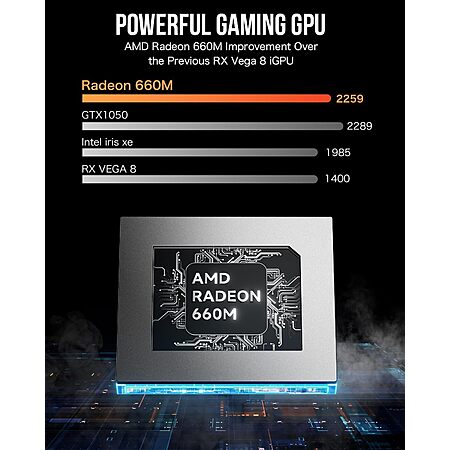
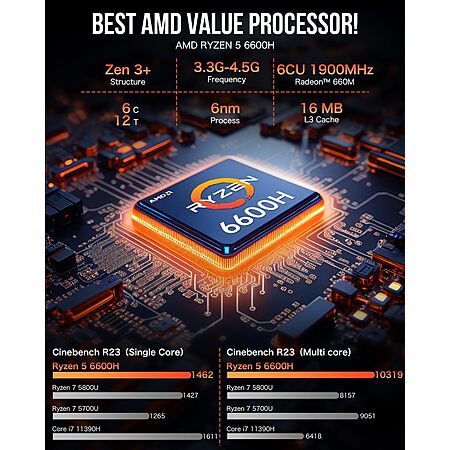

Leave a Comment
Top Comments
1. Boot into the pre-installed Windows and back up the existing drivers:
https://www.tenforums.c
2. Copy the drivers to a folder called "Drivers" on the fresh Windows install media (i.e. USB stick), and reinstall Windows. Let Windows apply all its updates (hopefully the NIC driver is found on the reinstall, or use a USB wireless network adapter, which usually has its drivers built in).
https://support.microso
3. For any devices not found after all the Windows updates, use Device Manager to install any needed driver(s) from the backup.
4. After the fresh install, rerun step one and overlay the original driver backup on the installation media (USB stick). Throw in USB stick in the drawer for future reinstalls, which in my experience is a good idea about every 18 months with WIndows 😄
HTH
15 Comments
Sign up for a Slickdeals account to remove this ad.
Also, when windows does anything beyond a stream it triggers the fan to spin up much more than I like.
Overall it's fine. Not expensive, preforms well enough. Could have better fan curve.
Our community has rated this post as helpful. If you agree, why not thank artcab
1. Boot into the pre-installed Windows and back up the existing drivers:
https://www.tenforums.c
2. Copy the drivers to a folder called "Drivers" on the fresh Windows install media (i.e. USB stick), and reinstall Windows. Let Windows apply all its updates (hopefully the NIC driver is found on the reinstall, or use a USB wireless network adapter, which usually has its drivers built in).
https://support.microso
3. For any devices not found after all the Windows updates, use Device Manager to install any needed driver(s) from the backup.
4. After the fresh install, rerun step one and overlay the original driver backup on the installation media (USB stick). Throw in USB stick in the drawer for future reinstalls, which in my experience is a good idea about every 18 months with WIndows 😄
HTH
Also, when windows does anything beyond a stream it triggers the fan to spin up much more than I like.
Overall it's fine. Not expensive, preforms well enough. Could have better fan curve.
I've been using this model for about 4 months and it's been very good for basic stuff when I don't want my gaming PC dumping heat into the room. I tried a n100 mini PC and it would lag with discord and a live stream open at the same time. The included 16GB of RAM has been enough. The RAM usage stays under 10GB and I have 4GB allocated to the GPU.
1. Boot into the pre-installed Windows and back up the existing drivers:
https://www.tenforums.c
2. Copy the drivers to a folder called "Drivers" on the fresh Windows install media (i.e. USB stick), and reinstall Windows. Let Windows apply all its updates (hopefully the NIC driver is found on the reinstall, or use a USB wireless network adapter, which usually has its drivers built in).
https://support.microso
3. For any devices not found after all the Windows updates, use Device Manager to install any needed driver(s) from the backup.
4. After the fresh install, rerun step one and overlay the original driver backup on the installation media (USB stick). Throw in USB stick in the drawer for future reinstalls, which in my experience is a good idea about every 18 months with WIndows 😄
HTH
Sign up for a Slickdeals account to remove this ad.
I hear a lot about malware problems in BIOS. I'll be running Linux on them (probably Mint, though I mean to research the best current Debian derivative for relatively casual use), so if the malware interacts via the Windows OS layer, I should have less to worry about, or did they really squeeze entire keylogger + phone-home modules truly into the BIOS layer? I wouldn't really have any sensitive stuff on the machine: it would largely be for peer to peer file sharing and for hosting some long-running python processes (I'm a developer).
I'm also less worried about the upgrade path. Not a gamer, and this new purchase would be replacing an i5-6400T with 16GB RAM & ancient 500GB M.2, which has served just fine. I just want it to be nice & compact.
With that in mind, any particular one of the recent FP deals which would be ideal, product & price-wise, or are they all fairly equivalent?
Thanks!
I hear a lot about malware problems in BIOS. I'll be running Linux on them (probably Mint, though I mean to research the best current Debian derivative for relatively casual use), so if the malware interacts via the Windows OS layer, I should have less to worry about, or did they really squeeze entire keylogger + phone-home modules truly into the BIOS layer? I wouldn't really have any sensitive stuff on the machine: it would largely be for peer to peer file sharing and for hosting some long-running python processes (I'm a developer).
I'm also less worried about the upgrade path. Not a gamer, and this new purchase would be replacing an i5-6400T with 16GB RAM & ancient 500GB M.2, which has served just fine. I just want it to be nice & compact.
With that in mind, any particular one of the recent FP deals which would be ideal, product & price-wise, or are they all fairly equivalent?
Thanks!
I came from a 4770k, so literally anything under the sun would be a massive upgrade. I am currently using the gmktec m7 with the 6850h (Paid $323) since my main use for the machine will be running LLM using oculink with a 3090fe, so the CPU will barely be utilized. However, I am getting constant fomo about my purchase since the 16gb is really tiny, and if I spend more for RAM, I essentially paid for stuff that I wont be using. Once you cross into the $400+ territory, you are going into m4 mac mini territory, and then all bets are off; no mini pc can compete with those.
Sign up for a Slickdeals account to remove this ad.
https://a.co/d/bXX9Ro0
Leave a Comment