Heads up, this deal has expired. Want to create a deal alert for this item?
expired Posted by FastEtherDeals • Last Tuesday
Jun 17, 2025 9:53 PM
Item 1 of 2
Item 1 of 2
expired Posted by FastEtherDeals • Last Tuesday
Jun 17, 2025 9:53 PM
Woot!
Visit Woot!Good Deal
Bad Deal
Save
Share
Deal Details
Woot! has 3-Pack Linksys Atlas AX3000 Mesh Wi-Fi 6 Router (Factory Reconditioned) on sale for $36.99. Shipping is free for Amazon Prime Members (must login with your Amazon account and select a shipping address in order for Woot to apply free shipping) or is otherwise $6 per order.
Thanks to community member FastEtherDeals for finding this deal.
About this item:
Thanks to community member FastEtherDeals for finding this deal.
About this item:
- Experience the Power of WiFi 6: Linksys Atlas 6 mesh wifi router delivers lightning-fast gigabit WiFi speeds to your entire home for uninterrupted connectivity for incredible performance
- Powerful Mesh WiFi 6 Coverage: Supporting 50+ devices & up to 4,500 sq ft these mesh wireless routers provide up to 4x more WiFi capacity. An advanced Qualcomm chipset delivers an excellent mesh WiFi 6 experience for stable streaming and wire-like low latency making the Atlas 6 an excellent gaming router
- Easy Setup & Control: Wireless routers set up in minutes with the free Linksys App, allowing seamless management of your WiFi mesh network system. You can view or prioritize which connected devices are using the most WiFi from anywhere.
- Security Out of the Box: With automatic firmware updates, parental controls, and separate guest networks these WiFi mesh routers allow the entire family to surf safely.
- Powered by Intelligent Mesh Technology: Eliminate dead zones and dynamically maximize speed with Linksys WiFi mesh networks. Expand the range of your WiFi network by adding nodes to keep your connection going strong
Editor's Notes
Written by citan359 | Staff- Rated 4.4 out of 5 stars based on over 195 Amazon customer reviews.
- Please see the original post for additional details & give the forum comments a read for helpful discussion.
- Don't have Amazon Prime? Students can get a free 6-Month Amazon Prime trial with free 2-day shipping, unlimited video streaming & more.
- If you're not a student, there's also a free 1-Month Amazon Prime trial available.
Community Notes
About the Poster
Deal Details
Community Notes
About the Poster
Woot! has 3-Pack Linksys Atlas AX3000 Mesh Wi-Fi 6 Router (Factory Reconditioned) on sale for $36.99. Shipping is free for Amazon Prime Members (must login with your Amazon account and select a shipping address in order for Woot to apply free shipping) or is otherwise $6 per order.
Thanks to community member FastEtherDeals for finding this deal.
About this item:
Thanks to community member FastEtherDeals for finding this deal.
About this item:
- Experience the Power of WiFi 6: Linksys Atlas 6 mesh wifi router delivers lightning-fast gigabit WiFi speeds to your entire home for uninterrupted connectivity for incredible performance
- Powerful Mesh WiFi 6 Coverage: Supporting 50+ devices & up to 4,500 sq ft these mesh wireless routers provide up to 4x more WiFi capacity. An advanced Qualcomm chipset delivers an excellent mesh WiFi 6 experience for stable streaming and wire-like low latency making the Atlas 6 an excellent gaming router
- Easy Setup & Control: Wireless routers set up in minutes with the free Linksys App, allowing seamless management of your WiFi mesh network system. You can view or prioritize which connected devices are using the most WiFi from anywhere.
- Security Out of the Box: With automatic firmware updates, parental controls, and separate guest networks these WiFi mesh routers allow the entire family to surf safely.
- Powered by Intelligent Mesh Technology: Eliminate dead zones and dynamically maximize speed with Linksys WiFi mesh networks. Expand the range of your WiFi network by adding nodes to keep your connection going strong
Editor's Notes
Written by citan359 | Staff- Rated 4.4 out of 5 stars based on over 195 Amazon customer reviews.
- Please see the original post for additional details & give the forum comments a read for helpful discussion.
- Don't have Amazon Prime? Students can get a free 6-Month Amazon Prime trial with free 2-day shipping, unlimited video streaming & more.
- If you're not a student, there's also a free 1-Month Amazon Prime trial available.
Community Voting
Deal Score
+56
Good Deal
Bad Deal
Price Intelligence
Model: Linksys Atlas Wi-Fi 6 Home Wi-Fi Mesh System
Current Prices
Sort: Lowest to Highest | Last Updated 6/27/2025, 12:09 AM| Sold By | Sale Price |
|---|---|
| $36.99 |












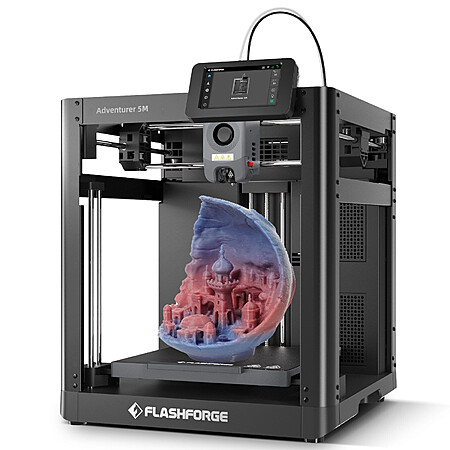




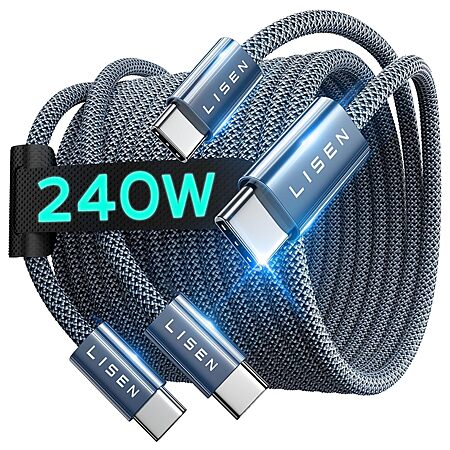
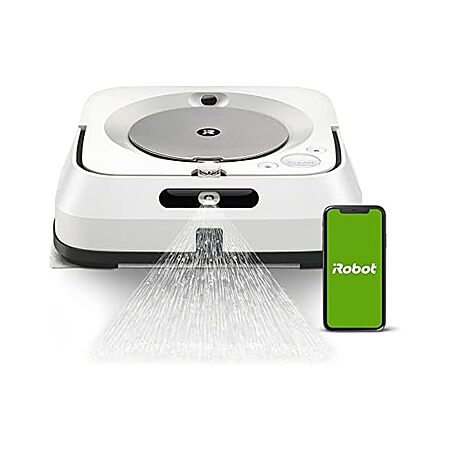


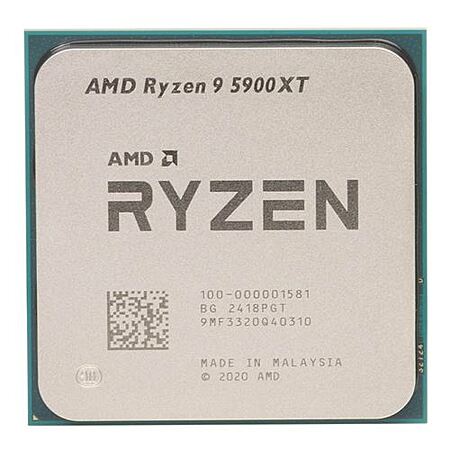
Leave a Comment
Your comment cannot be blank.
Share information with community. Please follow our Community Guidelines and be kind!
Top Comments
Heavy use (say, 3–4 simultaneous 4K streams at 20 Mb/s each on the top floor AP) could potentially choke that 2×2 link. Your other floors would likely be fine though. However, I'd reccomend that If you want faster, more consistent speeds without pulling Ethernet, go tri-band wifi 6 or better. I like the Velop MX4200 or MX5300 sets. They pop up on Woot, cost more usually, but their dedicated 5 GHz back-haul keeps ~70-80 % of your bandwidth at every node (through each floor). They are a bit pricier than the Atlas system here though, where this is $36, and a used Mx4200 or 5300 3 pack is probably around $100 (ebay).
The Atlas Pro 6 sits in between the options here with a wider 4×4 pipe but still dual-band, so floor-to-floor hops can still bottleneck. For seamless multi-floor performance, I'd reccomend you to stick with something tri-band Wi-Fi 6, or just go with this if you dont want to spend the ~$100+ for a tri band system.
56 Comments
Sign up for a Slickdeals account to remove this ad.
Current system:
Linksys - Velop AC2200 Tri-Band Mesh Wi-Fi 5 System (3 Pack) - Black
Model: WHW0303B
https://computers.woot.
I have to use wi-fi calling on our cell phones due to no service from ANY provider. Any idea how these do in handing off in-progress calls as I wander around the house? It's usually a crap shoot whether I get handed off or disconnected with my current but older Ubiquity UniFi Saucer system. Ticking the "MESH" box in the saucers' configurations does absolutely nothing.
Is this system usually installed after the router, or does one of the towers have the router built in? How is the configurability of the system if its router must be used?
I do like my Ubiquity UniFi system (more or less), but its cryptic setup and many advanced options, along with every software update changing how everything works drives me crazy and I've about had enough. Going on Ubiquity's user support site to ask questions just draws derisive posts saying "This stuff is meant to be only installed by networking professionals, which is clearly not YOU."
Thanks.
Sign up for a Slickdeals account to remove this ad.
The biggest drawback is the outdated and very basic firmware. I bought these without doing a great amount of research, and while setup is simple and easy, that's where the good points of the interface end. I would not buy again as I prefer to have more control over IP filtering, traffic monitoring, etc.
I have to use wi-fi calling on our cell phones due to no service from ANY provider. Any idea how these do in handing off in-progress calls as I wander around the house? It's usually a crap shoot whether I get handed off or disconnected with my current but older Ubiquity UniFi Saucer system. Ticking the "MESH" box in the saucers' configurations does absolutely nothing.
Is this system usually installed after the router, or does one of the towers have the router built in? How is the configurability of the system if its router must be used?
I do like my Ubiquity UniFi system (more or less), but its cryptic setup and many advanced options, along with every software update changing how everything works drives me crazy and I've about had enough. Going on Ubiquity's user support site to ask questions just draws derisive posts saying "This stuff is meant to be only installed by networking professionals, which is clearly not YOU."
Thanks.
I have been using dd-wrt for years, but it's problematic now. They don't even include an IPv6 firewall in their builds. IPv6 is going to become more common, and you need it for matter.
The MX4300 is plenty fast on OpenWRT. There are builds with acceleration out there but I decided not to use them. The DDWRT builds that enable them use binary blobs to do it and sometimes they get unstable on new kernel versions and you eventually have to turn them off anyway. They also have other limitations, e.g. they often don't work quite right with other QOS features.
I would rather my router was stable and the throughput is crazy high anyway, much faster than my Internet downlink. You can enable SFE in OpenWRT if you need it.
Bought the proper Omada hardware and it's been a dream.
Current system:
Linksys - Velop AC2200 Tri-Band Mesh Wi-Fi 5 System (3 Pack) - Black
Model: WHW0303B
Why not buy more Velop's? https://computers.woot.
Sign up for a Slickdeals account to remove this ad.
These are Linksys not TP-Link, so I wouldn't expect the TP-Link app to find them.
Leave a Comment
Your comment cannot be blank.
Share information with community. Please follow our Community Guidelines and be kind!