TERRAMASTER D4-320 External Hard Drive Enclosure - 4bay USB 3.2 Gen2 10Gbps Type-C USB Storage Hot Swappable Plug and Play (Diskless)
About this item
High-Speed Data Transmission: The D4-320 hard drive enclosure utilizes the USB 3.2 Gen2 protocol, achieving high-speed data transmission of up to 10Gbps. When equipped with four hard drives, the actual read/write speed can reach up to 1,016 MB/s (combined read/write with four SATA III HDDs of 8TB each). With just one SSD installed, the read speed effortlessly reaches 510 MB/s (SATA III 1TB SSD). The D4-320 supports a single HDD up to 22TB, with a total capacity of 88TB, and is compatible with various hard drives, including 3.5-inch SATA hard drives, 2.5-inch SATA hard drives, and 2.5-inch SATA SSDs.
Plug-and-Play Compatibility: The D4-320 USB storage supports 4 individual disks (NO RAID function), and is plug-and-play, eliminating the need for drivers. It is highly compatible with MAC, Windows, and Linux operating systems. The USB Type-C interface supports various computer interfaces, including USB 3.0, USB 3.1, USB 3.2, Thunderbolt 3, and Thunderbolt 4.
Hot Swappable Convenience: The D4-320 HDD enclosure supports hot swapping, allowing users to replace hard disks without powering off the device. This feature enhances convenience and efficiency in data transfer processes.
Tool-Free Hard Drive Management: Featuring a tool-free hard drive tray design, the D4-320 external HDD enclosure enables easy installation and removal of hard drives without requiring additional tools. Furthermore, the D4-320 incorporates TerraMaster's unique Push-lock design, automatically securing the hard drive tray upon insertion, preventing the hard drive from falling out or disconnecting.
Efficient Heat Dissipation and Quieter Operation: The D4-320 direct attached storage incorporates an intelligent temperature-controlled fan for optimal heat dissipation. Additionally, specialized sound-absorbing panels and vibration damping measures contribute to a quieter operation, with noise levels reduced by up to 50% compared to the previous generation. In standby mode, the noise level drops below 21 dB(A), creating a remarkably quiet user environment.
https://www.amazon.com/dp/B0CTTL9R7Z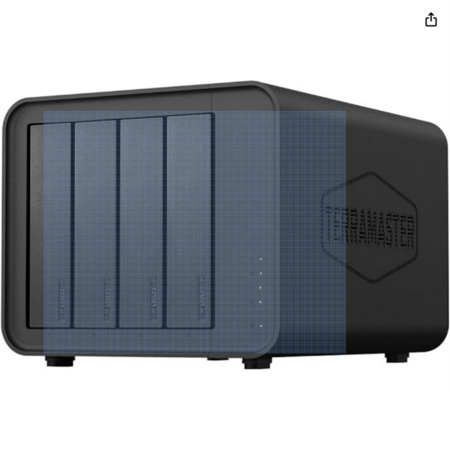
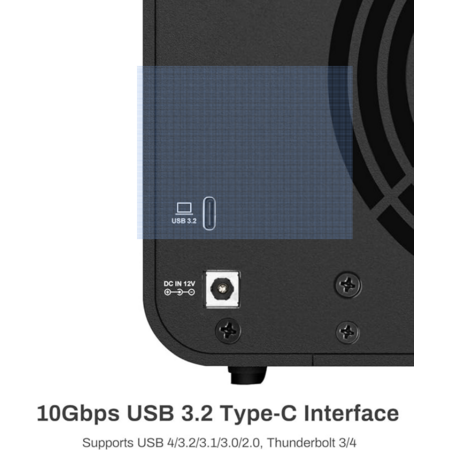
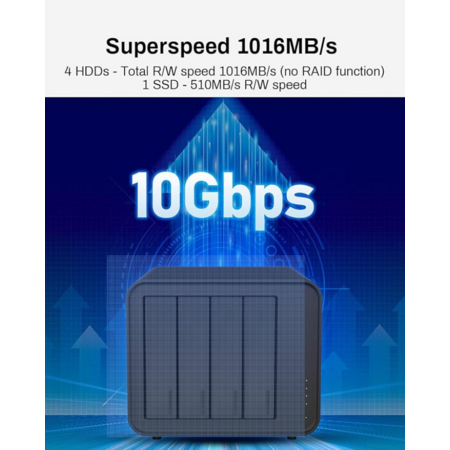


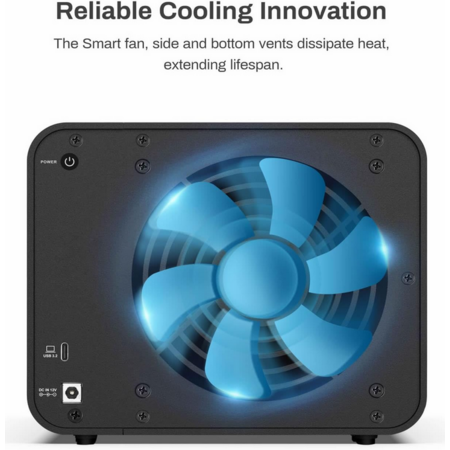
Leave a Comment
40 Comments
Sign up for a Slickdeals account to remove this ad.
Our community has rated this post as helpful. If you agree, why not thank wherestheanykey
Did you apply the firmware update for it that fixes the drive identification and SMART reporting?
If not, it's available on the Terramaster forums.
I highly recommend doing it so you can monitor drive health.
How does that one handle power outages?
I've always avoided Mediasonic because reviews say it doesn't power back up until you hit the button.
Yep, I have one connected through passthrough on Proxmox.
The VM has NFS enabled in case I ever need to mount the directories in a loopback to Proxmox, as well as mounting to other containers.
Sign up for a Slickdeals account to remove this ad.
I do with a TrueNAS vm works flawlessly connected to my mini pc
I've always avoided Mediasonic because reviews say it doesn't power back up until you hit the button.
This isn't a standard USB enclosure.
It has a multiplexer with individual controllers for each slot, so performance is significantly higher than simply plugging multiple enclosures into a hub.
The switch could be jumpered to hack that fix in, but I think holding down the power button on some of those is how you update the firmware.
Maybe a PushBot?
It has a multiplexer with individual controllers for each slot, so performance is significantly higher than simply plugging multiple enclosures into a hub.
For the former, that'd mean all device share the same 6Gbps bandwidth, and that's the inferior topology.
For the latter, it's just 4 USB-SATA bridges/single-bay-enclosure behind an USB 10G hub but just put into the same physical chasis and charge triple the price.
Edit: it is indeed 4 USB-SATA bridges behind a 10G USB hub, based on this discussion: https://forums.tomshard
the `lsusb` showed a topology of:
```
# lsusb -t
/: Bus 02.Port 1: Dev 1, Class=root_hub, Driver=xhci_hcd/10p, 10000M
|__ Port 3: Dev 2, If 0, Class=Hub, Driver=hub/4p, 10000M
|__ Port 1: Dev 3, If 0, Class=Mass Storage, Driver=uas, 10000M
|__ Port 2: Dev 4, If 0, Class=Mass Storage, Driver=uas, 10000M
|__ Port 3: Dev 5, If 0, Class=Mass Storage, Driver=uas, 10000M
|__ Port 4: Dev 6, If 0, Class=Mass Storage, Driver=uas, 10000M
```
Sign up for a Slickdeals account to remove this ad.
For the former, that'd mean all device share the same 6Gbps bandwidth, and that's the inferior topology.
For the latter, it's just 4 USB-SATA bridges/single-bay-enclosure behind an USB 10G hub but just put into the same physical chasis and charge triple the price.
Edit: it is indeed 4 USB-SATA bridges behind a 10G USB hub, based on this discussion: https://forums.tomshard
the `lsusb` showed a topology of:
```
# lsusb -t
/: Bus 02.Port 1: Dev 1, Class=root_hub, Driver=xhci_hcd/10p, 10000M
|__ Port 3: Dev 2, If 0, Class=Hub, Driver=hub/4p, 10000M
|__ Port 1: Dev 3, If 0, Class=Mass Storage, Driver=uas, 10000M
|__ Port 2: Dev 4, If 0, Class=Mass Storage, Driver=uas, 10000M
|__ Port 3: Dev 5, If 0, Class=Mass Storage, Driver=uas, 10000M
|__ Port 4: Dev 6, If 0, Class=Mass Storage, Driver=uas, 10000M
```
Four independent Realtek SATA controllers and a Realtek USB multiplexer behind it.
It's a fair assumption to think you can replicate it with a hub, but you're wrong.
Just try running RAID0 on a USB hub and see how quickly it fails to sustain any speed.
Leave a Comment