Currently on Lightning Deal for $151.99. Grab it while you can!
https://www.amazon.com/dp/B0CTTL9...yp_imgToDp
About this item
High-Speed Data Transmission: The D4-320 hard drive enclosure utilizes the USB 3.2 Gen2 protocol, achieving high-speed data transmission of up to 10Gbps. When equipped with four hard drives, the actual read/write speed can reach up to 1,016 MB/s (combined read/write with four SATA III HDDs of 8TB each). With just one SSD installed, the read speed effortlessly reaches 510 MB/s (SATA III 1TB SSD). The D4-320 supports a single HDD up to 22TB, with a total capacity of 88TB, and is compatible with various hard drives, including 3.5-inch SATA hard drives, 2.5-inch SATA hard drives, and 2.5-inch SATA SSDs.
Plug-and-Play Compatibility: The D4-320 USB storage supports 4 individual disks (NO RAID function), and is plug-and-play, eliminating the need for drivers. It is highly compatible with MAC, Windows, and Linux operating systems. The USB Type-C interface supports various computer interfaces, including USB 3.0, USB 3.1, USB 3.2, Thunderbolt 3, and Thunderbolt 4.
Hot Swappable Convenience: The D4-320 HDD enclosure supports hot swapping, allowing users to replace hard disks without powering off the device. This feature enhances convenience and efficiency in data transfer processes.
Tool-Free Hard Drive Management: Featuring a tool-free hard drive tray design, the D4-320 external HDD enclosure enables easy installation and removal of hard drives without requiring additional tools. Furthermore, the D4-320 incorporates TerraMaster's unique Push-lock design, automatically securing the hard drive tray upon insertion, preventing the hard drive from falling out or disconnecting.
Efficient Heat Dissipation and Quieter Operation: The D4-320 direct attached storage incorporates an intelligent temperature-controlled fan for optimal heat dissipation. Additionally, specialized sound-absorbing panels and vibration damping measures contribute to a quieter operation, with noise levels reduced by up to 50% compared to the previous generation. In standby mode, the noise level drops below 21 dB(A), creating a remarkably quiet user environment.

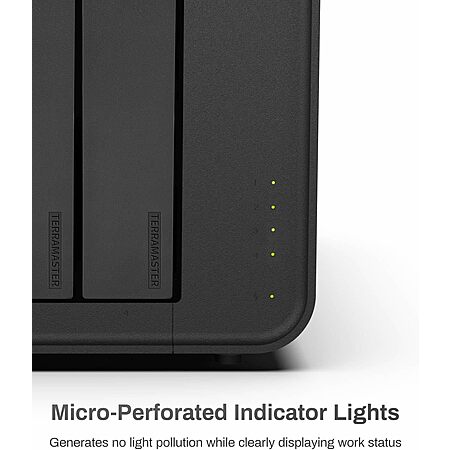

Leave a Comment
18 Comments
Sign up for a Slickdeals account to remove this ad.
Sign up for a Slickdeals account to remove this ad.
TIA!
Sign up for a Slickdeals account to remove this ad.
Leave a Comment