expiredxcesshp posted Jul 31, 2025 02:20 PM
Item 1 of 2
Item 1 of 2
expiredxcesshp posted Jul 31, 2025 02:20 PM
Costco Members: Apple Mac Mini Desktop w/ M4 Chip, 16GB RAM, 256GB SSD
+ Free Shipping$500
$580
13% offCostco Wholesale
Visit RetailerGood Deal
Bad Deal
Save
Share

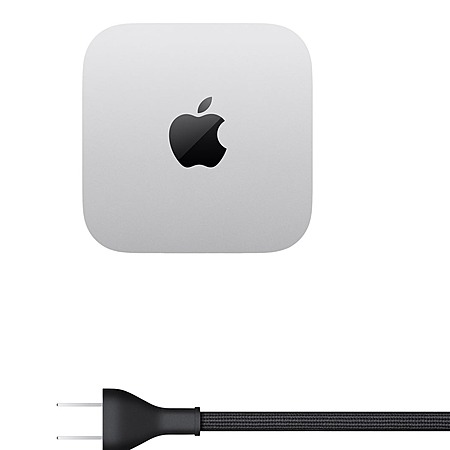
Leave a Comment
Top Comments
82 Comments
Sign up for a Slickdeals account to remove this ad.
There are much better ways to store files than on an internal drive, but i'm sure you already knew that.
You are correct. But if you dont use a VISA Citibank card order it online which will allow you to use a Mastercard.
Upgrading the SSD in my Mac Mini took 15 minutes from start to finish, not counting the time to restore the OS. That part took longer but that's just computer time and not the person doing anything.
I wouldn't recommend someone do this if they've never opened a computer case before or never installed an OS, but it was very straightforward and painless of a process.
Sign up for a Slickdeals account to remove this ad.
Cons - personal preference
I just have to tap the corner lightly to turn it on and it improves cooling as well.
Cheaper too, avoids voiding warranty and risk of bricking the PC.
It's a great note for anyone else looking to do those things (basically "Look elsewhere, because bottlenecks") ...but anyone who wants a desktop solution that's more powerful than a Macbook Air and works for basic work/gaming/media PC type tasks should consider this a complete steal
Sign up for a Slickdeals account to remove this ad.
Just put it into sleep mode and reboot in the morning if you want to pretend it was powered off.
Leave a Comment