CVS Photo is offering their
2-Count CVS 5"x7" Glossy Photo Prints on sale for $5.98 - $5.98 w/ promo code
FREE4FALL =
$0.00 or
Free to Claim or when you follow the instructions listed below. Select free same-day store pickup where available.
Thanks to community member
kyleoXD for finding this deal
Note, ensure you change the quantity to 2 and apply the listed promo code to receive discount at checkout.
Deal Instructions- Log in to your CVS account or create a free account
- Click the 5"x7" Prints and select "Make This Product"
- Click on "Get Photo" to upload photos
- At the bottom right of the uploader, see "Upload Preferences" and choose "Full Resolution"
- Change a quantity to 2x for 5"x7" Glossy Finish Prints
- Proceed to checkout and apply promo code FREE4FALL (apply in the promo code field)
- Total will be $5.98 - $5.98 = Free + Free Same-Day Store Pickup

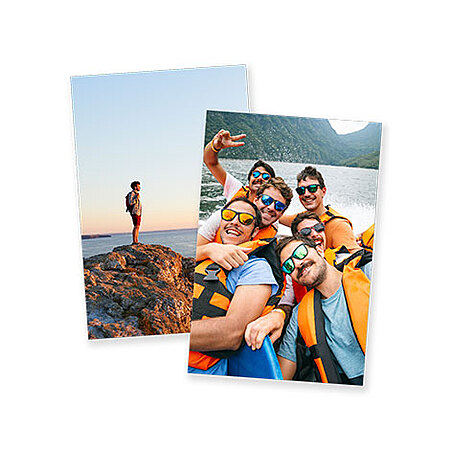





Leave a Comment
17 Comments
Sign up for a Slickdeals account to remove this ad.
For prints 8X10 and smaller full resolution will not make any difference, although it is a good idea to set it up in your preferences, so next time when you order larger prints that spec would be applied automatically.
For prints 8X10 and smaller full resolution will not make any difference, although it is a good idea to set it up in your preferences, so next time when you order larger prints that spec would be applied automatically.
I'm a pro photographer and without getting into the specific tests I've done the reality is both options will process your photo to fit the size of the output. Not selecting full resolution in most instances actually goes through two degradation stages instead of one.
Sign up for a Slickdeals account to remove this ad.
I'm a pro photographer and without getting into the specific tests I've done the reality is both options will process your photo to fit the size of the output. Not selecting full resolution in most instances actually goes through two degradation stages instead of one.
Also, one is getting 5X7 prints here - "two stages of degradation" will not cause a noticeable negative effect on the print.
This is not necessarily true. <br />
<br />
I'm a pro photographer and without getting into the specific tests I've done the reality is both options will process your photo to fit the size of the output. Not selecting full resolution in most instances actually goes through two degradation stages instead of one.
Honestly even if you fix it, their quality is pretty bad (wonder if CVS is better?), but the results with the compressed images is terrible. Seems like they keep my input 300DPI but compress the hell out of it to the point where it has visible jpeg artifacts and loses all fine detail.
If you've got any tricks for getting decent prints out of pharmacy chains, feel free to share them. Costco used to be great (and even published the printer profiles), but ever since they stopped I have no other good options if I just need a quick print.
You can find the information I stated on the webpages connected to this offer.<br />
Also, one is getting 5X7 prints here - "two stages of degradation" will not cause a noticeable negative effect on the print.
I've literally printed thousands of photos, I teach other photographers, and you are not going to find the detail on the algorhythms and process of what CVS is doing when it converts your photos from Full Resolution to standard publicly. Go ahead and link it and quote it.
YOu also mentioned up to 8x10, not just the 5x7 here. What happens if someone takes your post as gospel and has that in the back of their mind every time they go to print?
<br />
I don't know about the CVS site (no CVS printer near me), but on the walgreens site, not going into the options and selecting full resolution leads to some truly awful prints, even at 4x6.<br />
<br />
Honestly even if you fix it, their quality is pretty bad (wonder if CVS is better?), but the results with the compressed images is terrible. Seems like they keep my input 300DPI but compress the hell out of it to the point where it has visible jpeg artifacts and loses all fine detail.<br />
<br />
If you've got any tricks for getting decent prints out of pharmacy chains, feel free to share them. Costco used to be great (and even published the printer profiles), but ever since they stopped I have no other good options if I just need a quick print.
If you upload some massive file in full resolution and then print a 4x6, CVS/Walgreens is going to format your original image dramatically to print that 4x6. If you set the resolution in a professional photo editing program and set the output sharpening for that particular resoltuion and then upload THAT at Full resolution you are giving the system something it will not need to convert. You also need to be mindful of the color space your output file is in.
They can mess up the colors even when given the proper formats, but at least you are not adding in another conversion.
Sign up for a Slickdeals account to remove this ad.
Leave a Comment