popularf12_26 | Staff posted Oct 26, 2025 11:47 PM
Item 1 of 5
Item 1 of 5
popularf12_26 | Staff posted Oct 26, 2025 11:47 PM
ORICO Daisy Chain 4 Bay USB 3.2 Gen 2 Aluminum Das Hard Drive Enclosure $146.29 + Free Shipping
$146
$209
30% offAmazon
Get Deal at AmazonGood Deal
Bad Deal
Save
Share


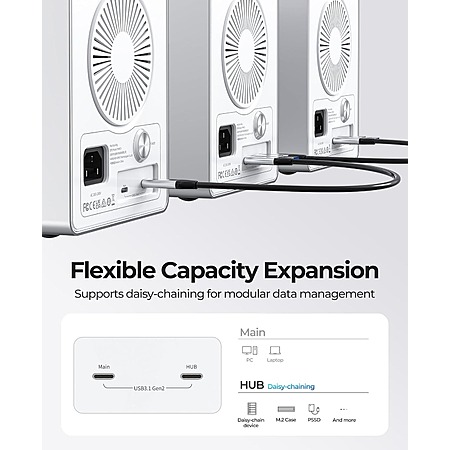






Leave a Comment
17 Comments
Sign up for a Slickdeals account to remove this ad.
P.S. The OP should be corrected to say USB 3.1 Gen 2.
P.S. The OP should be corrected to say USB 3.1 Gen 2.
A more realistic estimate is 30 hours PER DRIVE, since SATA read speeds max out at like 300MB/s (theoretically, ONLY if the data is sequential—and it rarely will be) so you can't even come close to the 10Gbps ceiling unless you force concurrent reads across all 4 drives through RAID or some other 3rd party method (this is probably why they didn't bother with anything higher than USB 3.1 Gen 2). You could get the speeds a bit higher with SSDs, but you'll be looking at around $10k for 60TB enterprise SSDs or ~$2400-4000 for 32TB of consumer/prosumer storage.
This might be fine for a normal person without deadlines, but they're pretending these are good for scalability when they're simply not. You could argue it depends on what your idea of "scale" is, but if you're not consistently dealing with well over 50TB of data I'm not sure how this unit makes more sense than a NAS that is network accessible. The LAST thing you want is for the storage device itself to be the bottleneck, and 10Gbps is a pretty low ceiling. With a NAS you could have resources across all 4 disks being accessed by multiple people at all times—the ceiling would still be the drive read speed, but at least you're not hammering ONE machine's data I/O over a single USB port.
I guess I'm being overly critical, but it still bugs me—they even marketed it to Apple people who (no offense) wouldn't have any reason to know any better. Given the price & specs, I would have absolutely zero patience if this enclosure had even ONE issue—especially given that it would be storing my data.
Sign up for a Slickdeals account to remove this ad.
A more realistic estimate is 30 hours PER DRIVE, since SATA read speeds max out at like 300MB/s (theoretically, ONLY if the data is sequential—and it rarely will be) so you can't even come close to the 10Gbps ceiling unless you force concurrent reads across all 4 drives through RAID or some other 3rd party method (this is probably why they didn't bother with anything higher than USB 3.1 Gen 2). You could get the speeds a bit higher with SSDs, but you'll be looking at around $10k for 60TB enterprise SSDs or ~$2400-4000 for 32TB of consumer/prosumer storage.
A more realistic estimate is 30 hours PER DRIVE, since SATA read speeds max out at like 300MB/s (theoretically, ONLY if the data is sequential—and it rarely will be) so you can't even come close to the 10Gbps ceiling unless you force concurrent reads across all 4 drives through RAID or some other 3rd party method (this is probably why they didn't bother with anything higher than USB 3.1 Gen 2). You could get the speeds a bit higher with SSDs, but you'll be looking at around $10k for 60TB enterprise SSDs or ~$2400-4000 for 32TB of consumer/prosumer storage.
oh and there is nothing wrong with spinning rust ... except if your going to pay 1k for 8tb, company pays then who cares.. lol
Sign up for a Slickdeals account to remove this ad.
P.S. The OP should be corrected to say USB 3.1 Gen 2.
Leave a Comment