- Go to https://education.githu
b.com/pack. - Click Sign up for Student Developer Pack
- Under Education Benefits, click Start an application
- Select your role:
- Teacher
- Student
- Under What is your school email address?, select your school's email address.
- If you did not use your school's email address when creating your Github account, you will need to add it as a secondary email address. You can do so here: https://github.com/settings/emails by adding the email address under Add email address and clicking Add. You will then be prompted to verify the email address which can be done by clicking the Verify button in the email that will be sent to the added email address.
- After verifying the school email address, you will see green text that says "You have verified the email address [email protected] on your GitHub account. That academic domain is associated with the school University of xxxxx."
- Click the Select this school button and your role.
- Click Share Location and choose your location sharing preferences for Github on the popup.
- After sharing your location, the Continue button will unlock, click it.
- You will then be prompted to choose a document to verify your status, the options are:
- Dated school ID - Good
- Dated official/unofficial transcript - Fair
- Dated enrollment letter on school letterhead - Fair
- Dated class schedule for the semester - Poor
- Dated syllabus for a class - Poor
- Dated receipt from bursar - Poor
- Dated scholarship/financial aid letter - Poor
- Other (Example: Screenshot of school portal) - Poor
- Good proof types indicate academic affiliation documentation most likely to help you be approved.
- Fair proof types may lower your chances of being approved.
- Poor proof types are unlikely to be acceptable.
- If you have a webcam, you can take a picture of your documents, otherwise you will need to use your phone to take a picture of your documents.
- After submitting the picture, click Continue
- I assume after this, Github will verify the documents and then allow you to access the Student Developer Pack. Feel free to edit these steps if you have been verified as this is as far as I have gotten.
frontpageCobalt_Blue_FF posted Yesterday 07:42 PM
Item 1 of 2
Item 1 of 2
frontpageCobalt_Blue_FF posted Yesterday 07:42 PM
GitHub Education: Student Developer Pack (GitHub Pro, Copilot Pro & More)
(Student Verification Required)Free
Good Deal
Bad Deal
Save
Share
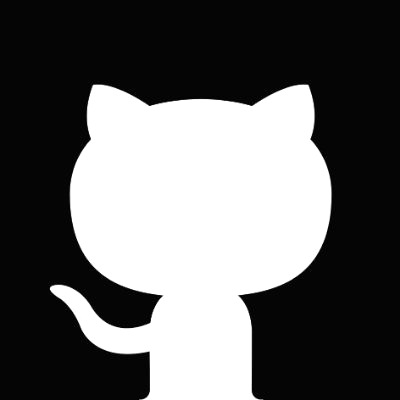




Leave a Comment
11 Comments
Sign up for a Slickdeals account to remove this ad.
Sign up for a Slickdeals account to remove this ad.
their automated system for verification tries pretty hard to avoid scammers from getting the discount but it is often a pain for legitimate users as well.
as I recall it does need to be renewed every year.
their automated system for verification tries pretty hard to avoid scammers from getting the discount but it is often a pain for legitimate users as well.
as I recall it does need to be renewed every year.
Leave a Comment