frontpageshivster1796 posted Nov 17, 2025 01:35 PM
Item 1 of 2
Item 1 of 2
frontpageshivster1796 posted Nov 17, 2025 01:35 PM
27" Dell 27 Plus S2725QS 4K 120Hz IPS FreeSync Monitor w/ Speakers (Ash White)
+ Free Shipping$225
$300
25% offAmazon
Get Deal at AmazonGood Deal
Bad Deal
Save
Share




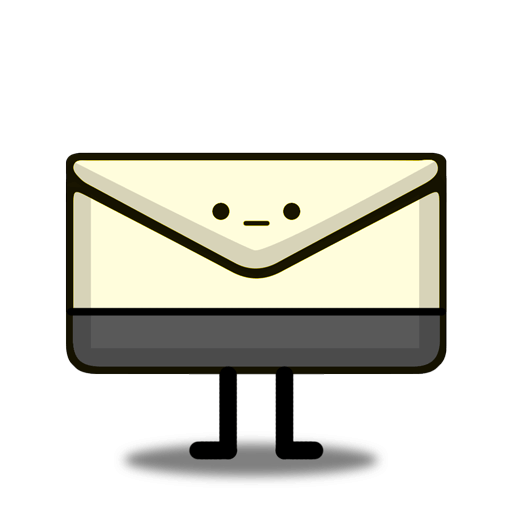
Leave a Comment
Top Comments
21 Comments
Sign up for a Slickdeals account to remove this ad.
Our community has rated this post as helpful. If you agree, why not thank WangX8857
to each
his own
IPS panels are best for color accuracy and wide viewing angles, while VA panels are superior for contrast ratio and deeper blacks. Choose IPS for professional work like photo or video editing, or for a versatile monitor with consistent color at different angles. Opt for VA for a more immersive experience in dark rooms, especially for watching movies or playing atmospheric games where deep blacks are more important.
You can watch this video to see the difference between IPS and VA panels in motion:
https://youtu.be/x_gg5TKzYMw
IPS (In-Plane Switching)
• Best for: Color accuracy, graphic design, content creation, and general use.
• Advantages:
• Wider viewing angles: Colors and contrast remain consistent even when viewed from the side.
• Better color accuracy: Ideal for tasks where color fidelity is critical.
• Faster response times: Leads to less motion blur and ghosting, making it great for fast-paced gaming.
• Disadvantages:
• Lower contrast ratio: Black levels appear grayer, and dark scenes can look washed out.
• Higher cost: Generally more expensive, especially for high-end models.
• IPS glow: A visible glow from the backlight can appear on dark screens.
VA (Vertical Alignment)
• Best for: Media consumption in dark rooms, watching movies, and atmospheric gaming.
• Advantages:
• Higher contrast ratio: Achieves deeper blacks and more vibrant contrast.
• Better for dark scenes: More immersive for movies and games with dark environments.
• Disadvantages:
• Narrower viewing angles: Colors and contrast can shift or fade when viewed off-center.
• Slower response times: Can exhibit more motion blur and ghosting, especially on cheaper models.
• Black smearing: Trailing or smearing can occur behind fast-moving dark objects.
This video compares how different types of panels handle colors:
Sign up for a Slickdeals account to remove this ad.
to each
his own [img]https://static.slickdealscdn.com/images/smilies/emot-woot.gif[/img]
IPS panels are best for color accuracy and wide viewing angles, while VA panels are superior for contrast ratio and deeper blacks. Choose IPS for professional work like photo or video editing, or for a versatile monitor with consistent color at different angles. Opt for VA for a more immersive experience in dark rooms, especially for watching movies or playing atmospheric games where deep blacks are more important.
You can watch this video to see the difference between IPS and VA panels in motion:
https://youtu.be/x_gg5TKzYMw
IPS (In-Plane Switching)
• Best for: Color accuracy, graphic design, content creation, and general use.
• Advantages:
• Wider viewing angles: Colors and contrast remain consistent even when viewed from the side.
• Better color accuracy: Ideal for tasks where color fidelity is critical.
• Faster response times: Leads to less motion blur and ghosting, making it great for fast-paced gaming.
• Disadvantages:
• Lower contrast ratio: Black levels appear grayer, and dark scenes can look washed out.
• Higher cost: Generally more expensive, especially for high-end models.
• IPS glow: A visible glow from the backlight can appear on dark screens.
VA (Vertical Alignment)
• Best for: Media consumption in dark rooms, watching movies, and atmospheric gaming.
• Advantages:
• Higher contrast ratio: Achieves deeper blacks and more vibrant contrast.
• Better for dark scenes: More immersive for movies and games with dark environments.
• Disadvantages:
• Narrower viewing angles: Colors and contrast can shift or fade when viewed off-center.
• Slower response times: Can exhibit more motion blur and ghosting, especially on cheaper models.
• Black smearing: Trailing or smearing can occur behind fast-moving dark objects.
This video compares how different types of panels handle colors:
Sign up for a Slickdeals account to remove this ad.
Leave a Comment