Acer via eBay has (Refurbished)
27" Acer Nitro P3 3840x2160 UHD IPS 160Hz 1ms 1000Nit Monitor (XV275K P3) on sale for $324.99 - $65 (apply coupon code
CYBERWEEK20 at checkout) =
$259.99.
Shipping is free.
Thanks to community member
shivster1796 for finding this deal.
Specs:- Resolution: 3840x2160 4K UHD
- Refresh Rate: 160Hz
- Response Time: 1ms GTG
- Brightness: 1000 Nits
- Panel Type: IPS
- Color Gamut: 99% Adobe RGB
- Backlight Technology: Mini LED
- AMD FreeSync Premium Pro (DisplayPort VRR)
- VESA DisplayHDR 1000
- VESA Mount Standard: 75 x 75
- Ports:
- 1x Display Port 1.4
- 1x HDMI 2.1
- 1x USB Type-C
- 1x Headphone Port




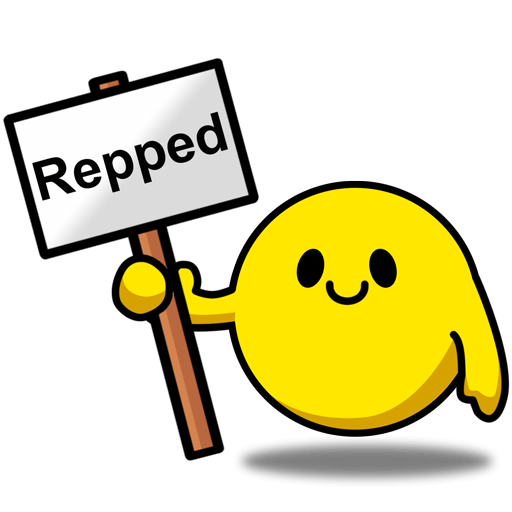

Leave a Comment
7 Comments
Sign up for a Slickdeals account to remove this ad.
A small bit of warning, The HDR is so good that if you tune the brightness as instructed in the game, if someone throws a Flashbang at you, you get flashbang. It's bright! Also the sunset is hella bright and looking in that direction is hard. By far, I'm probably a worse player, but It so good, I honestly don't care.
Highly recommend, I think I bought mines at 600ish and I think it's worth it at that price.
A small bit of warning, The HDR is so good that if you tune the brightness as instructed in the game, if someone throws a Flashbang at you, you get flashbang. It's bright! Also the sunset is hella bright and looking in that direction is hard. By far, I'm probably a worse player, but It so good, I honestly don't care.
Highly recommend, I think I bought mines at 600ish and I think it's worth it at that price.
If you do happen to be on Windows 11, and you're not getting HDR content, you can try:
- Installing the HEVC codec from the Windows Store.
- Disabling any screen recording software you have running, like OBS Studio, or software installed with your video card, like AMD Adrenalin or the Nvidia App.
- Windows Settings > System > Display > Make sure HDR video streaming is enabled. (Shown in this video [youtube.com])
- Windows Settings > System > Display > HDR > HDR [ON] -- Click this. It will expose additional settings. Make sure "Allow HDR video streaming even when HDR is off" (Full tutorial here [elevenforum.com])
There are many more things out there for anyone to try if you're still having issues.Leave a Comment