Video Proof: https://www.youtube.com/watch?v=ECPSC_1
Hopefully this post helps you prevent future crashes / sleep issues.
Attached is a picture of location of magnetic item that causes laptop to sleep.
Customer service contact details:
Support number: 1-877-435-7955
Support email: [email protected]
I called and sent email and the information does not exist.
The correct phone number for support is (800) 379-3820. Hours are 7 am-4 pm Pacific Time. They are closed on the weekends.
Update: Just called customer service on Jan 10th. The above number (even though it announces as Overpowered customer service) is valid for Motile laptops and the rep confirmed that the warranty for M142 is valid for 1 year and you just call this number for any issues. .
Warranty Information:
Excerpts from Motile Limited Warranty booklet included in box:
"This MOTILE purchased and delivered new in the original packaging to the original purchaser is warranted for personal non-commercial use by MOTILE against manufacturing defects in materials and workmanship for a limited Warranty period of Ninety (90) days for labor and One (1) year for Hardware from the original date of purchase."
"However, the warranty on this Product is limited to Ninety (90) day hardware and labor limited warranty when purchased or used for commercial purposes."
"Product freight must be prepaid by the original purchaser and shipped in its original packaging or packaging affording an equal degree of protection."
## USER MANUAL ATTACHED AT BOTTOM ##
Bios, Software and Driver Update:
http://www.motilecusto
Additional driver files saved by a user from device manager: https://slickdeals.net/forums/showpost.php?p=
This seems to have additional stuffs that is not included on Motile site
To enter the BIOS, keep pressing the DELETE key during the boot up
Bios update hints: (Be careful. Don't attempt unless you REALLY know what you are doing)
*Also note that some issues are appearing with the BIOS/EC update*:
https://slickdeals.net/forums/showpost.php?p=
BIOS update guide:
https://slickdeals.net/forums/showpost.php?p=
https://slickdeals.net/forums/showpost.php?p=
If you brick the laptop while updating BIOS, follow Darkshade214 to reflash it, he puts it in amazing details right here:
https://slickdeals.net/f/13709582-motile-14-performance-laptop-fhd-amd-ryzen-5-with-radeon-vega-8-graphics-thx-spatial-audio-tuned-by-thx-display-8gb-ram-256gb-ssd-hdmi-front-720p-hd-ir-camera-299?p=134509370
If you prefer to do manual bios update only or just want to stay on original bios and not having the laptop forcing a bios update, one way is to uninstall the THX thing under control panel, program and feature immediately after the initial windows setup. A lot of people report that the THX thing seems to force update of bios which a lot of time doesn't go all the way through the process. I did the uninstall the first thing after i boot up the laptop from windows setup and it never forces any bios update ever on me. I am not having any problem with the original 1.03 bios so that's why i am staying with it and since the new bios doesn't report to add anything new i don't bother with it. I do lose that THX but then again that thing only works over headphone or HDMI and i think it's somewhat of a gimmick anyway. THX screen profile still remain even if you do the THX uninstall.
If having problem with the laptop hanging while restart and not completing the restart sequence (especially after a clean window installation),
turn off fast restart in control panel/power option/system settings
Indepth outside review: https://www.notebookche
Currently the laptop has no support for waking up from sleep by lid opening. You have to press a key to wake it up. Closing the lid will put it to sleep though.
The HDMI port on the laptop has been verified by multiple people as HDMI 2.0 good for 4K 60hz.
USB Type C port on this Motile has been tested and only has data transfer function. NO power delivery (PD) for charging over usb C port.
NO DP function for video output via the usb C.
Display: IPS
Chassis: aluminum/magnesium
CPU: AMD Ryzen 5 3500U
SINGLE dimm slot with 8GB 2666 (speed limited by laptop to 2400) DDR4 sodimm installed. 2GB of the ram is used by Vega iGPU (amount of ram dedicated to iGPU cannot be changed). If you insert a 4GB sodimm, then only 512MB will be used by the iGPU. Anything bigger than 4GB sodimm will result in 2GB being used by iGPU. The Motile has been tested to work with 32GB sodimm.
Two M2 SSD slots: first slot comes occupied with Biwin 256GB M2 SATA SSD and can use both M2 SATA and NVME.
Second unoccupied M2 slot recognizes only NVME ssd. The first slot appears to be pcie x4 while the second slot appears to be x2. It's not clear what will happen speedwise if both are occupied by nvme ssd
Fn+ F5 changes between Basic mode and Silent mode fan speed.
This does have a small difference on multicore cpu benchmarks.
Maybe also battery life when on battery?
Also you can tell which mode you are in by looking at the LED light on the power button: solid is basic mode, slow dimming /brightening is silent mode.
After a clean windows install if you don't have the onscreen status display driver installed for this, you won't see it onscreen but the fn F5 would still work and the status is displayed by the LED on the power button.
What does Fn+F2 do? It disables/reenables the winkey that's inbetween the Fn and Alt key. Stupid i know....
See below in the attachment section for getting the OSD on screen display of FnF2 and FnF5 to work as well as having OEM info inside the about windows property as well as original motile wallpaper for those that do a clean windows install
https://slickdeals.net/forums/showpost.php?p=
FIX FOR LOW SOUND OUTPUT FROM SPEAKERS:
1) Be sure the Sound Blaster Connect application is running.
### The Sound Blaster Connect Software can be downloaded from the Windows Store, as well as other places. #### https://www.microsoft.c
2) Select a sound profile (Game/Music/Movie, etc)
3) and make sure the EQ is turned on.
Makes a night and day difference
Currently the bios has no support for reverse or persistent function key, meaning there is no support for being able to use the function keys without also holding down Fn key and pressing a function key. You can try the software remapping below:
FUNCTION KEY REMAPPING:
To reverse FN keys to skip having to hold down FN + FKey:
https://keytweak.en.sof
My Mapping:
Key #120 remapped to 'Volume Down' - Default to 'F9'
Key #121 remapped to 'Volume Up' - Default to 'F10'
Key #119 remapped to 'Mute' - Default to 'F8'
Key #129 remapped to 'F10' - Default to 'Volume Up'
Key #131 remapped to 'F9' - Default to 'Volume Down'
Key #133 remapped to 'F8' - Default to 'Mute'
There is also no bios support currently for keeping the backlit keyboard on constantly without it turning off when no key is pressed for a while
GAME TESTING:
on battery power:
Diablo 3 ROS (1920x1080, high settings for all): 45+ FPS
WoW Classic in intense battle like Alterac Valley, low settings, FPS fluctuates between 40-80
LINUX DISTROS TESTED:
Ubuntu 19.10 - everything works
Zorin OS 15 - Needed to apt update/upgrade to get latest kernel to support Ryzen 5 3500U graphics.
(Installs with support only for 800x600, update fixed everything)
Linux Mint 19.2 - Everything works. Updated to latest Kernel to support Ryzen 5 3500U graphics
THX Color Profile:
Here are all the color profile files off my Motile M142 R5
https://drive.google.co
or
https://www.4shared.com/zip/GWMDk...files.h
Restart laptop after placing files in C:\Windows\System32\spool\drivers\color
then right click on desktop -> Display settings -> Color Profile drop down and select Tuned by THX
INCREASE DISPLAY BRIGHTNESS:
To increase the display's max brightness download Radeon Software [amd.com], open the new software, navigate to Settings > Display and disable Vari-Bright. The display will now be ~50% brighter.(Many owners report no difference).
VIDEO ON RAM, SSD, WIFI UPGRADE:
https://www.youtube.com/watch?v=iITc_8I
Several members have reported success in using USB C PD to barrel adapters to charge. There are a number to choose from on Amazon, Aliexpress, and eBay.
USB-C power adapters
https://www.amazon.com/gp/product...CFDA&
https://slickdeals.net/f/13814333-29-59-zerolemon-4-ports-usb-c-pd-charger-with-60w-and-18w-power-delivery-on-amazon?v=1 (seems to work fine even when at peak power. Reportedly will supply over 60W on the usb C for momentarily if needed)
Here are adapters reported working (size: 5.5*2.5mm with yellow inside color)
https://www.aliexpress.
https://www.amazon.com/Cablecc-Ad...07SJ4CB27/
Video on using the M2 slot to do eGPU (not very practical but it's good to know something like this works):
https://www.youtube.com/watch?v=Su3WUNy
Other Resources:
https://www.reddit.com/r/motile/

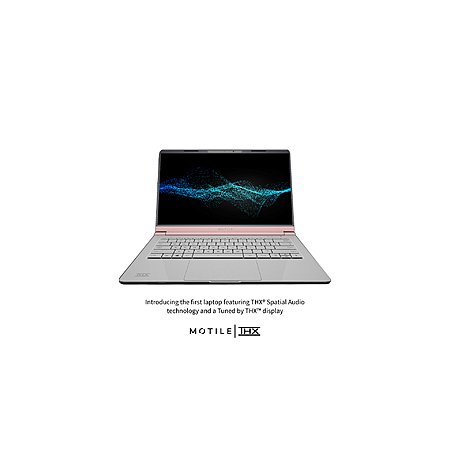




Leave a Comment
Top Comments
Seems to be 2 M.2 slots and 1 DDR4.
1,767 Comments
Sign up for a Slickdeals account to remove this ad.
The biggest one is problems with the sleep function / not waking up as should
screen going black is another one.
Bear in mind, AMD issues AGESA updates from time to time, and those are also applied through firmware updates.
https://i.imgur.com/R99VzG3.png
How do I disable it?
Edit: Found the culprit.
https://i.imgur.com/bow0LXg.png
By the way, as I said 10 pages ago, the BIOS auto update only happened successfully when I deleted the THX audio driver. This was after I experienced a sound issue, restarted the computer to see the BIOS update message (motile whatever) that would fail to update and only stop keyboard. After deleting the driver the update worked. Shit's farked yo.
Sign up for a Slickdeals account to remove this ad.
(me being lazy)Instead of going through the steps to install the drivers for the AX200,
I just re-installed the entire OS. Ubuntu works great after the re-install.
At around 3:20
https://www.youtube.com/watch?v=l32orFM
Edit: Forget it, the guy is an idiot. Youtube influencers...
Mine sleeps fine with shutting the lid. Sleep is evident by flashing power light. In this state it is easily awakened by pressing any key.
However during sleep it can be also awakened by pressure on the lid which seems to cause a keypress.
After some time in sleep mine hibernates. In hibernate one must push the power button to awake. Once in hibernate the pressure on lid awaken issue is obviously not present.
This can be solved by setting hibernate on lid close instead of sleep. Or maybe with a thin drawer closer silicone pad sticker on the lid corners to prevent the screen touching the keys with lid pressure.
Sign up for a Slickdeals account to remove this ad.
Leave a Comment