Verizon is offering customers with existing non-committed 100/100 plan a free upgrade to 200/200 plan for the same monthly cost of $39.99 without additional commitments.
To receive this free upgrade, login to MyVerizon dashboard
here [verizon.com]. Then click "Order Now" under the black "mix & match on Fios" tile. Click your existing 100/100 speed, then click "More Speeds" and select 200/200 for a month cost of $39.99.
Complete the order and you'll now have double the speed for "free".
Please note that if your G1100 or G3100 router is connected to the ONT via COAX, your order will not be processed unless a technician visits your location to switch it over to Ethernet. COAX on the ONT only supports speeds up to 100/100 and anything faster will require the router to be connected directly into the Ethernet port on the ONT.
https://www.verizon.com/home/myve...ridge.aspx
https://www.verizon.com/home/myve...ridge.aspx
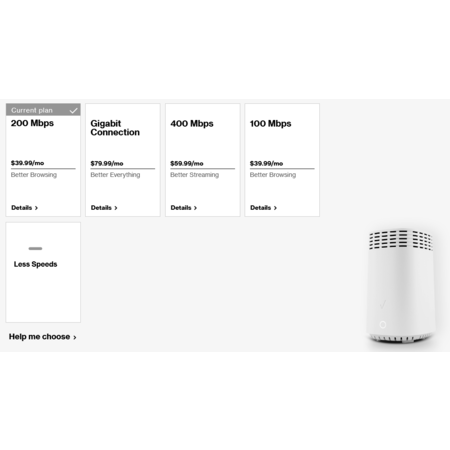


Leave a Comment
463 Comments
Sign up for a Slickdeals account to remove this ad.
I have similar situation, ONT in basement, house is wired with Coax. In the past, 2 years ago, Verizon connected ONT to FIOS modem on 3rd floor using Coax. Everything worked fine.
Last year I wanted to switch from (currently) OptimumCable to FIOS. The installer would not install it as before. He INSISTED that he had to connect ONT in basement to my FIOS Modem using Ethernet only. He wanted to drill holes in basement wall and in 3rd floor wall and run Ethernet outside the house. I said No Way! I asked him to hook it the same as before, using coax. I do not mind lower speed using coax vs Ethernet. He would not, went away and canceled the order. He would not fish the wire between floors.I understand that.
What are my options for getting FIOS without drilling holes through walls for Ethernet cable? I'd rather use coax for in-house distribution.
What is the "adapter at both ends'' that you mentioned with MOCA?
Thanks
my fire stick is not buffering win/win.
Fios Internet 50/50
$87.99 price - $35.00 discount
$35 total discount: $5 expires 2/3/21 and $30 has no current expiration.
When I click on the mix&match, it offers me 200/200 for $49.99 which is still cheaper than what I'm paying and faster then what I get. My only hesitation is the $30 discount I currently get has no expiration and if this deal expires in a year, not sure I could get another $30 discount with no expiration. I'm in Maryland. Any thoughts?
Sign up for a Slickdeals account to remove this ad.
I have an actiontec mi424wr that I was previously using in bridge mode, but that stopped working (had to reset b/c wasn't getting internet). Ideally I'd like to use my own router directly into the ONT. I guess if I choose "use my own router" I would need to return the Actiontec.
I recall using the Actiontec several years ago. When I switched out of FIOS to Cox cable and cancelled my service, they just asked me to keep it since it was no longer deployed. They might do the same for you.
Correct... Just throw an adapter wherever you want an exit point.
Or can they change from Moca -> ethernet over a phone call without sending a technician out?
Sign up for a Slickdeals account to remove this ad.
Leave a Comment